Meta AI Chat History Conversation Delete Command How To ...
Meta is facing criticism for reportedly using user-generated content from Facebook and Instagram to train its AI models, such as the Llama AI, without obtaining user consent. This has sparked concerns that personal photos and other content shared since 2007 could be influencing the algorithms that shape users' online interactions.
Initially, Meta's global privacy director, Melinda Claybaugh, refuted these allegations. However, further investigation revealed that user data dating back to 2007 has, in fact, been used to train Meta's AI systems.
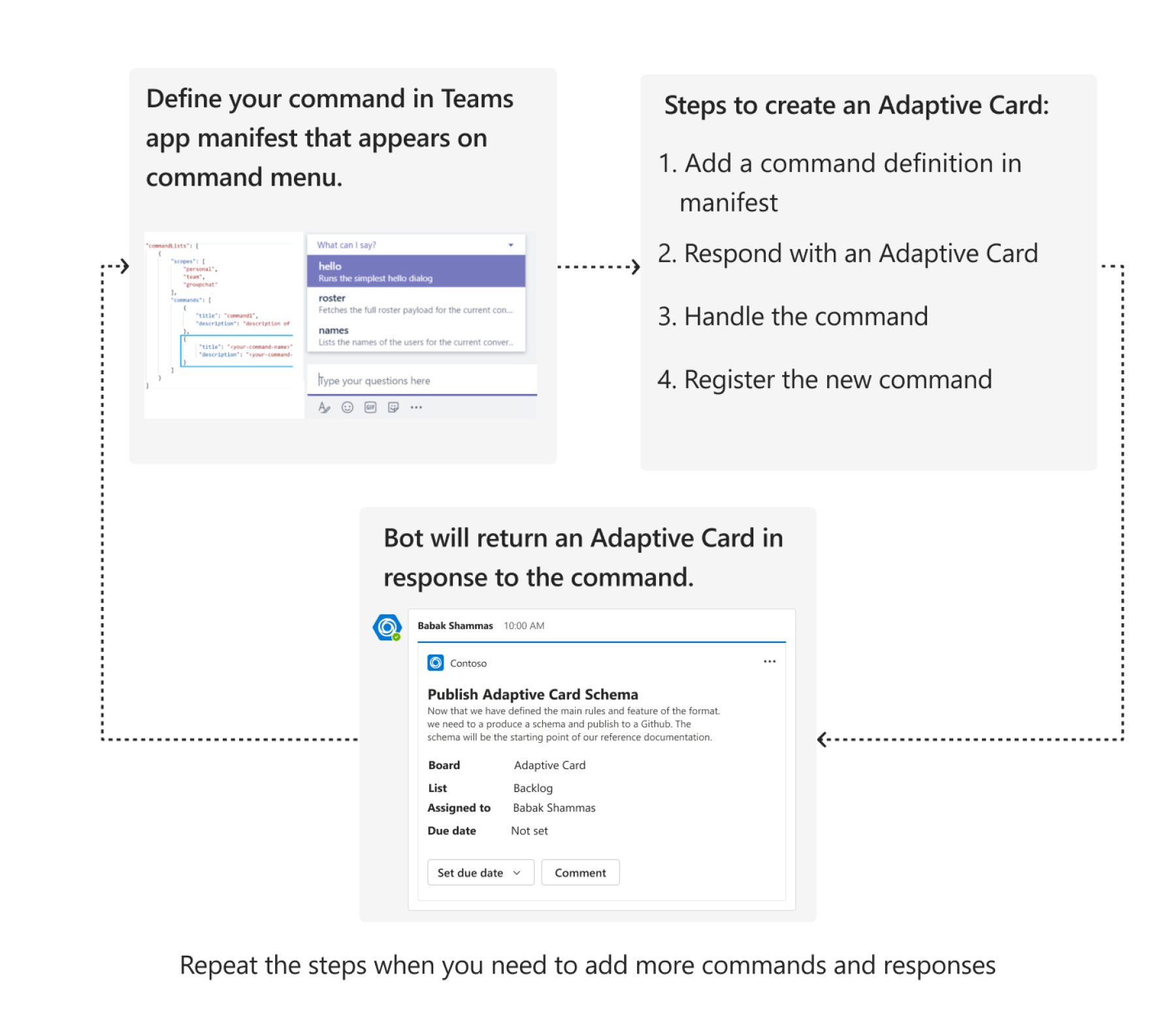
Meta has introduced options for users to manage their interactions with AI on Messenger, Instagram, and WhatsApp. If the AI provides inaccurate information about a user, like their movie preferences, users can make corrections directly in the chat. The AI will then adjust its responses based on this updated information.
For users who wish to reset the AI's knowledge about them, there is a way to delete saved details and previous conversation contexts. It's important to understand that while deleting chats in WhatsApp only removes messages from the app, additional commands are required to erase AI-related data from Meta's servers.
Resetting an Individual AI Chat
To reset an individual AI chat, users can utilize the command /reset-ai on Messenger, Instagram, or WhatsApp. This action will clear the AI's memory of the specific chat while preserving the user's copy of the conversation.
For a more comprehensive reset that impacts all AIs within an app, including those in group chats, users can employ the command /reset-all-ais. This command functions similarly to the individual reset command by deleting AI-held information while keeping the user's chat history intact.
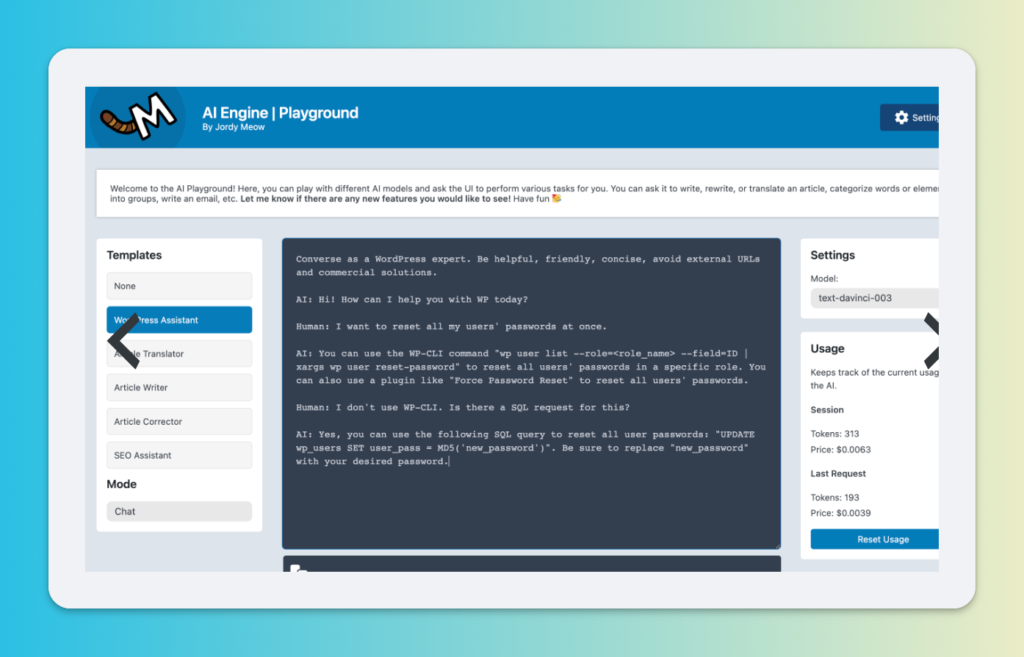
Following the execution of these commands, users can take additional steps to remove the chat from their interface by following the standard chat deletion procedure within the respective app.
For more information, you can read the original article Whose Data Is It Anyway? Zuckerberg's Meta Has Been Scraping All Your Public Posts Since 2007 To Train AI.




















