What is ChatGPT Error in Moderation and How to Fix it ...
ChatGPT has been a revolutionary tool for achieving the best possible text input. It is one of the most important and powerful artificial intelligence tools available. ChatGPT is a language-based artificial intelligence tool that is easy to use and gives great results. You can use ChatGPT for various things, such as cooking and learning a new language.
Understanding ChatGPT Moderation Errors
Many different errors can occur when using ChatGPT. While the platform is very intelligent, moderation issues can still arise. These moderation errors can stem from various reasons:
- Improper framing of questions
- Sensitive topics or language
- Sensitive topics or language
- Lack of context for questions
- Usage of inappropriate or sensitive words
- Overloading the platform with requests
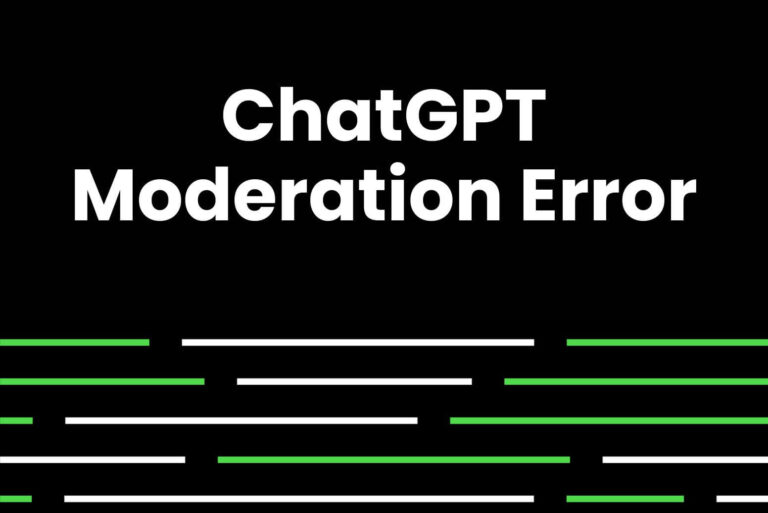
Solutions to Fix ChatGPT Moderation Errors
There are several solutions to troubleshoot and resolve ChatGPT moderation errors:
- Start a new chat session by refreshing the page or restarting the ChatGPT app.
- Avoid using words that may be considered inappropriate in civil society.
- Refresh the page if you encounter persistent errors due to browser issues.
- Log out and log in again to alleviate server load issues.
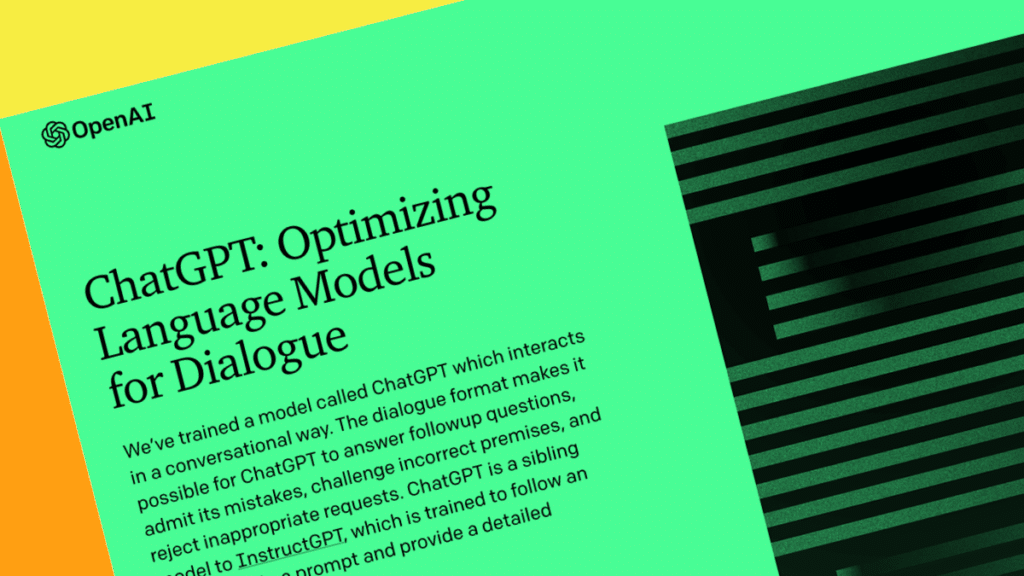
- Update the ChatGPT mobile application to the latest version to fix errors.
- Contact Open AI customer support for wrongful flagging issues.
- Create a new account if issues persist despite troubleshooting.
- Consider upgrading to the premium version of ChatGPT to avoid moderation issues.
- Give the platform a break and try again later if errors persist.
It is important to understand and follow the guidelines provided by Open AI to ensure a smooth user experience on the ChatGPT platform.
Conclusion
ChatGPT is a popular AI tool that has simplified text generation for millions of users worldwide. While moderation errors may occur, following the recommended solutions can help mitigate these issues and enhance the overall user experience.




















