How to Create a Daily Report in Excel using ChatGPT
Creating a daily report in Excel might seem like a chore, especially if you're not exactly a numbers person. But what if I told you that you could simplify the process with a little help from ChatGPT? Yep, that's right! This AI buddy of ours can assist in drafting reports, making the task less daunting and more manageable. With a pinch of guidance and some Excel know-how, you’ll be cruising through your daily reports in no time.
Setting Up Your Spreadsheet
First things first, you need a solid foundation for your report, which is your Excel spreadsheet. Think of it as laying the groundwork for a house—everything else builds upon it. Start by opening Excel and creating a new spreadsheet. Here’s how you can set it up:
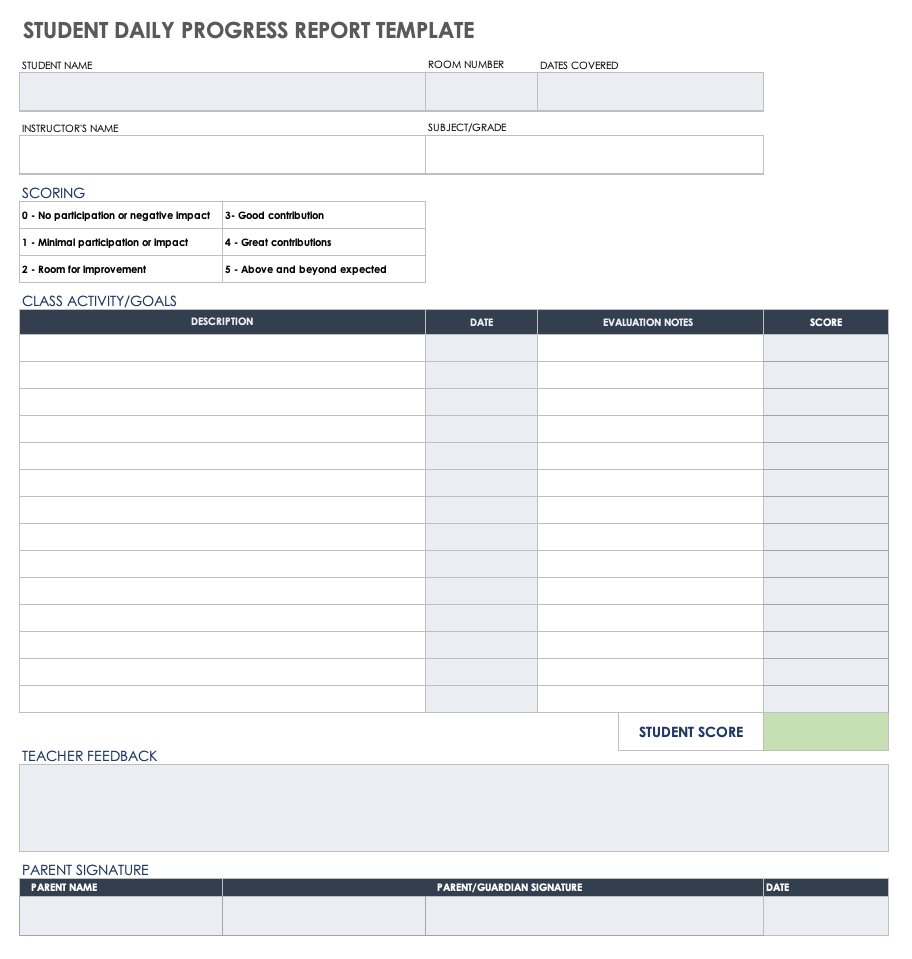
Using ChatGPT for Data Analysis
Now that we have our spreadsheet ready, it's time to bring in ChatGPT. This AI can analyze data and help you draw meaningful insights. For instance, if you have a list of sales figures, ChatGPT can help identify trends or suggest areas for improvement. Here’s how to use it:
Incorporating Visuals Effectively
Visuals can transform a dull report into something engaging and easier to understand. Excel offers a variety of chart types, and choosing the right one can make a significant difference. Here’s how to integrate visuals effectively:
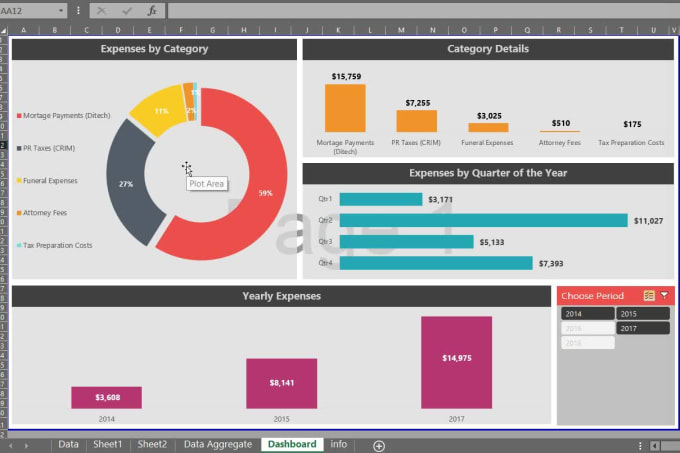
Automating Parts of Your Report
Automation can save you a lot of time, especially for tasks you repeat daily. Excel has features like formulas and macros that can automate parts of your report. Here’s a quick guide:
Improving Clarity in Your Report
Your report should be easy to read, even for someone who’s not familiar with the data. Here are some tips to improve clarity:
Tailoring Your Report to Different Audiences
Different audiences might require different information from your report. Here’s how you can tailor your report:
Reviewing and Sharing Your Report
Before you hit the send button, take a moment to review your report. Here’s a checklist to ensure everything is in order:
Sharing your report efficiently ensures that your hard work reaches the right people in the right format. It’s the final step in the reporting process, but an important one.
Creating a daily report in Excel with the assistance of ChatGPT can streamline your workflow and enhance the quality of your reports. By setting up your spreadsheet, using AI for insights, and incorporating visuals, you can craft reports that are not only informative but also engaging.
If you're looking for a tool that integrates spreadsheets, documents, and presentations into one cohesive platform, Bricks is worth considering. With AI at its core, Bricks can handle everything from writing formulas to creating data visuals like dashboards and timelines. It’s designed to make your life easier, so you don't have to be a spreadsheet expert to produce professional reports. Give it a try and see how Bricks can transform your reporting process even further.




















