Notion Calendar vs. Google Calendar: Which Is Better? | ClickUp
You’re juggling three different calendars—your team meetings are scattered across Google Calendar, project deadlines live in Notion, and somehow you need to keep track of both while staying on top of your daily tasks. The constant back-and-forth between calendars isn’t just frustrating—it’s eating into your productive hours. But you don’t need multiple calendars anymore. Both Notion and Google now offer robust calendar features that might be all you need. But choosing between them isn’t straightforward. This article cuts through the noise to help you pick one calendar app for your needs. We’ll compare everything from basic features to advanced capabilities so you can make an informed choice and finally consolidate your calendar chaos.
Google Calendar Features
Google Calendar is like your trusty digital assistant, keeping track of your life’s events. It helps you balance client calls and personal commitments. Whether you’re juggling meetings, avoiding dreaded double bookings, or simply keeping track of your dental appointment, Google Calendar helps you stay organized and in control of your schedule.
The Google Calendar app offers a range of features to simplify your scheduling and planning. Let’s take a quick look at some of the standout features that make Google Calendar a go-to choice for many professionals and entrepreneurs.
- Google Calendar simplifies scheduling by allowing you to share your calendar with colleagues or clients. This eliminates the need for back-and-forth emails and makes finding mutually convenient meeting times easy. It’s a particularly useful tool for teams, streamlining the scheduling process.
- Google Calendar’s recurring events feature automates the scheduling of repetitive meetings or tasks. This saves time and ensures you don’t miss important commitments, whether weekly team check-ins or monthly client reviews.
- If needed, you can still use multiple Google Calendar accounts to manage your personal or work calendars separately yet on the same platform.
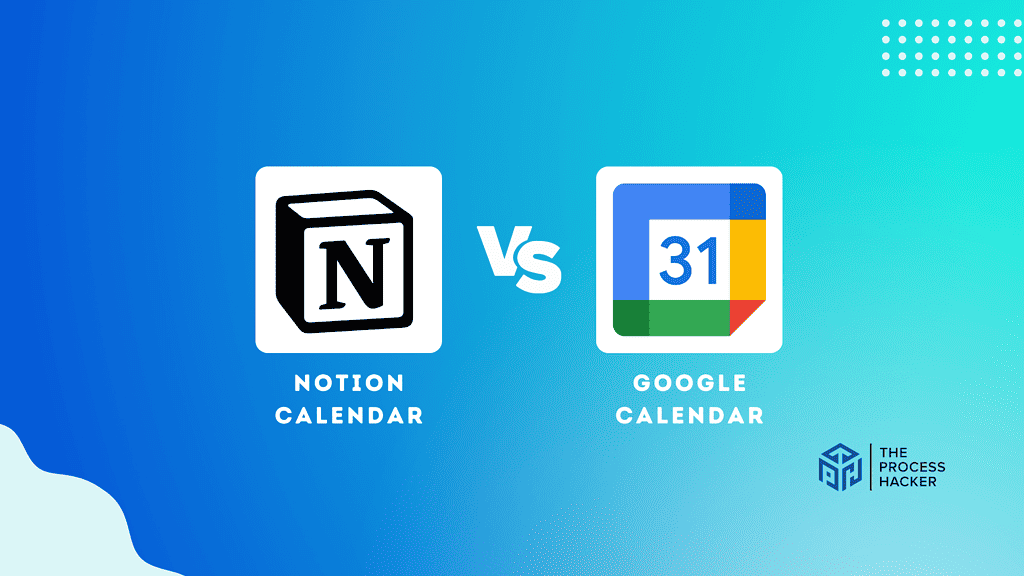
Notion Calendar Features
Notion Calendar is a flexible and customizable calendar tool integrated into the broader Notion ecosystem. It allows you to plan, write, and get organized all in one place. Whether you’re a corporate employee managing back-to-back meetings or a small entrepreneur juggling client deadlines, Notion Calendar helps you visualize your commitments without the chaos of switching between multiple apps.

Notion Calendar is all about flexibility and personalization. Let’s explore some of the key functionalities that set it apart.
- Are you worried about double-booking your calendar? Notion Calendar’s auto-blocking feature ensures you won’t accidentally schedule overlapping events. You can plan your day without the risk of conflicts by viewing all your commitments in one unified view.
- Notion Calendar seamlessly integrates with other Notion features, such as databases, notes, and wikis. This allows you to link calendar events to tasks, projects, and other relevant information, providing a more holistic view of your work.
- Notion lets you tailor your calendar to fit your preferences, whether you prefer a monthly overview, a weekly breakdown, or a daily checklist.
Comparison
In the previous sections, we explored the functionalities of Google Calendar and Notion Calendar. Each tool shines in its own way, depending on your specific needs—straightforward time management or flexible task planning. To help you decide which fits your workflow best, let’s compare them feature by feature.
Features Comparison:
- Both calendars offer robust features for scheduling and managing appointments. Google Calendar’s simplicity and ease of use make it a great choice for those who prioritize a straightforward user experience. On the other hand, Notion Calendar offers greater flexibility and customization, allowing users to tailor their calendars to their specific needs.
- Google Calendar’s robust reminder system ensures that users stay on top of their schedules. While functional, Notion Calendar lacks the same level of native notification capabilities.
- Google Calendar’s integration with Gemini AI provides a more advanced and automated scheduling experience. While powerful for content management, Notion Calendar’s AI capabilities are not directly integrated with the calendar.
- Notion Calendar’s ability to embed documents directly into calendar events provides a richer context for meetings and tasks. Google Calendar’s integration with Google Drive allows for file attachments, but it’s not as seamless as Notion’s embedded documents.
The debate on Google Calendar or Notion Calendar is a hot topic, with users sharing their experiences and preferences. While both offer solid solutions for managing your schedule, they may fall short when it comes to comprehensive team collaboration and project management. ClickUp, on the other hand, is the everything app for work that combines the best aspects of a calendar, task manager, and project management tool.




















