OpenAI has finally launched its ChatGPT app for Windows—here's how it compares to Microsoft Copilot
With the recent launch of the ChatGPT app for Windows, users now have direct access to the popular AI model on their desktops. At the same time, many users have discovered Microsoft Copilot while using apps such as Word, Excel, and Teams, as it has already been deeply integrated into Microsoft’s ecosystem. Both tools are powered by large language models (LLMs) and offer significant productivity boosts, but how do they compare? Let’s take a look at their similarities and differences as well as which one is best suited for different users.

Similarities and Differences
Both ChatGPT and Microsoft Copilot assist with content generation, automation, and data analysis based on user prompts because they both use natural language processing (NLP) powered by OpenAI’s GPT architecture. While the content output may be similar, you may find that you prefer one over the other based on their different approaches. ChatGPT’s responses are known to be friendlier and more conversational, appealing to users looking for a more engaging experience.
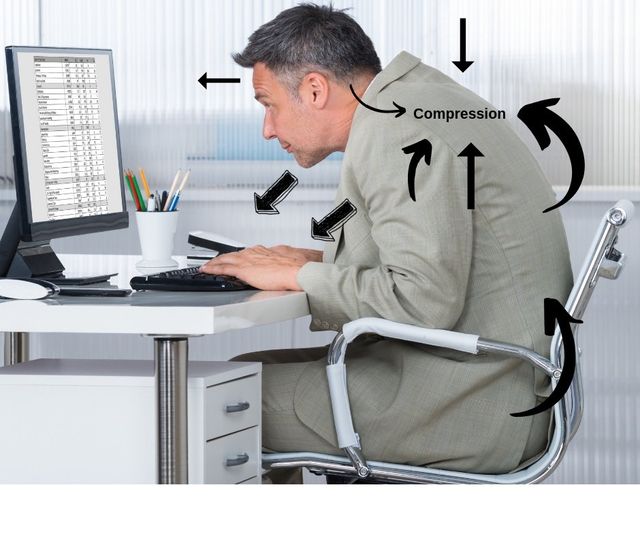
ChatGPT’s free tier offers basic access to its capabilities, while users looking for premium options, including faster responses, may opt for the latest GPT-4 model. On the other hand, Microsoft Copilot’s free version provides minimal tasks, with more robust features available through the Microsoft 365 subscription level.

Integration with Existing Software
Microsoft Copilot is seamlessly integrated within the Microsoft ecosystem, allowing it to pull data from various apps and provide personalized insights through Microsoft Graph. This makes it ideal for professionals heavily reliant on Microsoft tools like Word, Excel, PowerPoint, and Teams. In contrast, ChatGPT operates independently and can integrate with third-party applications via APIs, offering greater flexibility and a wider range of capabilities beyond a structured ecosystem.

Processing and Utilization of Data
Copilot excels in providing personalized, context-aware responses by leveraging internal data sources within Microsoft apps. This makes it highly efficient in streamlining workflows within a business setting. On the other hand, ChatGPT generates responses based on training data but lacks real-time access to personalized or enterprise-specific information. While it excels in creativity and generalized tasks, it may not provide the same level of contextual insights as Copilot.

Customization Options
Microsoft offers Copilot Studio for businesses to create custom AI solutions within the Microsoft framework, tailored to their specific workflows. ChatGPT also provides customization options through APIs and a no-code builder, but implementation may require more technical knowledge. The choice between ChatGPT and Microsoft Copilot depends on your specific use case and preferences, with both AI tools offering unique strengths and applications.
Ultimately, the decision between ChatGPT and Microsoft Copilot depends on whether you prioritize integration and productivity or flexibility and customization.




















