This ChatGPT 'memory hack' changes everything — here's prompts to get started
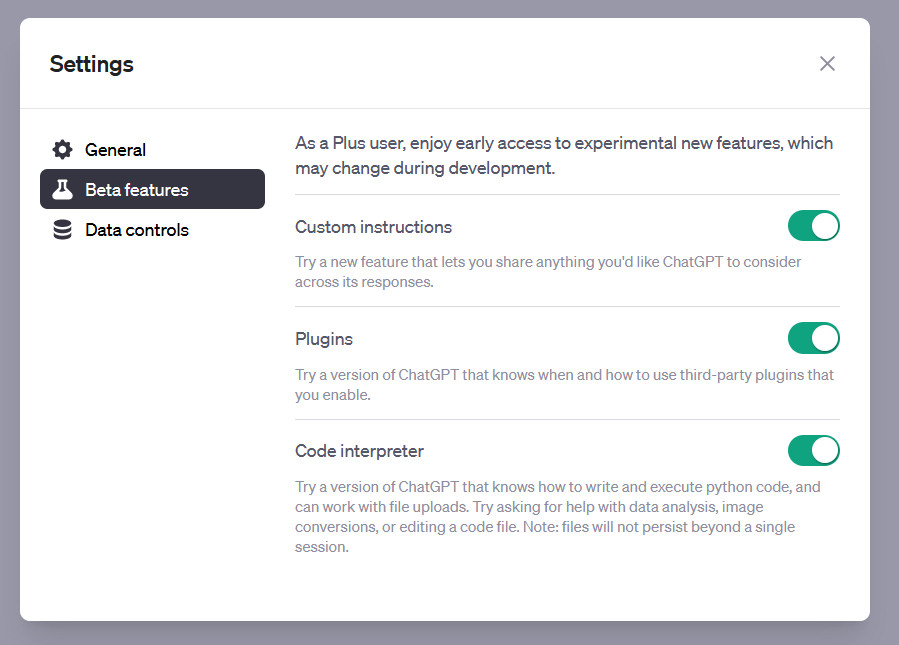
Have you ever had to reintroduce yourself or your preferences to ChatGPT multiple times? You're not alone. While OpenAI's chatbot is known for its intelligence and conversational skills, it sometimes struggles with remembering important details about you. That's where the memory feature comes in, offering a smarter solution than you might have realized.
ChatGPT's memory feature is designed to store essential information about you, such as your name, occupation, writing style, and even your objectives. This stored data allows the AI to personalize its responses to better suit your needs over time. Think of it as your AI assistant maintaining a virtual file cabinet filled with your preferences.
Initially introduced to GPT-4o users in early 2024, the memory feature is now automatically activated for most ChatGPT Plus subscribers. However, to fully benefit from this feature, you need to actively engage with it and customize it to your requirements.
Unlocking ChatGPT's Memory Feature
If you want to ensure that ChatGPT remembers specific details about you, follow these simple steps:

1. Check if memory is enabled by navigating to Settings → Personalization → Memory. From there, you can review, modify, or delete the information that ChatGPT has stored about you.
2. Prompt ChatGPT directly by saying things like:
- “Remember my name and location.”
- “Remember that I prefer AP style.”
- “Remember that I am a vegetarian and avoid processed foods.”
When memory is active, ChatGPT will acknowledge your requests with a response like: “Got it. I’ll remember that for future chats.” If memory is inactive, it may seek your permission to store the provided information.
Optimizing ChatGPT's Memory Retention
At times, ChatGPT may not remember the details you've asked it to retain, even after multiple attempts. In such cases, persistence is key. Keep reminding ChatGPT of the information until it successfully stores it.
For instance, if ChatGPT incorrectly assumes something about you based on previous interactions, such as in the case of being mistaken for a quilter, you can prompt it to forget that specific detail.
Pro tip: Use commands like “Forget that” or “Update my memory” to adjust stored information, especially when your circumstances change.
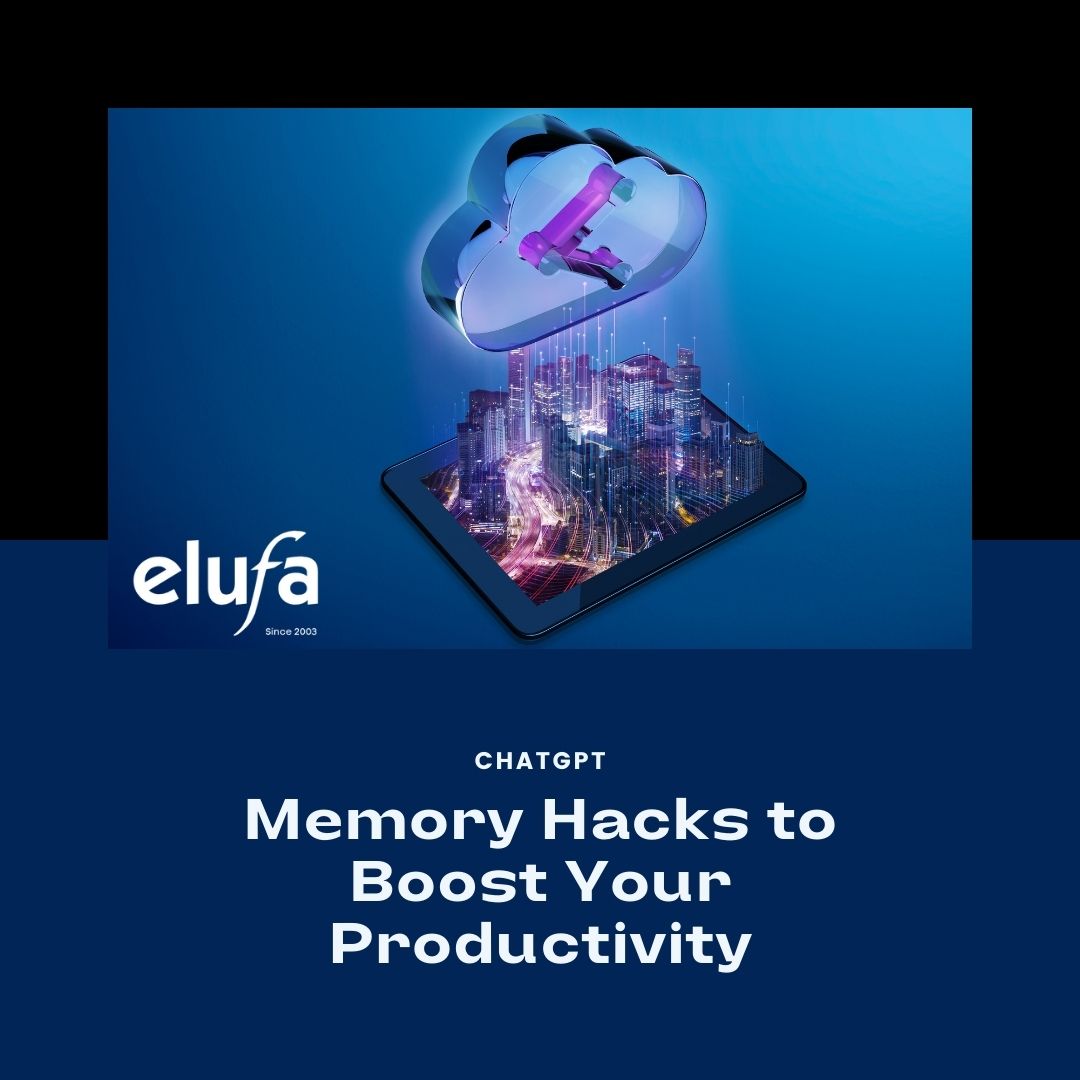
Simulating Long-Term Memory
Even if you don't have access to the memory feature or aren't a ChatGPT Plus subscriber, you can replicate a form of long-term memory using the context chaining technique. Here's how:
Begin your prompt with phrases like:
- “For the remainder of this conversation, assume I'm a second-grade teacher working on a year-end project for my students.”
- “Act as my writing assistant and maintain a casual tone with a strong opening.”
While this approach doesn't persist across sessions, it proves effective for one-time tasks or multi-step projects, enhancing ChatGPT’s utility as a personal assistant.




















