How to Create Scheduled Tasks in ChatGPT
In this guide, we'll walk you through the process of creating scheduled tasks in ChatGPT and provide insights into its strengths and weaknesses. If you're tired of manually running prompts in ChatGPT every day, the new "Scheduled tasks" feature will certainly ease your workload.
With this recently introduced feature, ChatGPT users can now automate their favorite prompts. Whether you require daily news digests, language drills, or personalized AI routines, scheduling these tasks to run automatically is now possible. Let's delve into how this transformative feature works and discuss the areas that may need improvement.
Accessing Scheduled Tasks
To utilize this feature, you'll need a Plus, Pro, or Team plan with OpenAI as scheduled tasks are still in beta. However, OpenAI plans to expand access gradually, making it available to all users in the near future.
To initiate a new task in ChatGPT, start a new chat and navigate to the model selection menu at the top left corner of the window. Choose "ChatGPT-4o with Scheduled Tasks" to enable this functionality.
Note: Sending prompts to this model will count against your plan’s 4o usage limits.
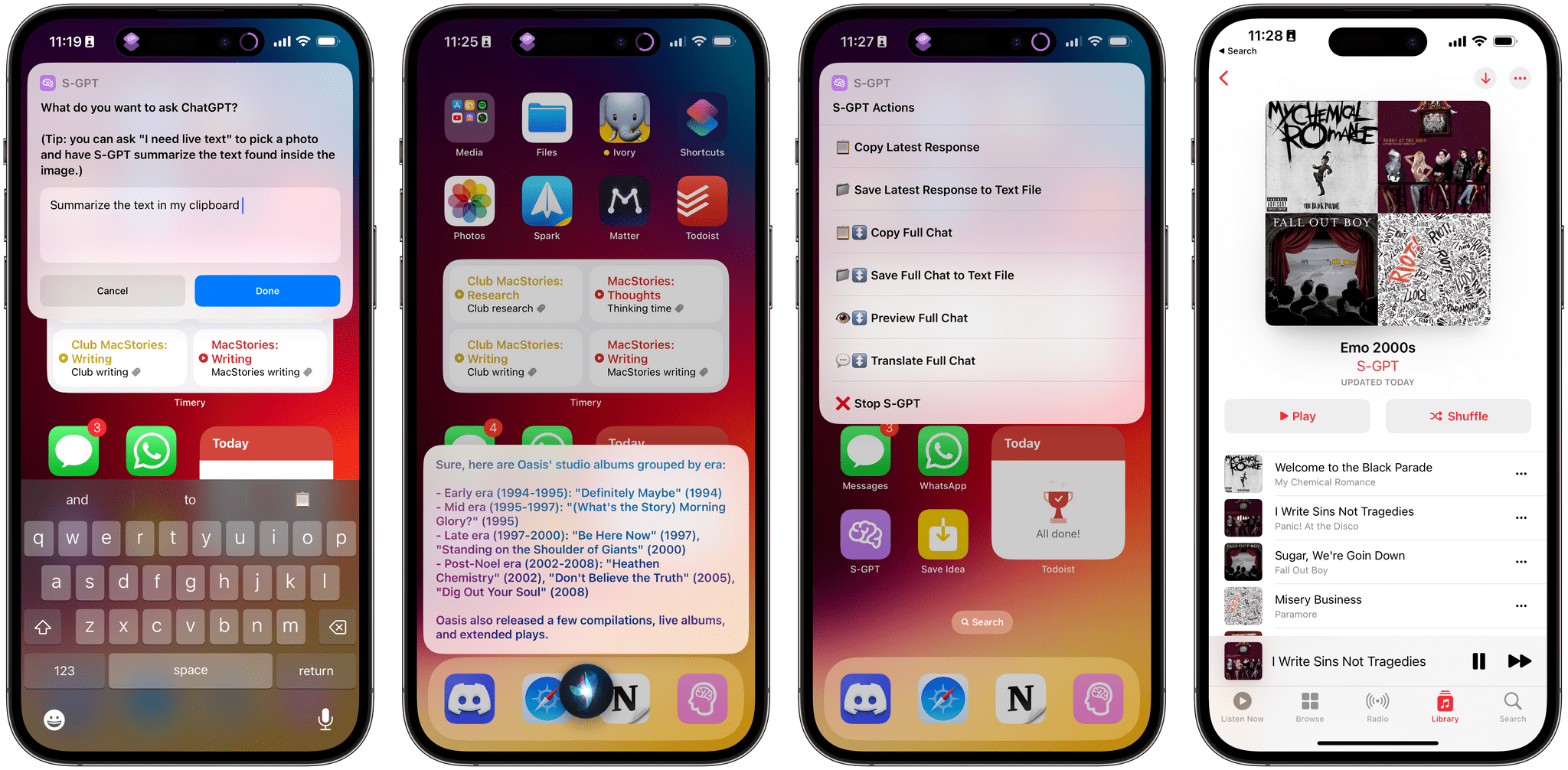
You can also access scheduled tasks by clicking on your profile icon and selecting "Tasks". Here, you'll find options to select from preformatted tasks or create a custom task by defining your prompt and scheduling preferences.
Customizing Scheduled Tasks
For custom tasks, craft a prompt detailing ChatGPT's task and its frequency. For instance, you can instruct ChatGPT to provide a daily summary of interesting no-code news with relevant links included.
Once you submit your prompt, ChatGPT will confirm the newly scheduled task. You can further modify task details such as title, prompt text, and scheduling by accessing the three dots menu.

By default, ChatGPT will notify you via push notifications and email alerts upon task completion. These notifications can be managed in the "Settings" under your account profile.
Reviewing Task Results
Upon completion of the scheduled task, review the outcomes carefully. You can refine the prompt to guide ChatGPT better, ensuring the desired results. As ChatGPT is still in beta, occasional technical glitches may arise during task setup.
It's essential to monitor the task execution closely. While ChatGPT's AI capabilities are impressive, errors like inaccurate data may occur, potentially attributed to generative AI characteristics.
If you prefer precise data handling without creative interpretation, consider utilizing no-code automation alternatives for data management.
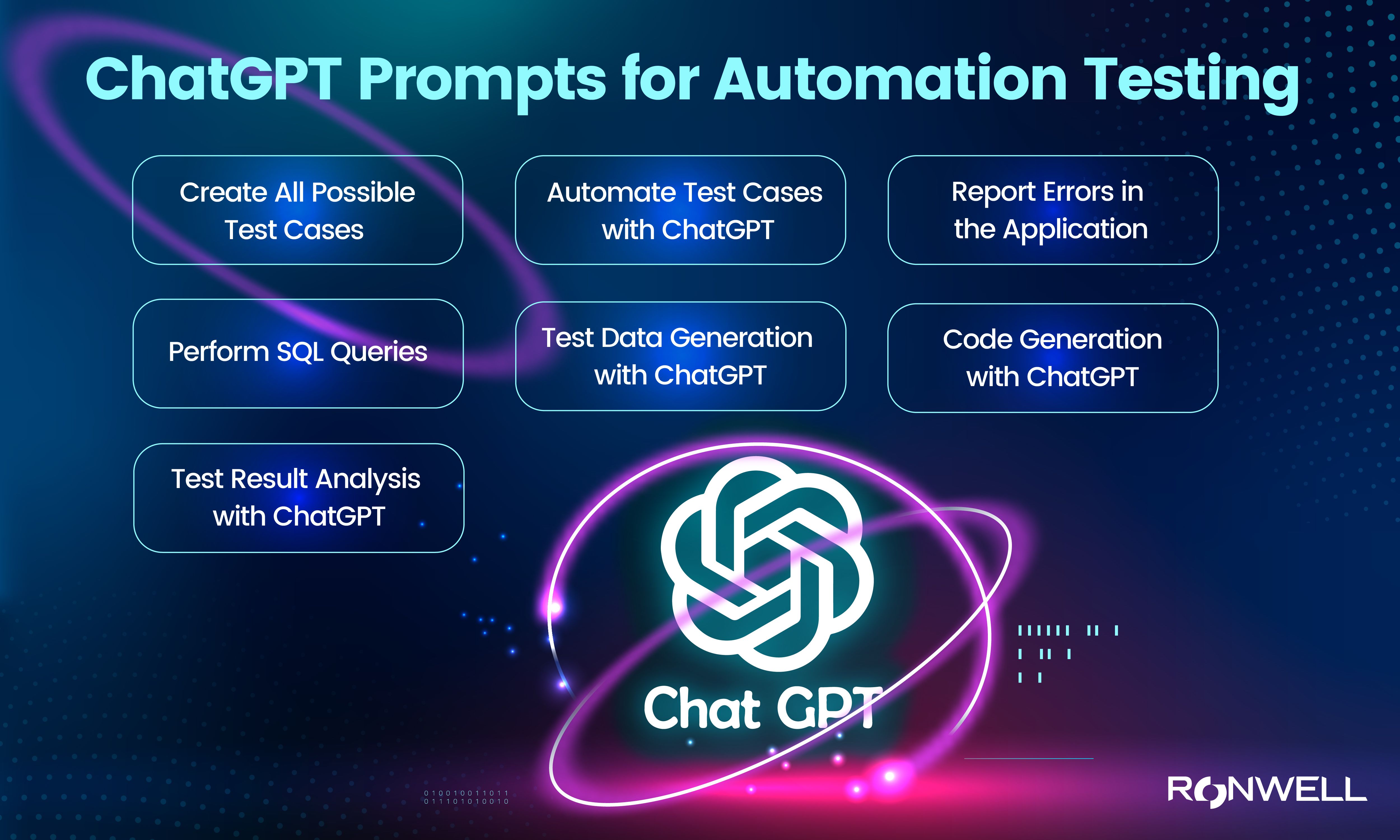
Scheduled tasks in ChatGPT offer a promising automation feature. With further updates to enhance stability, this tool will become invaluable for streamlining recurring prompts.
If you haven't accessed the beta version yet, explore tutorials on automating prompts using providers like Zapier and Make. Stay updated on new tips and tutorials on our blog for insights into no-code tech and AI trends.




















