Android users may soon get a new AI button on lock screen - Details
Google Gemini AI has been expanding with new features, integration, capabilities, and other advancements. The tech giant making the AI assistant more accessible and advanced for Android smartphones. Now, with Android 15, Google is expected to include a new Gemini Button to the Android lock screen, to seamlessly access its functionalities. Currently, Android provides several other ways to trigger Gemini, now Google is bringing it right to the lock screen, enabling users to get quick access.
Introduction of Gemini Button on Android Lock Screen
According to the Android Authority report, a new Gemini Button was spotted on the Android 15 QPR1 Beta 2 update. However, the button is not accessible to testers yet. It is expected that the new button will allow Android users to access the Gemini virtual assistant. As shared in the screenshot, the Gemini Button sits right below the Android's fingerprint scanner on the lock screen. It retains the Gemini icon with a single sparkle that sits inside a pill-shaped button.
Potential Features of the Gemini Button
As of now, the Gemini AI assistant is accessed by long pressing the power button, via the home button, swiping up from the corner, or opening the app. Additionally, Google also provides hand-free access by activating Gemini by simply saying “Hey Google” or “OK Google.” Now with the upcoming button, users will get additional access to the AI chatbot with this new button.

However, the report highlights that it's highly unlikely that the button will come with Android 15 considering the timeline of the beta version. Therefore, this new Android lock screen button to trigger Gemini AI assistant could be an Android 16 feature. While we are still waiting for Android 15, leaks about Android 16 have already started to circulate. Although it is not expected until the end of 2025.
Speculations on Android 16 Features
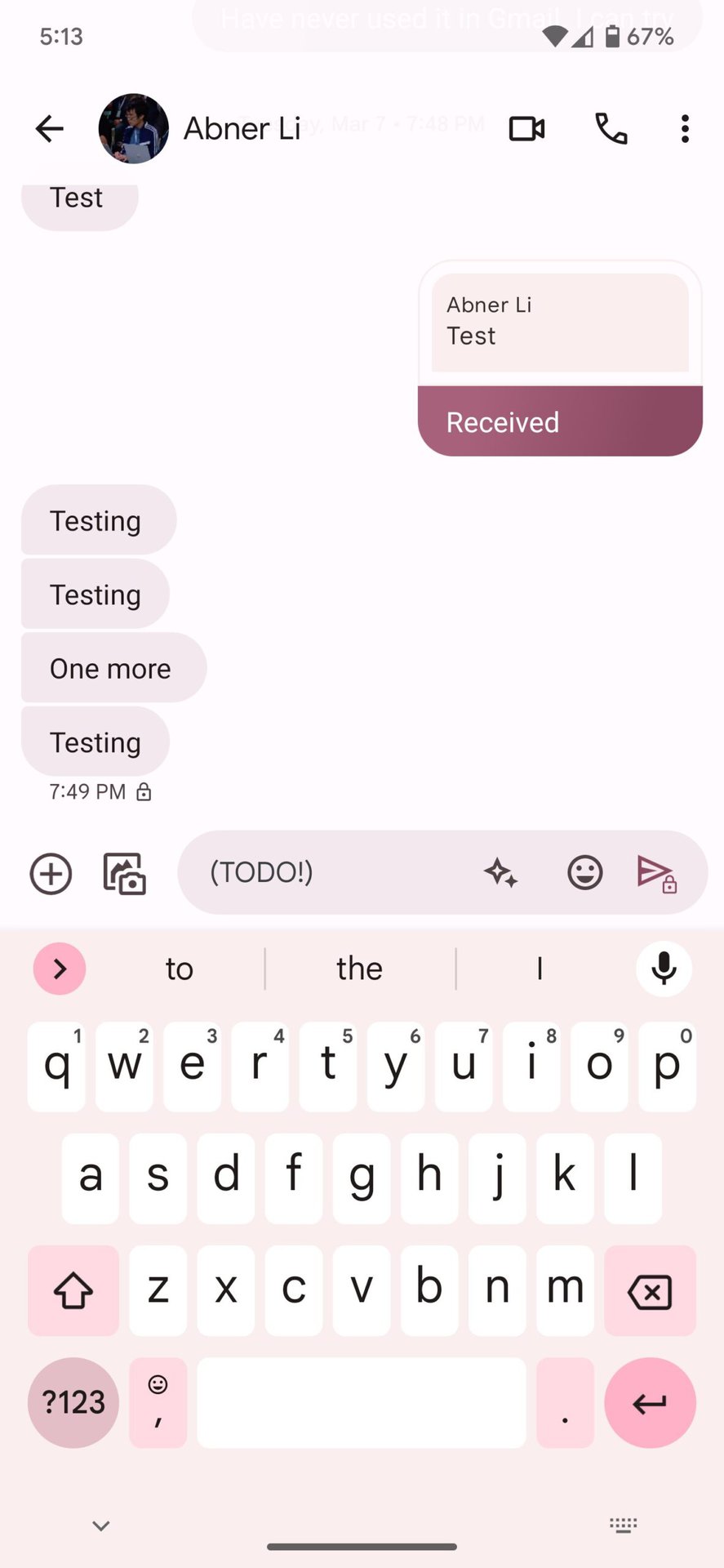
According to reports, the Android 16 is already in the works with speculations for a major design overhaul. The design changes are expected to be reflected in the Advanced Protection mode, notification, and Quick Setting tab. Additionally, there is also speculation about new AI features and the new Gemini Button.
For more Tech News, Mobile News, Laptop News, Gaming News, Wearables News, and How To News, follow us on Whatsapp channel, Twitter, Facebook, Google News, and Instagram. For our latest videos, subscribe to our YouTube channel.




















