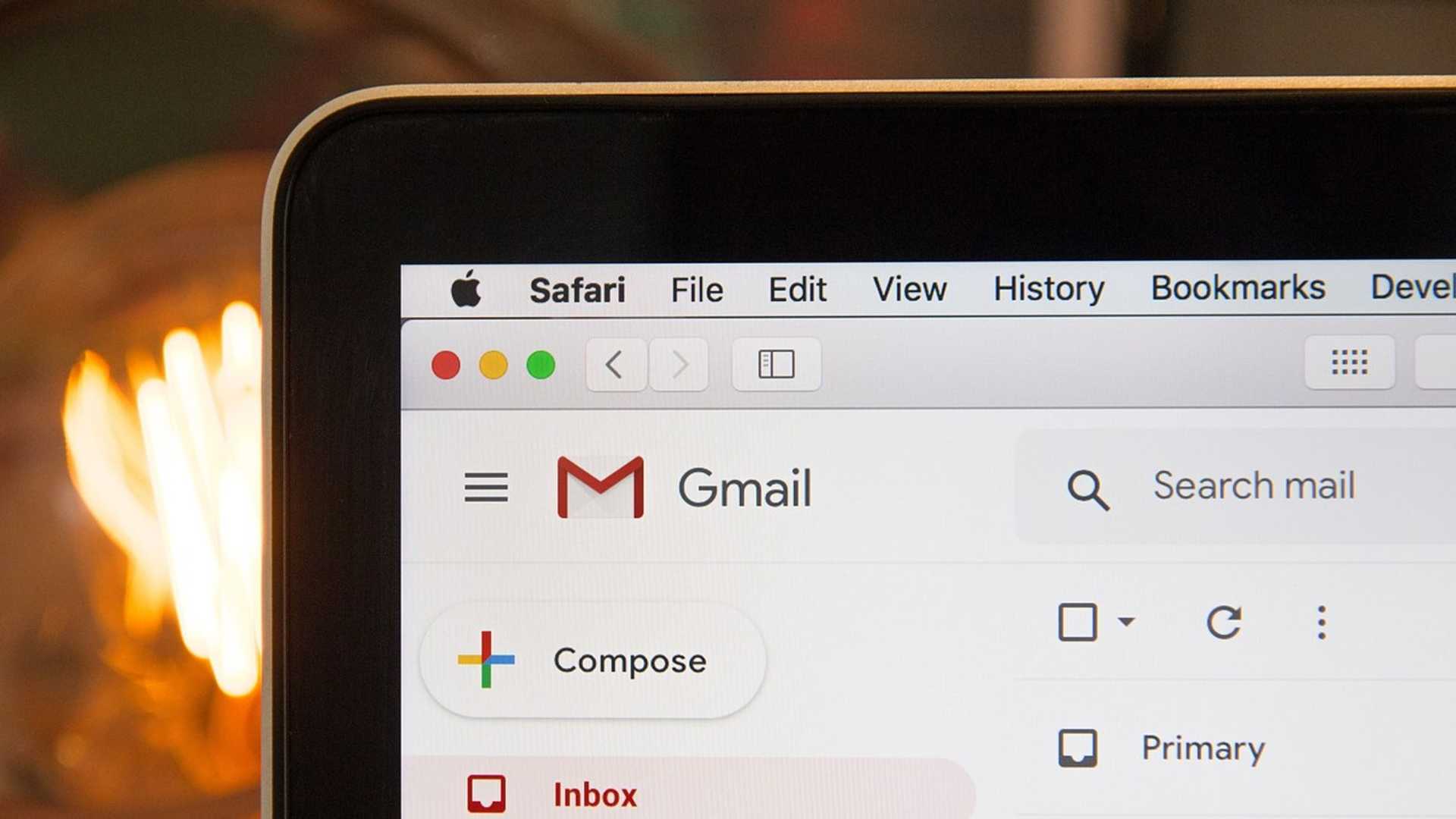Google Gemini Brings New 'Add to Calendar' Button in Gmail, But ...
Google is simplifying scheduling management in Gmail with the addition of a new "Add to Calendar" button. The new feature is used to instantly create calendar entries from email information without having to enter it by hand. It will be gradually rolling out in mid-April 2025.
New Calendar Entry Creation
With this update, Gmail will automatically detect emails that contain event-related details and display an "Add to Calendar" button at the top. When clicked, a sidebar opens, confirming that Gemini has generated an event in Google Calendar. However, the AI won't invite attendees automatically, according to Digital Trends. For this reason, you'll need to modify the event manually to include them.

In addition to inserting events onto the calendar, Google has included a "Show me what's on my calendar that day" button. This allows people to easily see their schedule without having to exit Gmail, which makes them more efficient and productive.
Enhanced Functionality
The feature, as per Google's announcement, has an Edit button as well, through which users can make changes to event information if needed. Early testers have, however, pointed out that there isn't always a confirmation prompt before adding an event, leaving room for possible unintended calendar entries.

The "Add to Calendar" button is currently only available in English and is limited to the web version of Gmail. Google has confirmed that the feature is rolling out to:
- Beyond adding events, Google's Gemini AI is becoming an integral part of Gmail's functionality. It can assist users with various tasks, such as composing professional emails, drafting thank-you notes, writing job interview follow-ups, creating employee reviews, and composing individualized well-wishes.
- The launch of the "Add to Calendar" button is a huge help for productivity users who are dependent on Google's ecosystem. With fewer steps involved in the process of creating calendar events, the users will be able to keep themselves organized and maintain their calendars in a more efficient manner.
More details will be unveiled by April 2025, but as early as now, we know that this feature could be a go-to tool for business as well as personal users.
Chromecast Outage
In other news, Google Chromecast users were welcomed with a sudden outage. At the time of downtime, all they could see was the "untrusted device" error, which blocked them from streaming. Tech Times reported that there was no workaround for this issue. Even troubleshooting and resetting the device did not work. The only thing they could do is to wait for Google's action regarding the problem.

While the Chromecast outage happened worldwide, it's important to note that only older Chromecast models were affected. As such, the Chromecast Audio and 2nd-gen Chromecast were included.
For more related articles, you can check out: Google Kicks Gemini Off iOS App, Forces Users to Download Standalone Version
Sign up for our free newsletter for the Latest coverage!