Installing ChatGPT on your iPhone or Mac
OpenAI’s ChatGPT has been gaining popularity as a valuable tool for students, workers, and anyone looking to research a topic. While the official iOS app for ChatGPT has just launched in the US, you can still access it on your Mac or iPhone using two free apps.
Mac Installation
To install ChatGPT on your Mac, you can use the MacGPT app. MacGPT allows you to chat with ChatGPT in a separate window from your browser. It provides quick access to the bot through the Mac menu and offers customization options for response length and menu view width. To use MacGPT, you'll need to have an account on the ChatGPT website and create a personal API key via the OpenAI website.
![]()
iPhone Installation
For iPhone users, the GeePeeTee app is available. GeePeeTee lets you start multiple conversations with ChatGPT on your iPhone. This iOS app provides easy access to ChatGPT’s functionalities without the need for a browser. You can also use voice-to-text conversion to interact with the bot using your voice.
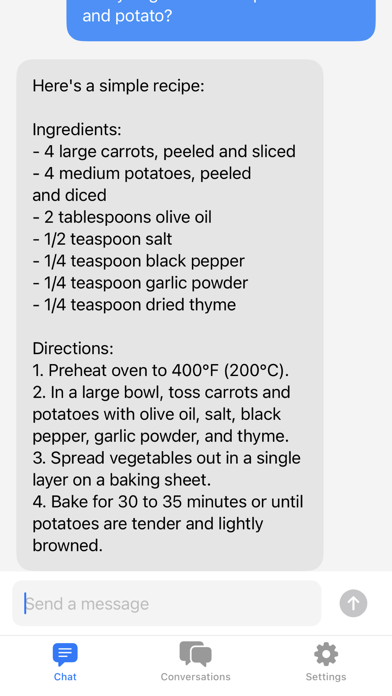
Both MacGPT and GeePeeTee are free apps developed by Jordi Bruin. So, if you're looking to enhance your ChatGPT experience on your Mac or iPhone, consider installing these convenient apps for quick and easy access to the popular chatbot.




















