How to use ChatGPT to digitize your handwritten notes for free ...
Writing down notes using a pen and paper scratches an itch that typing text just doesn't. Studies have shown that physically jotting down notes is a better way to retain information. However, by writing things down, you miss out on the advantages of digital notes. ChatGPT offers a solution where you can enjoy the best of both worlds.
The Power of ChatGPT:
When OpenAI enhanced the free version of ChatGPT with GPT-4o in May, users gained the ability to upload files, including images and documents, and interact with images in various ways, such as extracting text. This development opened up a world of possibilities for users.
This means you can upload handwritten documents, from sticky notes to meeting and class notes to packing lists, and effortlessly convert them into digital text. Subsequently, you can utilize this text to create new content by copying and pasting it into presentations, emails, outlines, essays, Quizlets, and more.
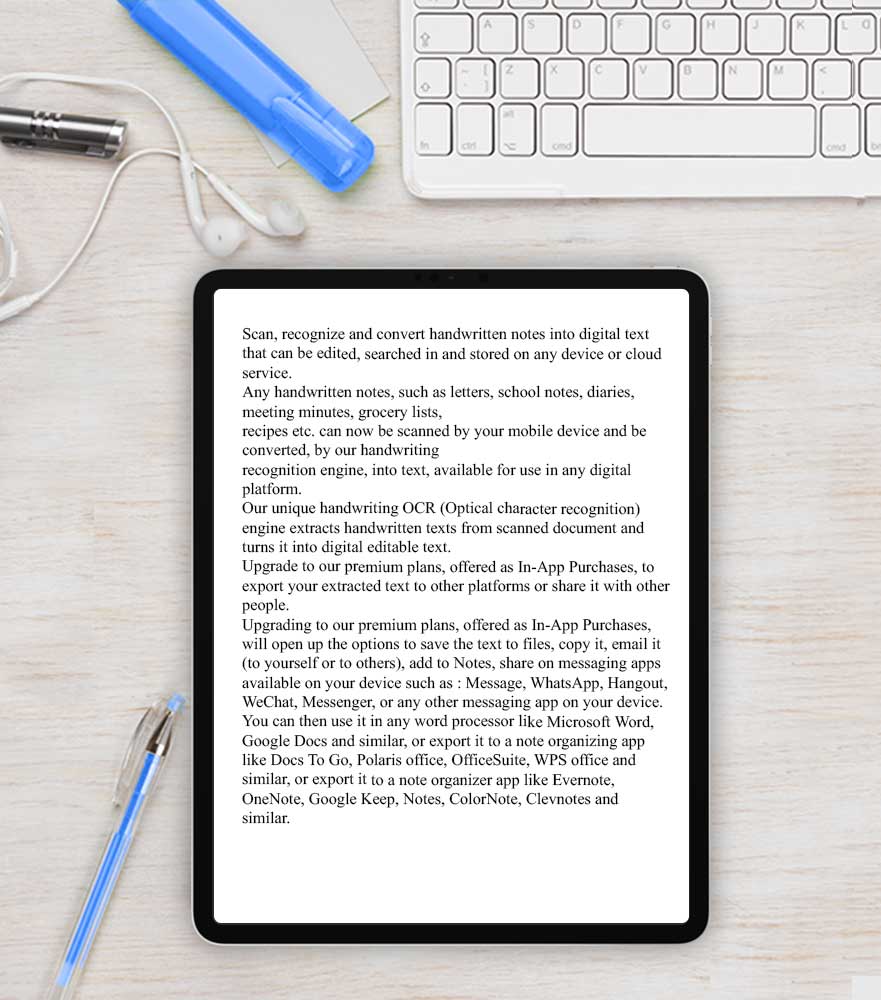
Getting Started with ChatGPT:
Initially, it may seem too good to be true, but after testing the tool, it was evident that it works efficiently and quickly. The process of getting started is simple, and once you begin, you won't want to stop.
If you haven't created an account yet, click on Sign Up. Otherwise, log in using your OpenAI credentials. While accessing ChatGPT without creating an OpenAI account is possible, signing in allows access to GPT-4o and its advanced features, such as image uploads.
Using ChatGPT to Digitize Handwritten Notes:
Once you log in, you will be directed to the ChatGPT interface, featuring a blank text box. Next to the text box, you will find a paperclip icon, which allows you to upload your photos from various sources, including Google Drive, Microsoft OneDrive, or your computer.
If the image is readily available on your device, you can simply drag and drop it into the text box. ChatGPT makes the process seamless by automatically extracting the text from the uploaded image. Even handwritten notes in cursive are effortlessly converted into digital text.
To ensure accurate extraction of text, it is advisable to provide a simple text prompt like, "Can you extract the text from this image?" ChatGPT will then present you with the extracted text, which you can review for accuracy before copying and pasting it into your desired applications.










