Google's Gemini may be accessing user documents on Google Drive without explicit permission
The rise of Artificial Intelligence (AI) technologies has brought about numerous advancements in various fields. However, with increased use of AI, concerns about privacy and data security have also surfaced. A recent claim made by Kevin Bankston highlights potential privacy issues related to Google's Gemini AI.
Google's Gemini AI and Privacy Concerns
According to a report by Tom's Hardware, Google's Gemini AI, which was recently integrated into Google cloud apps such as Google Docs and Drive, has been accused of scanning user documents without explicit consent. The Gemini sidebar feature, designed to provide suggestions and analyze files, reportedly accessed and summarized sensitive documents, like tax returns, without user authorization.

User Experience with Gemini AI
Kevin Bankston shared his experience on social media, expressing concerns about Gemini summarizing his tax documents without prompt. Despite attempting to disable the feature, Kevin found that Gemini continued to access and analyze his documents. Additionally, the process to disable this function was not straightforward, leading to further frustration for users.
While Google offers a support document outlining how to use Gemini in Google Drive, it lacks clear instructions on how to prevent Gemini from accessing user data or disable the feature entirely.
Disabling Gemini from Accessing User Data
Users have reported difficulties in preventing Gemini from reading their data on Google Drive. Some have suggested turning off Gemini extensions or opting out of Workspace Labs to restrict Gemini's access to documents and files stored on the platform.
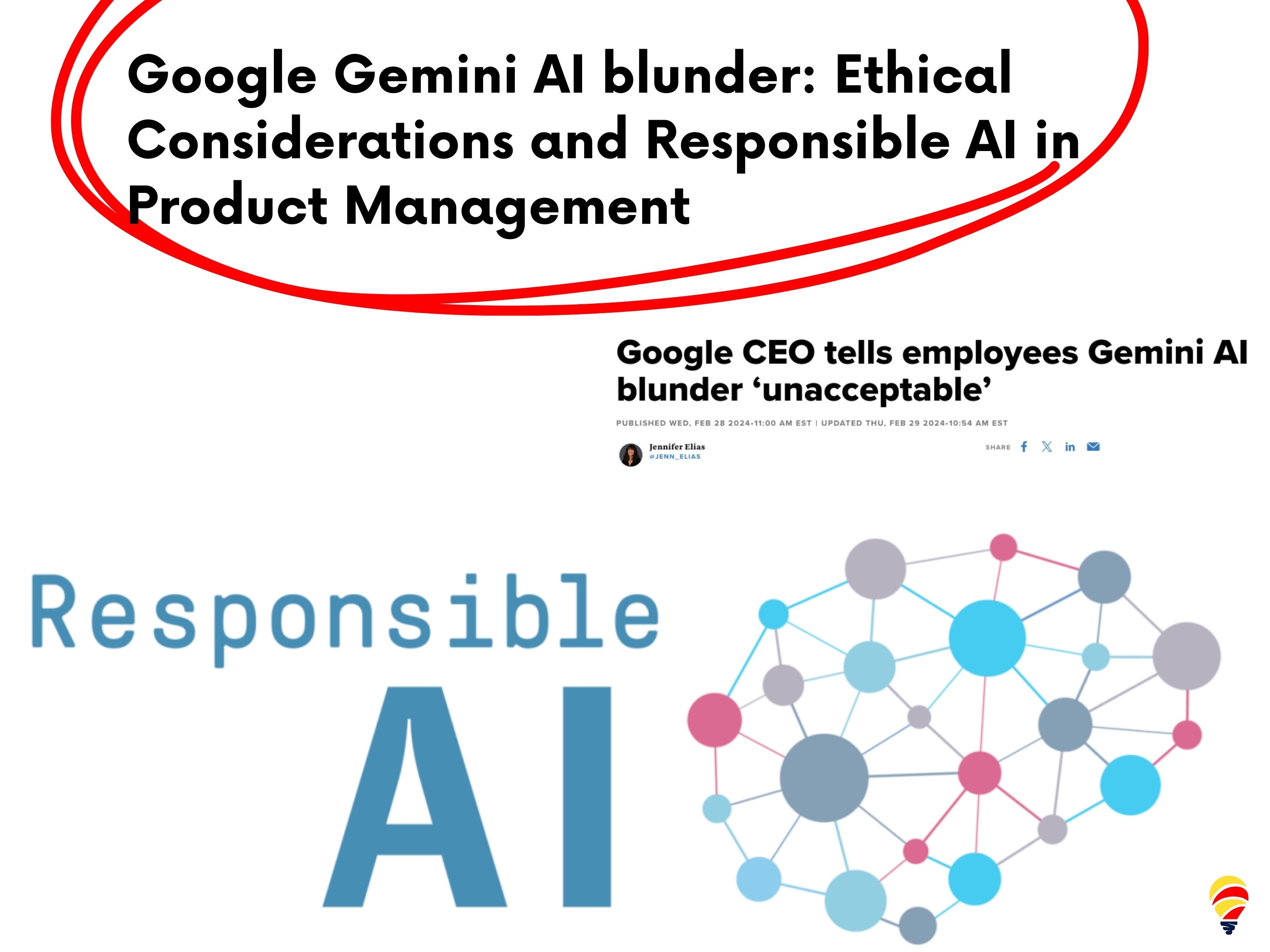
In conclusion, the concerns raised by Kevin Bankston shed light on the potential privacy implications of AI technologies like Google's Gemini. It is essential for users to be aware of how their data is being accessed and utilized to ensure data privacy and security.




















