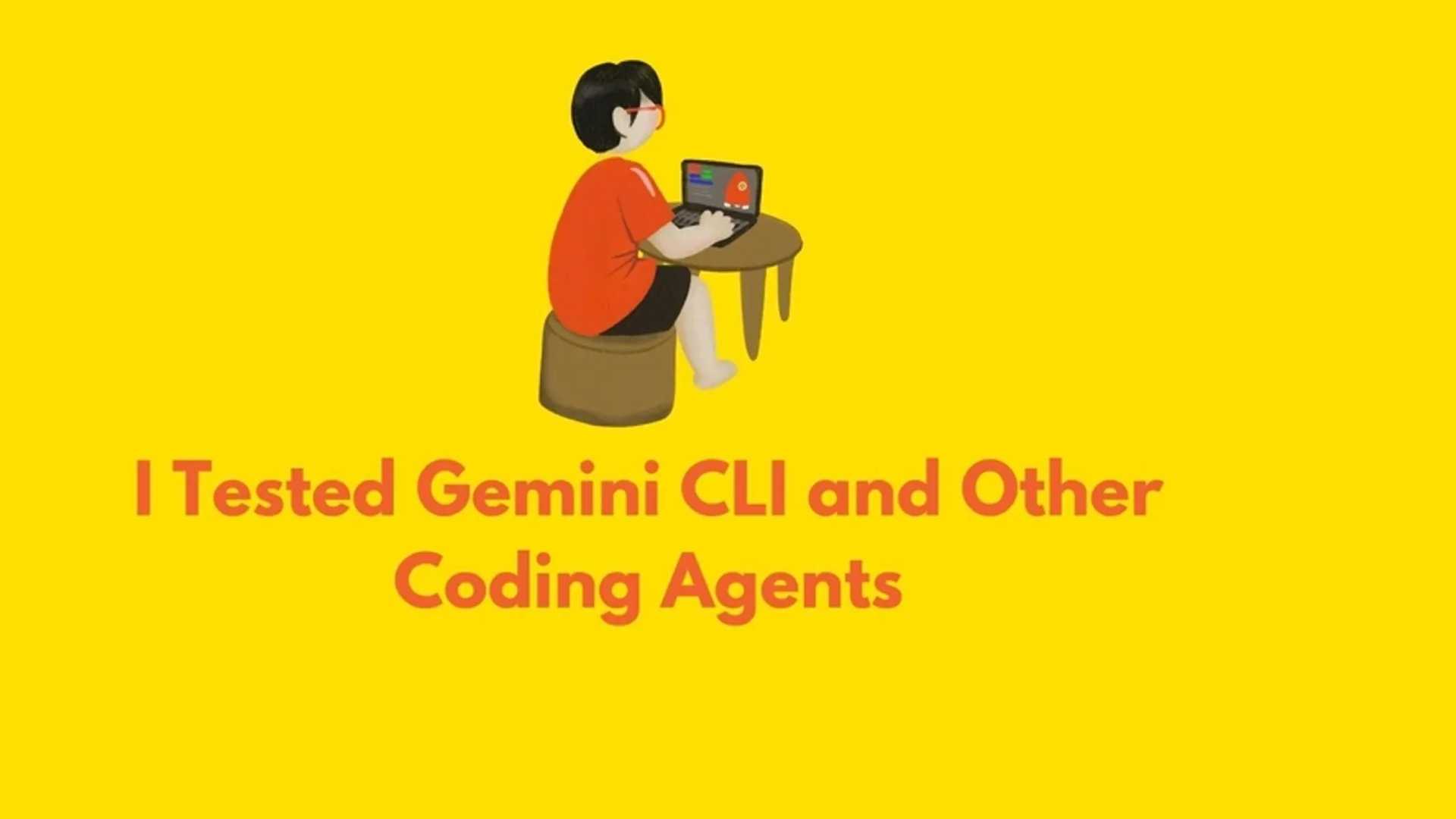I Tested Gemini CLI and Other Top Coding Agents - Here's What I ...
If you've been following the advancements in AI tools for developers, you must have come across Gemini CLI. This Google-powered command-line coding assistant has been creating a buzz on platforms like dev Twitter, Hacker News, and GitHub. But with numerous open-source agents and AI development tools available, how does Gemini CLI stack up against the competition?
Testing Gemini CLI and Other Coding Agents
To answer this question, I decided to put Gemini CLI to the test by comparing it with other popular coding agents in 2025. Some of the tools I examined include Claude CLI, Cody CLI, GPT Engineer, and more. Each tool underwent a series of practical tasks, such as debugging scripts, generating tests, refactoring code, and setting up API scaffolds. The results were varied, with some tools showcasing remarkable capabilities while others fell short.
Coding agents like Gemini CLI bridge the gap between full-fledged IDE copilots and browser-based code generators. They offer a lightweight and fast solution that seamlessly integrates into existing workflows, especially for developers working with Docker, Git, or server-side technologies. These tools enable automation of code generation, debugging, scaffolding, and task planning directly from the terminal, catering to developers who prefer working in environments like tmux or Vim.

Comparing Different Coding Agents
Here's a brief overview of some of the coding agents I tested:
Gemini CLI
What it does: An open-source AI assistant powered by Google's Gemini models, facilitating code generation, debugging, shell commands, documentation writing, and AI-assisted workflows without leaving the terminal.

Pros: Polished, powerful, and tailored for terminal-centric developers.
Cons: None identified during testing.
Verdict: A top choice for developers seeking a cutting-edge CLI agent.
Claude Code CLI
What it does: A CLI coding assistant leveraging Claude 3 models from Anthropic, excelling in tasks requiring deep context understanding and safe code output.
Smol Developer
What it does: A minimalist CLI agent focused on speed, providing quick code snippets or file suggestions based on user prompts.
Pros: Easy to use with low learning curve.
Cons: Limited project-wide memory.
Verdict: Ideal for rapid code generation tasks.
Overall, the testing process revealed the strengths and weaknesses of each coding agent, highlighting their suitability for different development scenarios. Whether you prioritize speed, context understanding, or ease of use, there's a CLI agent out there to streamline your coding workflows.