Introduction to Google Gemini in Messages
Google’s Gemini AI chatbot is now available in the Messages app for all Android devices with 6GB RAM and above. Google Gemini, the AI-powered chatbot, has now been integrated with the Messages app on all Android devices with 6GB of RAM or more, following its announcement at the Mobile World Congress (MWC) '24 earlier this year.
Expanding Reach and Accessibility
Initially limited to newer Pixel and Samsung Galaxy models, this update expands Gemini's reach to a much broader audience. To start using Gemini, make sure your Google Messages app is updated and set to English (or French if you're in Canada). The feature is currently available in 164 countries, though language support is limited to English and French (in Canada) for now. If you don’t see it in your app right away, don’t worry; it’s rolling out gradually and should be available soon.

How to Access Gemini
Accessing Gemini is quite simple. Open the Messages app, start a new conversation, and you’ll see an option to chat with the bot. Please note that you need to be at least 18 years old and have RCS (Rich Communication Services) chats enabled. Additionally, you must be using Google Messages with an account you manage personally.
Future Updates and Enhancements
Google is actively working to expand Gemini’s language support and availability, so stay tuned for more updates. In the interim, enjoy the convenience and fun of having an AI assistant right in your Messages app.
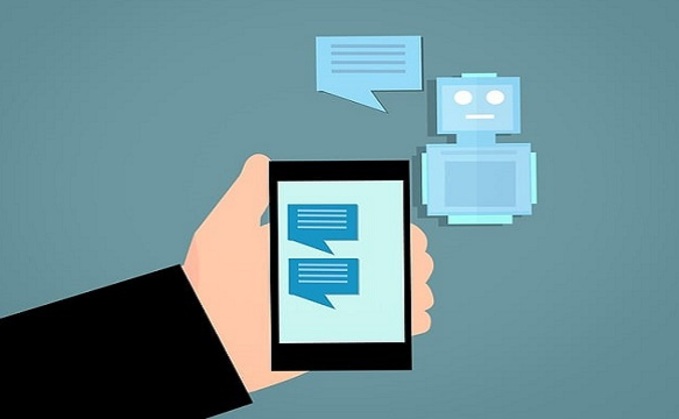
Stay Informed
Stay up to date with the latest information about companies, products, careers, and funding in the technology industry across emerging markets globally.










