Gemini AI available for more users via Google Messages RCS Chat ...
Google Gemini and OpenAI’s ChatGPT are constantly pushing boundaries with their advancements in AI technology. The recent update to ChatGPT introduced their most advanced model, GPT-4o, to all users for free. At Google I/O Keynotes ’24, the focus was on Gemini AI and its integration into the core of Android. One of the newest features of Gemini is the incorporation of AI into Google Messages through RCS chat.
Enhanced User Experience
Gemini AI is now reaching a wider audience within Google Messages, especially for users with RCS activated. When interacting with someone in the Messages app, Gemini will provide suggestions for replies. Additionally, users can engage with Gemini by starting a new chat where Gemini will appear as the first option. This provides users with the convenience of utilizing AI capabilities even when the standalone Gemini app is not available for download on the Play Store, offering an alternative way to access AI on their devices.
Integration into Google Ecosystem
Google is gradually integrating Gemini AI across its suite of apps and services, from Gmail and Google Docs to the most recent addition, Google Messages. Furthermore, users now have the option to replace Google Assistant with Gemini AI on any Android device.
Functionality of Gemini Chatbot
The Gemini chatbot within Messages assists users in various tasks such as drafting messages, generating ideas, planning events, or simply engaging in casual conversations. Once users encounter the Gemini popup in Google Messages, they can explore its functionalities, including drafting messages, brainstorming ideas, planning events, and engaging in fun conversations.
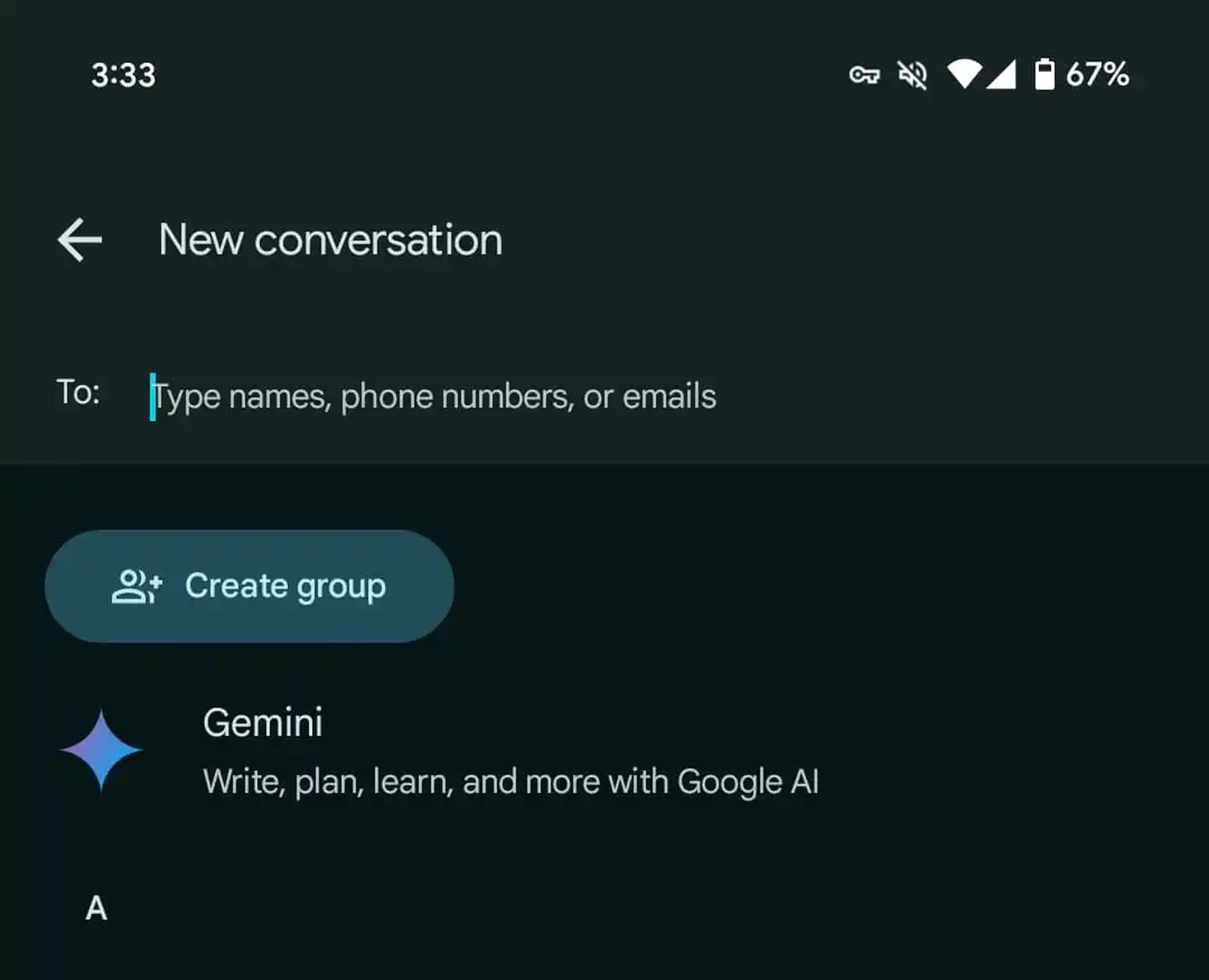
Activation Requirements
For users to activate Gemini in Google Messages, certain prerequisites need to be met. According to reports, beta testers of Google Messages in the United States are beginning to receive the Gemini AI popup, provided they fulfill the listed requirements:
- RCS (Rich Communication Services) enabled under Settings > Chat feature.
Note: Google emphasizes that Chats with Gemini do not offer end-to-end encryption.
Accessing Gemini in Google Messages
Accessing Gemini within Google Messages is straightforward. Users can initiate a new conversation to interact with Gemini or reply to someone in an RCS chat to activate Gemini. To confirm Gemini’s presence in Messages, users can look for the dedicated icon.
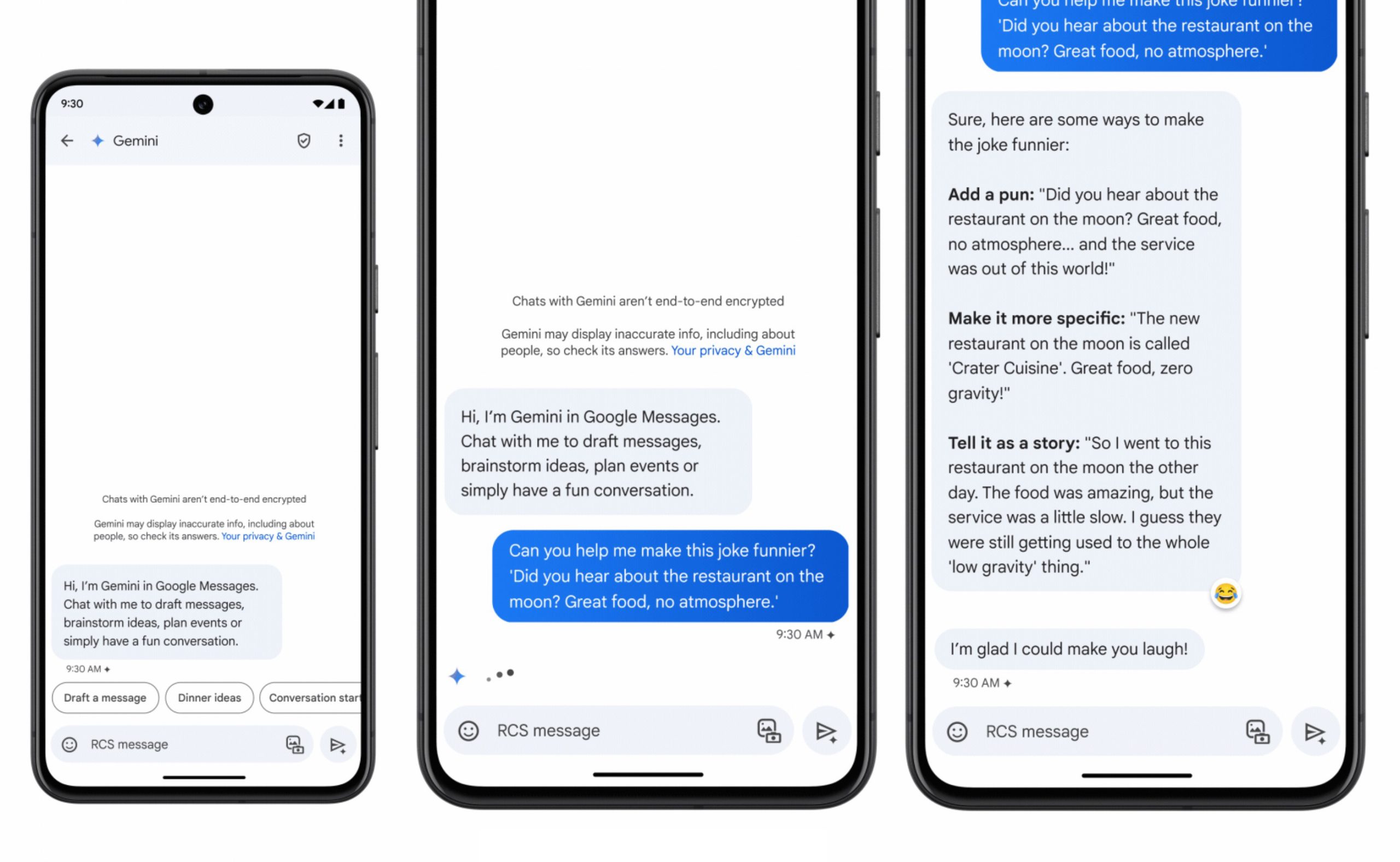
Tip: Extensions can also be utilized during conversations with Gemini in Google Messages. Learn more about extensions and how to manage them here.
Conclusion
The integration of Gemini AI into Google Messages via RCS chat signifies a significant step towards enhancing user experiences and introducing AI capabilities to a broader audience. As Gemini continues to expand its presence across various Google platforms, users can look forward to more seamless and interactive interactions with AI technology.




















