How to get Gemini to remember (or forget) everything you've said
The upgrades being pushed out for AI chatbots aren’t slowing down, and one of the latest improvements added to Google Gemini is an ability for the AI to remember previous conversations. This allows you to refer back to something you’ve said the previous day, the previous week, or whenever it was. But do you want that?
Enhanced Responses with Gemini
“Gemini can now recall your past chats to provide more helpful responses,” explains Google. “Whether you’re asking a question about something you’ve already discussed, or asking Gemini to summarize a previous conversation, Gemini now uses information from relevant chats to craft a response.”
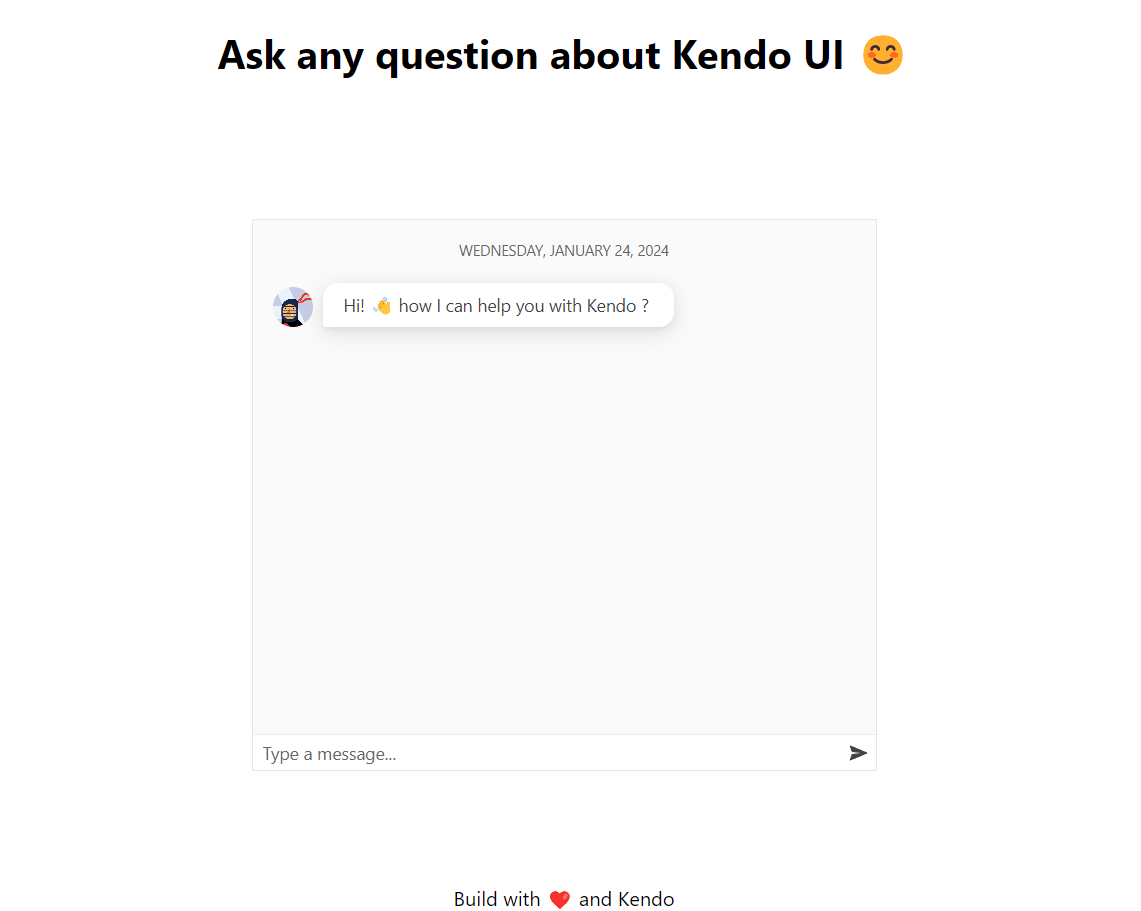
For now, this memory feature is exclusive to Gemini Advanced subscribers and those using Gemini in English, though it may roll out to other users in the future. The new upgrade is relatively straightforward: It means that chats that stack up in your Gemini app, like files in your Google Drive, can be referred back to whenever you like. This feature helps the AI get to know you better, resulting in more relevant responses and less repetition.
Personalization and Convenience
For instance, Gemini might remember the sports teams you follow, the music you like, or the hobbies you engage in. When you’re asking for news updates or activity ideas, that can be useful information for the bot to have—film recommendations can skip the titles you’ve watched already, for example. This feature is enabled by default and aims to enhance your overall experience with Gemini.
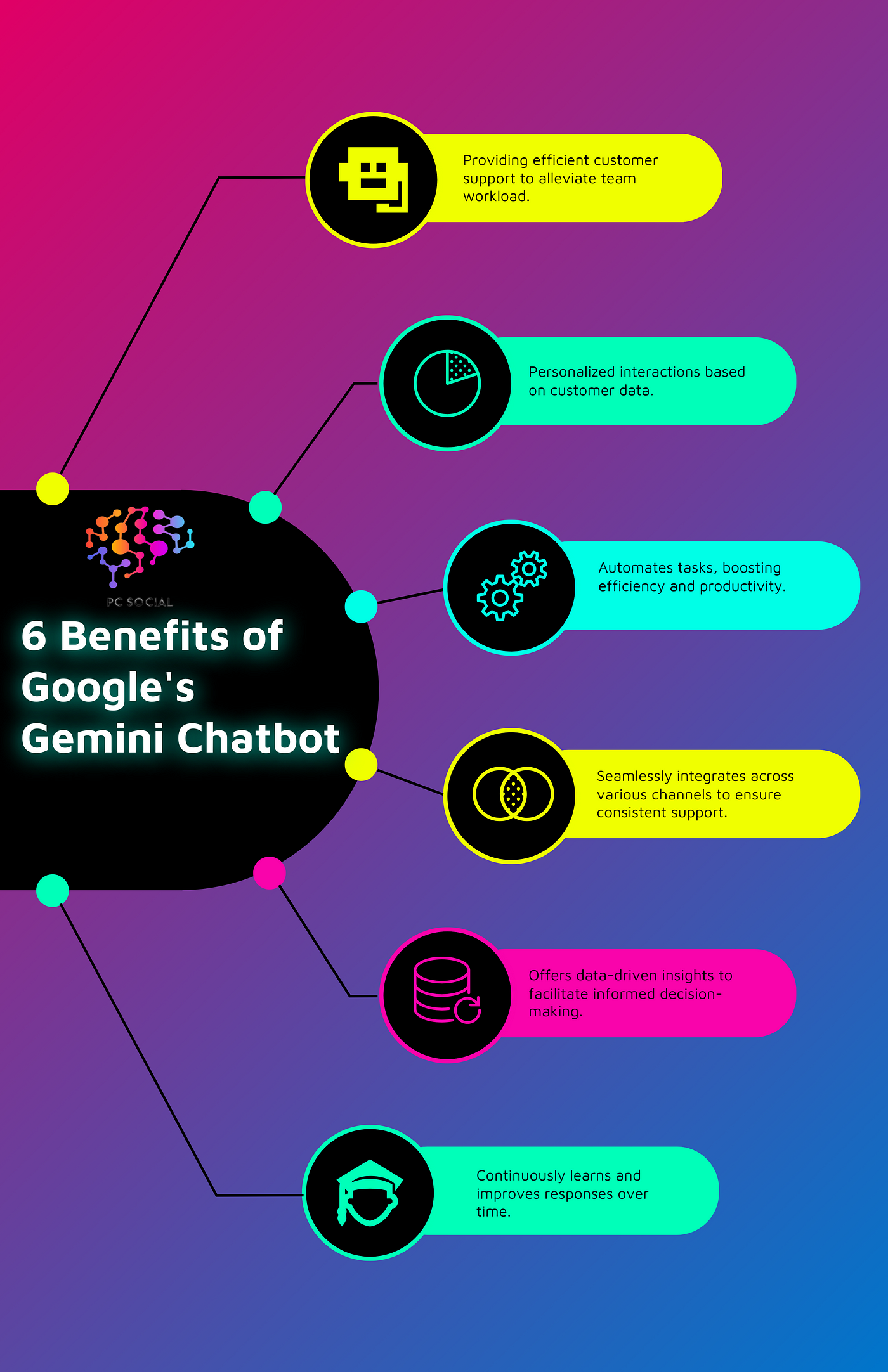
It can also be useful for summaries. Maybe you want to summarize the day’s chats so far, or you’ve forgotten what you’ve already talked to Gemini about through the course of the week. You can just make a request using natural language, such as “What were we talking about yesterday?” or “summarize everything we chatted about last week.”
Privacy and Data Management
Note that Gemini remembering everything you say is separate from the information you can voluntarily share with Gemini about yourself. You can specify settings to manage how your chats are stored, including the option to have conversations deleted after a certain time period.
If you prefer, you can turn off Gemini chat history altogether or manually delete individual chats. Additionally, you can choose to have conversations automatically deleted after a specified period, balancing privacy concerns with the convenience of storing your AI conversations for review.
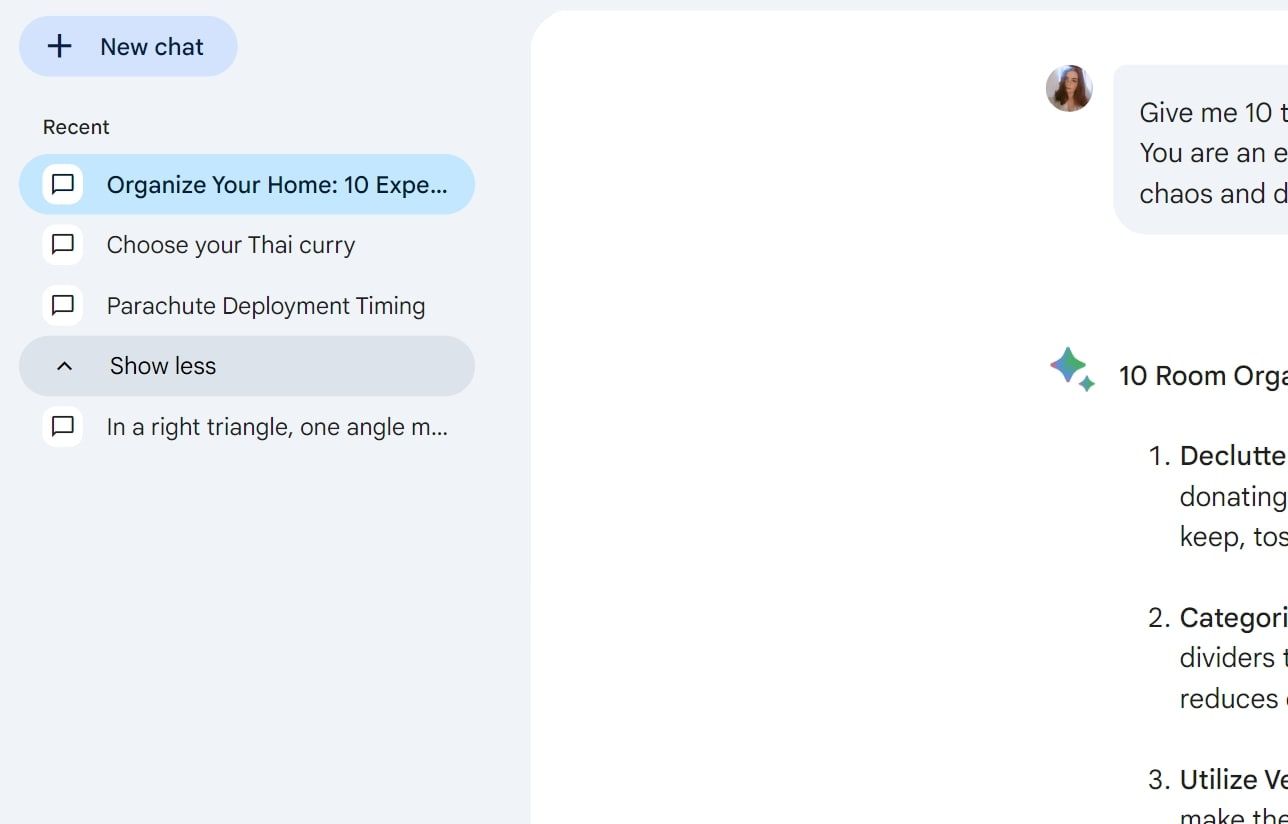
Security and Review Process
Be aware that your chats might be reviewed to improve the AI models. Google recommends avoiding sharing confidential information in chats. The company doesn't provide an opt-out option for using your chats to enhance AI capabilities, but it offers control over chat storage and deletion options.
To stay informed about data usage and privacy, you can refer to the full Gemini Privacy policy online. Take the time to explore the available settings and make choices that align with your preferences regarding data retention and privacy.










