Add ChatGPT functionalities within Visual Studio
The Visual ChatGPT Studio is a free extension for Visual Studio that seamlessly integrates ChatGPT functionalities directly within the IDE. This extension offers users the convenience of interacting with ChatGPT in two distinct ways: either directly through the text editor or via a dedicated tool window.
You can easily download the Visual ChatGPT Studio extension from the Visual Studio Marketplace.

This extension introduces a variety of new ChatGPT commands that can be easily accessed by selecting a method and right-clicking within the text editor. Some of the key commands include requesting completions, generating unit tests, identifying bugs, optimizing code, explaining code snippets, adding comments or summaries for C# methods, seeking information, creating custom commands, and replacing selected text.

Prior to utilizing the extension, users are required to "Create a new secret key" from https://openai.com/product. Then, simply select a code block and right-click the mouse to reveal the Visual ChatGPT Studio commands.
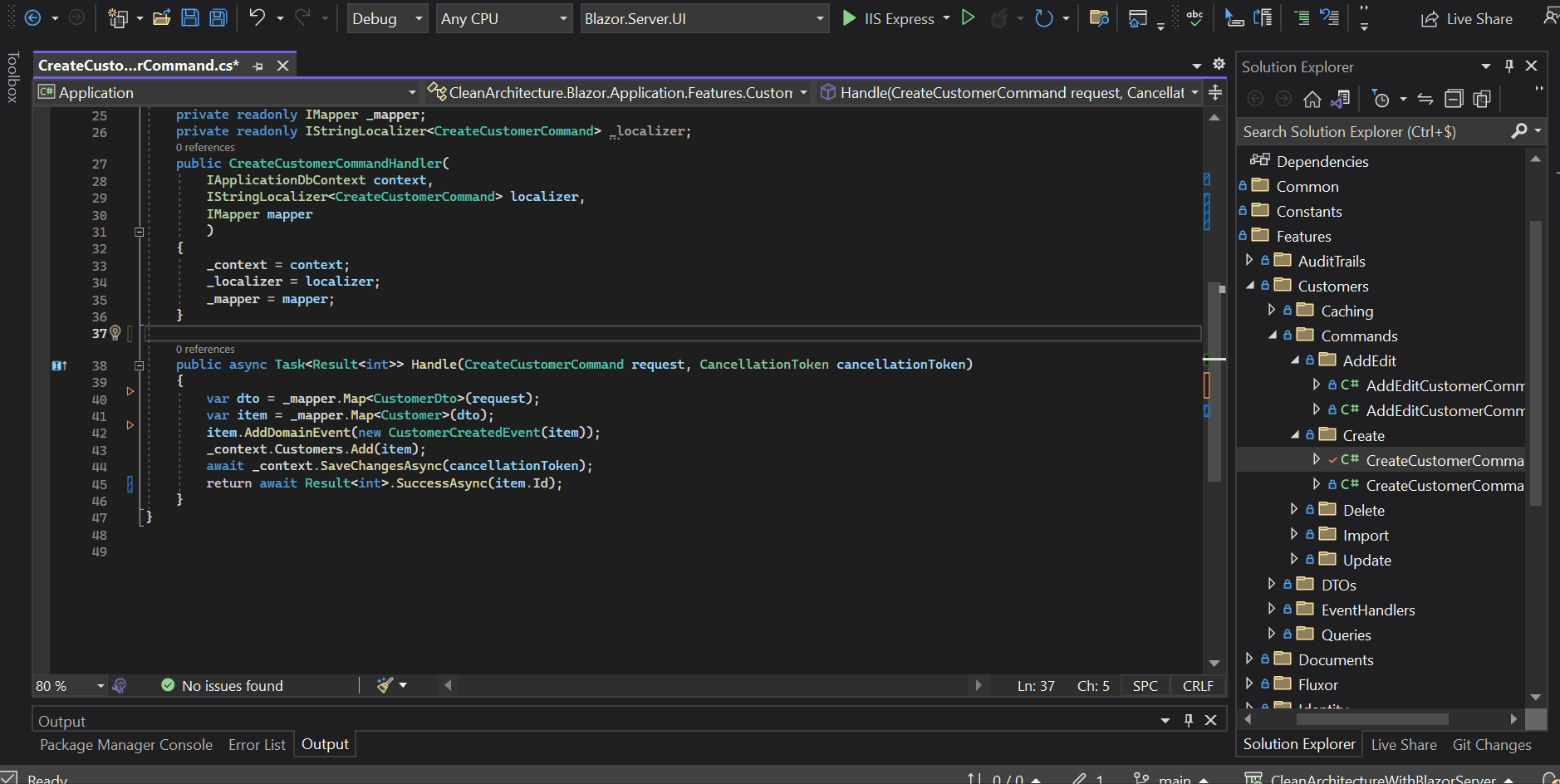
Below is a glimpse of some of the functionalities offered by the extension, including Explain, Add Comments, Add Summary, and Add Tests.
Disclaimer
This article aims to guide you through the installation and usage of the Visual ChatGPT Studio extension within Visual Studio. Your questions, thoughts, or feedback are always welcome in the comments section. Your input and support are highly valued.
Happy Documenting!




















