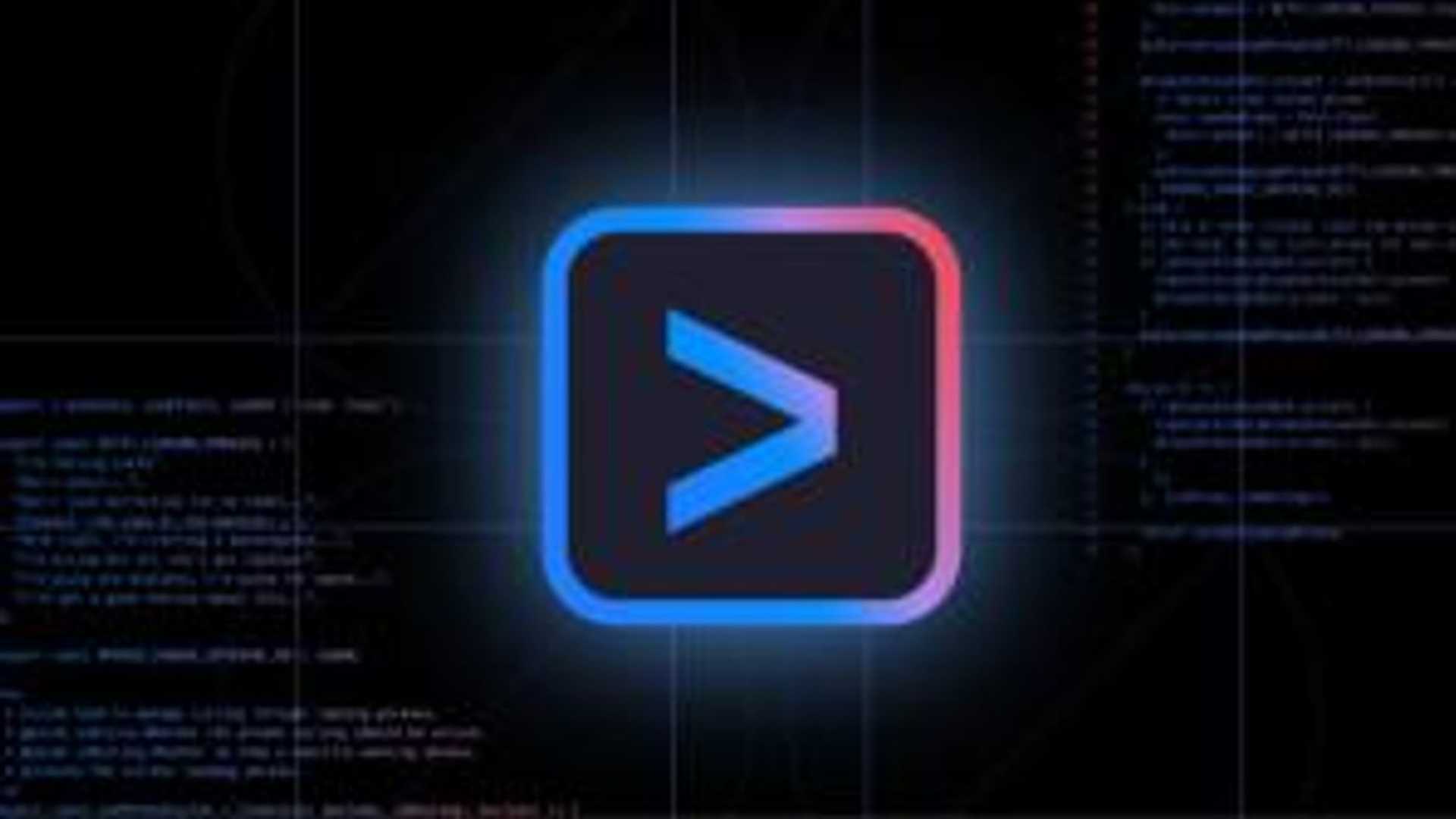Google Cloud(구글 클라우드) Unveils Open-Source AI Agent Gemini CLI
Google Cloud has announced the free preview release of Gemini CLI, an open-source AI agent that brings the power of Gemini directly into the developer terminal. This tool is designed to enhance productivity and streamline coding processes through advanced AI integration.
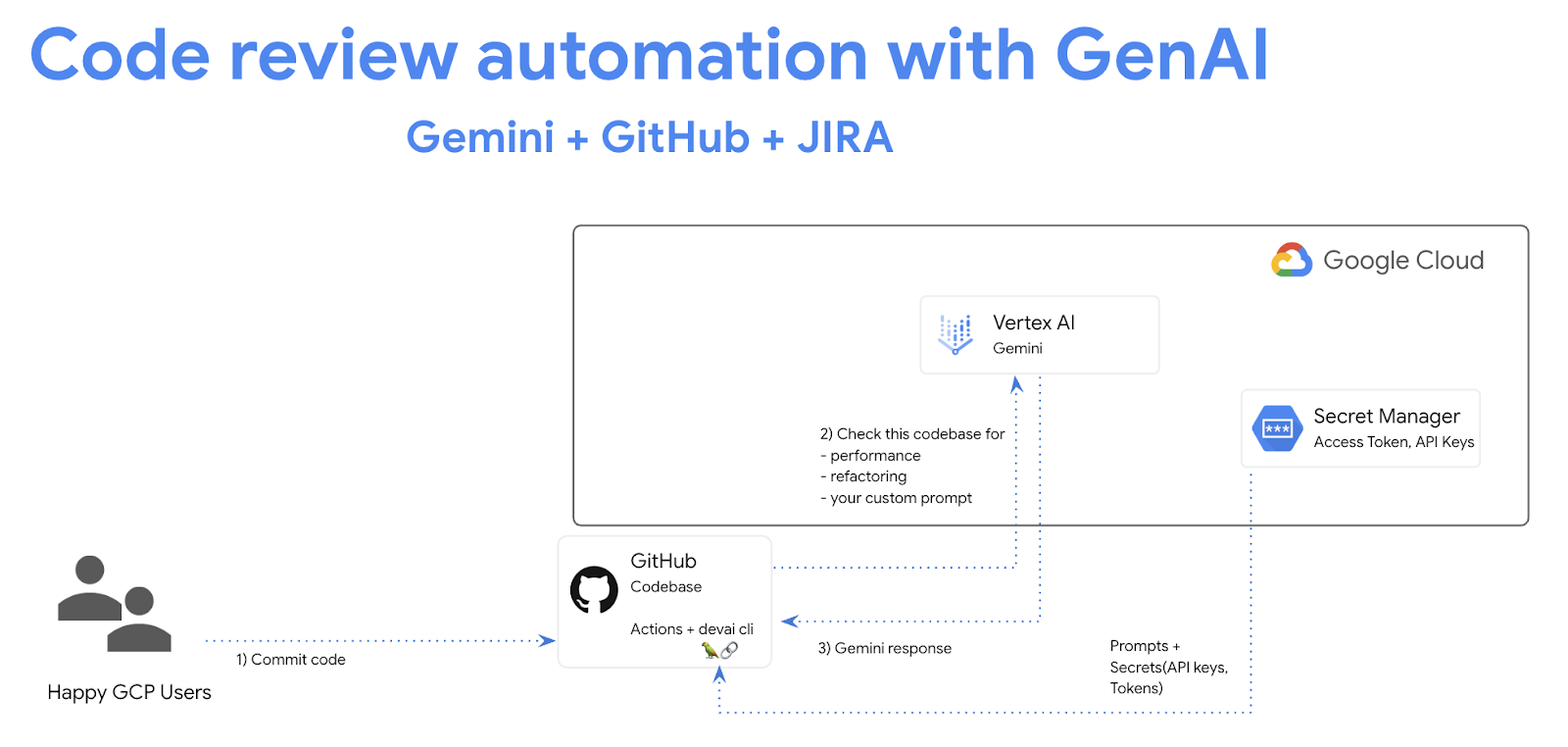 A Command Line Interface (CLI) allows users to interact with their computer using text-based commands in a terminal window. As terminals have become essential tools for developers, demand has grown for seamless AI integration in this environment.
A Command Line Interface (CLI) allows users to interact with their computer using text-based commands in a terminal window. As terminals have become essential tools for developers, demand has grown for seamless AI integration in this environment.
Enhancing Developer Experience
To address this need, Google Cloud has introduced Gemini CLI, enabling developers to harness Gemini’s capabilities through terminal commands. This environment ensures the most efficient use of AI for various tasks — from generating content and debugging code to research and project management. Developers can easily interact with Gemini by entering prompts directly into the terminal.
A Command Line Interface (CLI) allows users to interact with their computer using text-based commands in a terminal window. As terminals have become essential tools for developers, demand has grown for seamless AI integration in this environment.
Gemini CLI is completely free to use with just a personal Google account. It is integrated with Gemini Code Assist, Google’s AI-powered coding assistant, and allows access to the Gemini 2.5 Pro model and a context window of up to 1 million tokens. Users simply need to log in with their Google credentials to activate their free license.
 High Usage Limits and Additional Functionality
High Usage Limits and Additional Functionality
During the preview period, Google Cloud is offering one of the highest usage limits in the industry — 60 model requests per minute and 1,000 per day, all free of charge. For professional developers managing multiple agents or those preferring specific models, additional usage is available via Google AI Studio or Vertex AI with a pay-as-you-go model. Expanded functionality can also be accessed through Standard or Enterprise licenses for Gemini Code Assist.
Powerful AI Features
Gemini CLI supports a wide range of powerful AI features including code comprehension, file manipulation, command execution, and dynamic problem-solving. By using natural language prompts, developers can write code, debug issues, and simplify workflows — dramatically enhancing the terminal experience.
Key Features of Gemini CLI:
- Gemini CLI is fully open-source under the Apache 2.0 license.
- The CLI is designed for flexible expansion in various environments, supporting the latest standards such as MCP, GEMINI.md-based system prompts, and custom personal/team configurations.
 Google Cloud aims to empower all developers to create a terminal environment uniquely suited to their workflow.
Google Cloud aims to empower all developers to create a terminal environment uniquely suited to their workflow.
Unified AI Agent for Developers
Developers across all levels — from students and hobbyists to professionals — can now leverage a unified AI agent for iterative development, learning, and problem-solving. With Gemini Code Assist and Gemini CLI sharing the same tech stack, developers can enjoy prompt-driven AI-powered coding in both VS Code and terminal environments.
Enhanced Coding Experience
In VS Code, simply entering a prompt in agent mode enables Code Assist to autonomously generate tests, fix bugs, implement features, or migrate code. The agent constructs step-by-step plans based on the prompt, automatically recovers from errors, and even offers creative solutions beyond expectations.
For more information, visit: Google Cloud