How to Use Meta AI in WhatsApp Group - Sci En.tempo.co
Artificial intelligence (AI) technology has become a common feature in today's digital landscape. Meta Inc, a technology company, has integrated AI into a feature called Meta AI, available on platforms like WhatsApp, Facebook, Messenger, and Instagram. This feature allows users to interact with chatbots, which are AI-powered computer programs designed for text-based communication.
Chatbots, powered by AI, can engage with users in conversations akin to chatting with real individuals. They serve as conversation partners, sources of information, and discussion partners. In the case of WhatsApp, users can also utilize Meta AI within group settings, enabling group members to view conversations between users and the chatbot.

How to Use Meta AI in WhatsApp groups
- Open the group chat where you wish to engage with AI.
- Type '@' in the message field and select Meta AI.
- Upon the first usage, you will be prompted to review and accept the applicable terms and conditions.
- If you have previously agreed to the terms, simply type '@Meta AI' followed by your query or prompt, e.g., "@Meta AI AFF Cup match schedule tonight".
- Send your message, and Meta AI will respond with the relevant information.
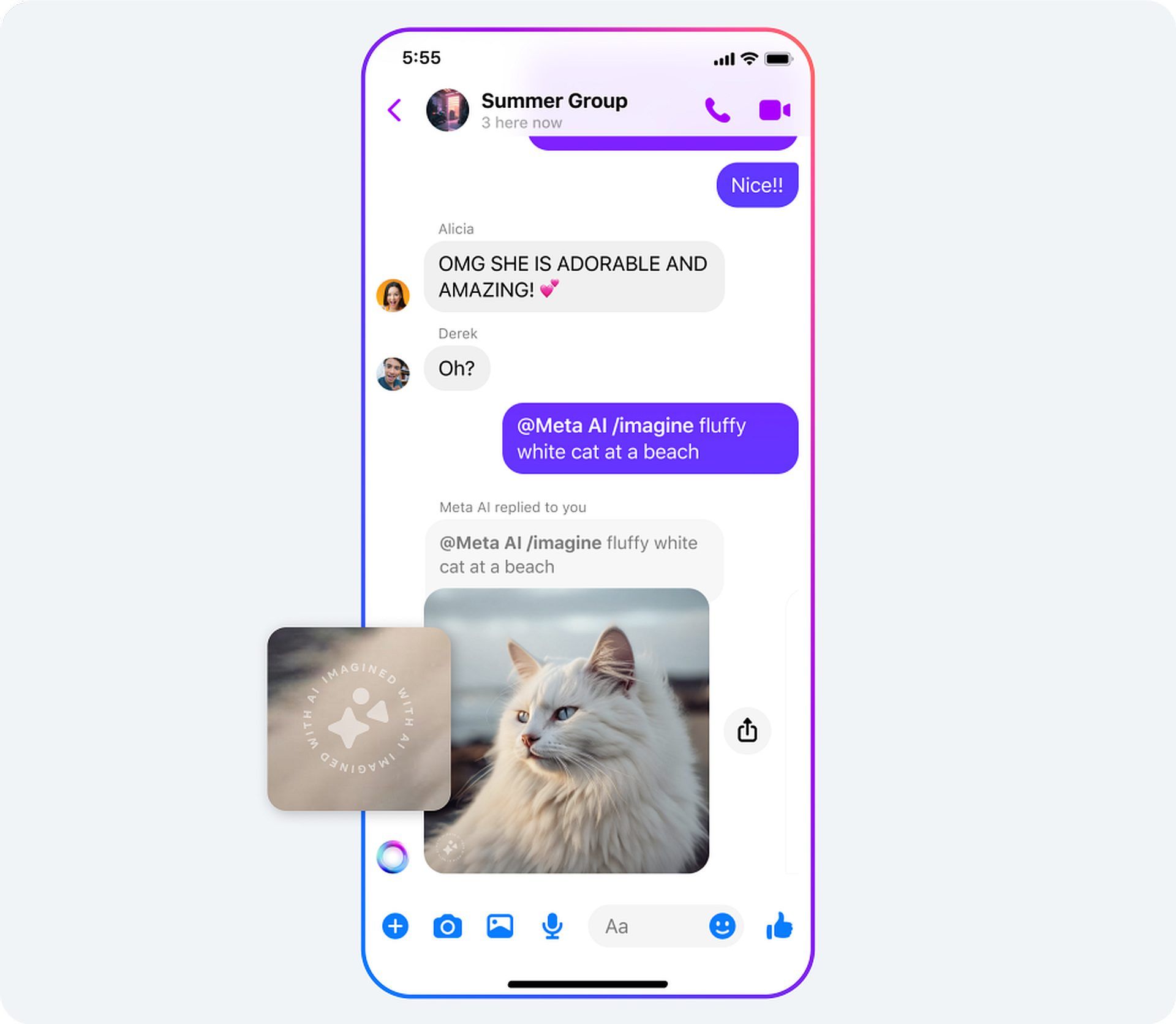
How to reply to Meta AI in WhatsApp groups
- After receiving a response from Meta AI, swipe the message to the right to reveal the message column.
- Compose your response or message in the message column.
- Tap the send button to submit your message.
These steps outline how to effectively utilize the Meta AI feature within WhatsApp groups and how to interact with it. Stay connected and informed with the power of AI!










