How to use Meta AI to create images on WhatsApp?
Meta, the company that owns Facebook, Instagram, and WhatsApp, has recently introduced the Meta AI Llama 3 feature to these platforms. This new feature allows users to generate unique images based on personal references simply by describing their desired image.
The Meta AI chatbot presents users with the opportunity to craft an image by using the prompt "imagine". By following a few straightforward steps, you can easily create images on WhatsApp with Meta AI:
Step 1:
Open the chat where you wish to send the image.
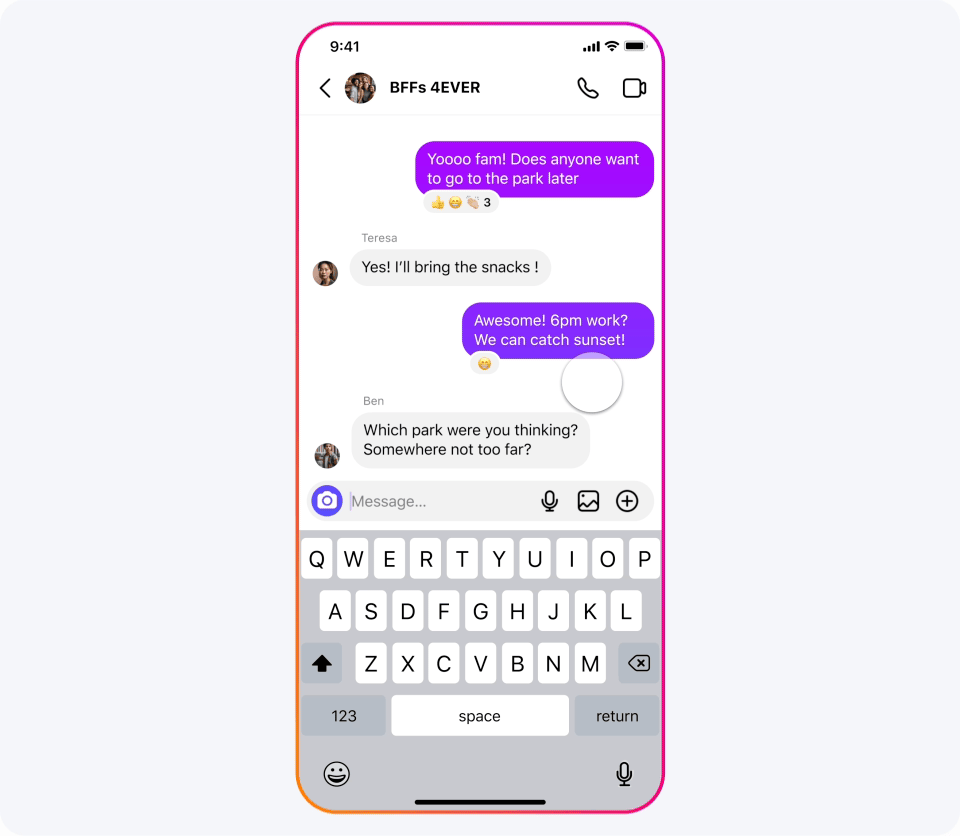
Step 2:
Type "@" and mention Meta AI in the chat.
Step 3:
Provide the prompt "Imagine" followed by a description of the image you want to create.
Step 4:
Hit Send, and the image generated based on your description will appear in the chat.
This functionality empowers users to generate images by offering descriptive prompts, fostering a more creative and engaging experience. Meta's objective is to enhance user interaction and broaden the scope of visual communication within WhatsApp chats by offering real-time adjustments based on text input.
For more information, you can Read more: How to reset Airpods and Airpods Pro?











