ChatGPT Errors: Why They Happen and How to Fix Them [Updated]
Introduction: ChatGPT has become a global phenomenon, but occasional errors can occur due to high demand, resulting in frustrating issues for users. This guide addresses common ChatGPT errors encountered in 2024 and offers practical solutions to resolve them quickly.
1. ChatGPT at Capacity Error
The "ChatGPT at Capacity" error is prevalent, especially during peak hours when server overload is common due to high user demand. This error restricts access temporarily to manage server load. Simple solutions include waiting a few minutes and accessing ChatGPT during off-peak hours.
How to Resolve:
- Wait a few minutes after encountering the error and then refresh the page or restart your chat session.
- Schedule ChatGPT sessions during off-peak hours to minimize capacity issues.
- Consider upgrading to ChatGPT Plus for priority access and consistent performance.
2. Network Errors
Network errors in ChatGPT often stem from unstable internet connections or generating complex responses. To address this, ensure a stable connection and avoid lengthy prompts that strain the system.
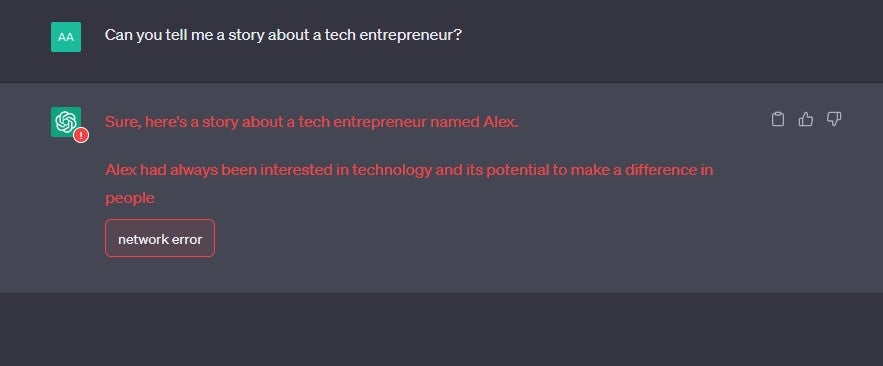
3. Unprocessable Entity Error
The "Unprocessable Entity Error" occurs when prompts are not easily processed by ChatGPT. Adjusting prompts to align with the model's processing capabilities can help resolve this issue swiftly.
4. "Oops, an Error Occurred" Message
This common error in 2024 signals minor connectivity issues or temporary server problems. Clearing the cache can often resolve this error and improve ChatGPT's performance.
How to Resolve:
Clear the cache to facilitate smooth functioning of ChatGPT.
5. Server-Side Error
Server-side errors typically stem from ChatGPT's backend, commonly occurring during maintenance, high traffic periods, or technical difficulties. These errors are managed by the system's security settings to safeguard against misuse.
6. Access Denied Error (Error 1020)
Error 1020, known as the "Access Denied Error," is triggered by ChatGPT's security systems to prevent overload and unauthorized access. This error is often resolved by switching to a different IP address or contacting OpenAI support for assistance.
Why This Works:
Switching to a different IP address can help bypass restrictions on ChatGPT.
7. Rate Limit Error (Error 429)
The ChatGPT 429 error occurs when users exceed rate limits. To resolve this issue, wait for a few minutes before resubmitting requests and control the frequency of your inquiries to prevent future occurrences.

Key Steps:
- Wait for reset after encountering the 429 error to prevent immediate resubmission of requests.
- Maintain control over the frequency of your requests to avoid triggering rate limits.
By following these solutions, users can effectively address and prevent common errors when using ChatGPT, ensuring a smoother experience on the platform.










