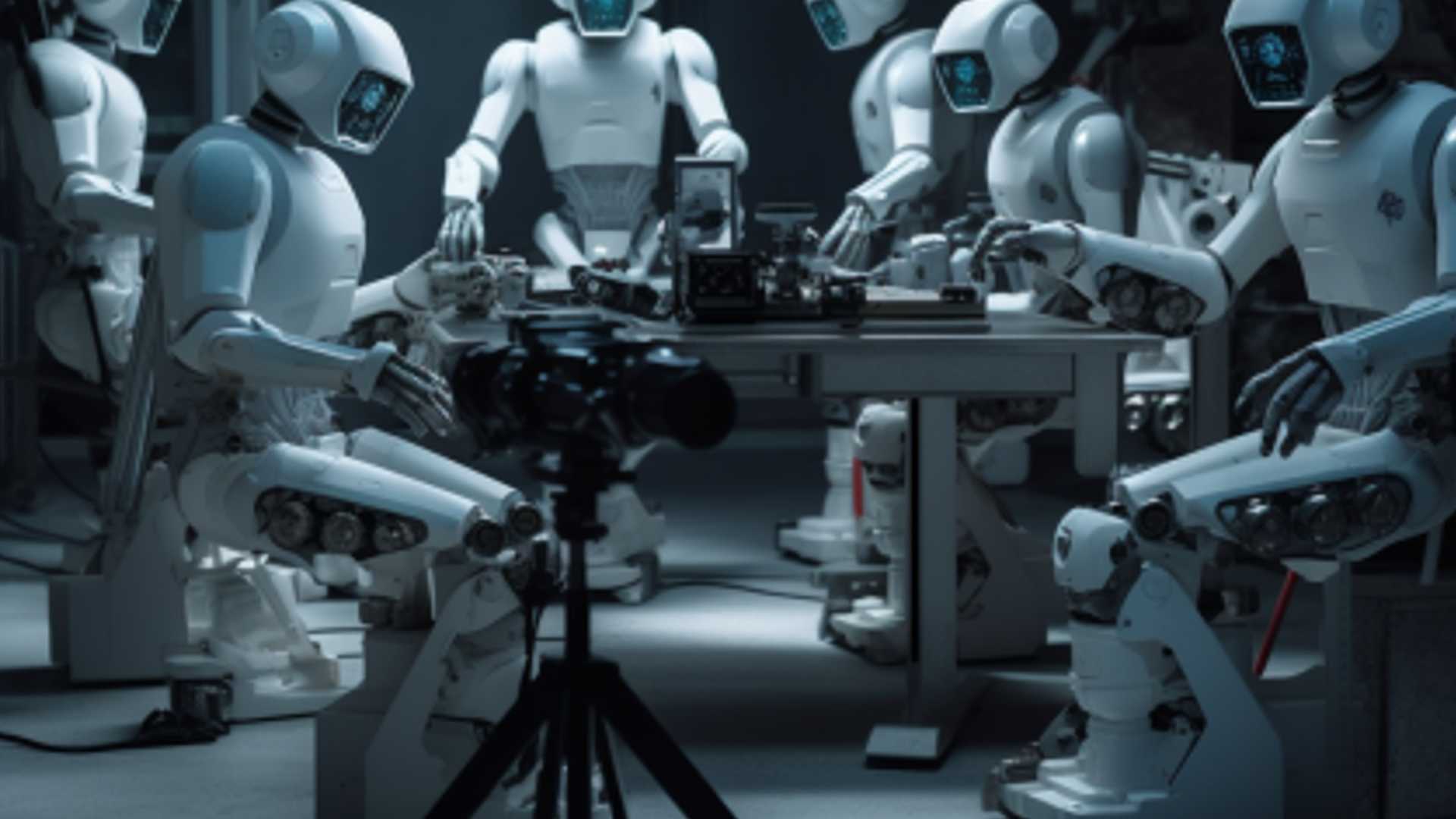Get AutoGPT Up and Running in Google Colab in Just 5 Minutes
If you're looking to set up AutoGPT in a Google Colab environment quickly and easily, you've come to the right place. In this tutorial, we'll walk you through the process and get you up and running with AutoGPT in just five minutes. AutoGPT is an advanced AI tool that comes with impressive features, including a powerful text generation model, GPT-4, internet access for searches, memory management, access to popular platforms, and more.
What You'll Need to Get Started
- A Google account
- A Google Colab notebook
- Your API keys for OpenAI, Google Custom Search API, and Google Programmable Search Engine
Step-by-Step Guide
Follow these simple steps to get AutoGPT up and running in Google Colab:
Step 1: Enter the Following Commands in Your Google Colab Notebook
Enter the commands provided below in your Google Colab notebook, and run them:
Step 2: Manually Rename .env.template to env.txt and Edit the File
Locate the .env.template file in the AutoGPT folder, rename it to env.txt, and add your API keys (OpenAI, Google Custom Search API, and Google Programmable Search Engine) to the file. Once you've added your keys, rename the file to .env.
Step 3: Run AutoGPT
You’re all set! AutoGPT is now running in Google Colab 4, and you can start leveraging its features and capabilities to simplify your workflow and complete complex tasks with ease.
Why AutoGPT is So Effective
AutoGPT is designed to be user-friendly and straightforward. It follows an iterative loop that allows it to adapt and learn as it works towards your objectives. The loop comprises the following steps:
- AutoGPT generates a thought, plan, or command to execute.
- It presents the suggested action to the user for approval.
- If the user approves, AutoGPT executes the task and collects the necessary information or data.
- It then generates a new prompt based on the updated information, incorporating any feedback provided by the user.
- This iterative process continues until the user's goals are met or they decide to stop the process.
This innovative and intelligent approach to goal achievement streamlines your workflow and helps you tackle complex tasks with ease.
Conclusion
We hope this tutorial has been helpful in getting AutoGPT up and running in your Google Colab environment. With the powerful capabilities of GPT-4 and the additional features provided by AutoGPT, you can create powerful AI-driven applications and streamline your workflow. Happy coding!