ChatGPT can colourise your old black-and-white photos: Here's how ...
Have you ever wanted to bring a touch of color to your old black-and-white photos or perhaps add some vibrancy to your creative artworks effortlessly? Thanks to advanced AI tools like ChatGPT, now you can infuse color into your old images with ease. ChatGPT has streamlined the process, making it simple for anyone to breathe new life into their monochromatic pictures.
With ChatGPT, you can direct the model to retain the original lighting, contrast, and textures, ensuring a faithful colorization process. If you're keen to try it out, here are straightforward steps to add color to your vintage photos using ChatGPT:
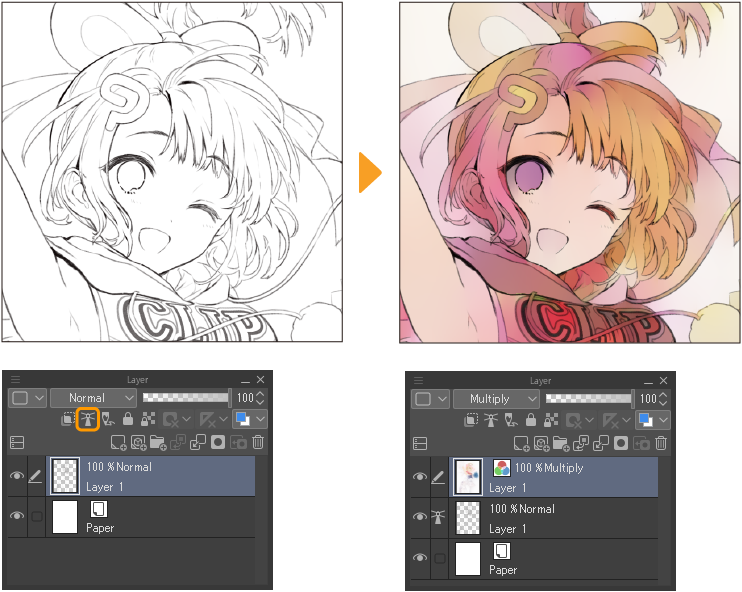
Enhance Your Old Photos with ChatGPT
ChatGPT empowers you to upload your old photos and utilize its cutting-edge image generation capabilities to colorize them while preserving the essence of the original image. Unlike generic filters commonly found in various apps, this AI tool provides you with greater control over crucial elements such as skin tones, clothing colors, and background hues.
With ChatGPT, you can direct the model to retain the original lighting, contrast, and textures, ensuring a faithful colorization process. If you're keen to try it out, here are straightforward steps to add color to your vintage photos using ChatGPT:
Step 1: Upload Your Image
Begin by uploading your old black-and-white photo to ChatGPT. By enabling the image tools, ChatGPT can assist you in reviving and colorizing the image using advanced AI algorithms. Witness your grayscale memories transform into vibrant, lifelike colored renditions with remarkable accuracy.
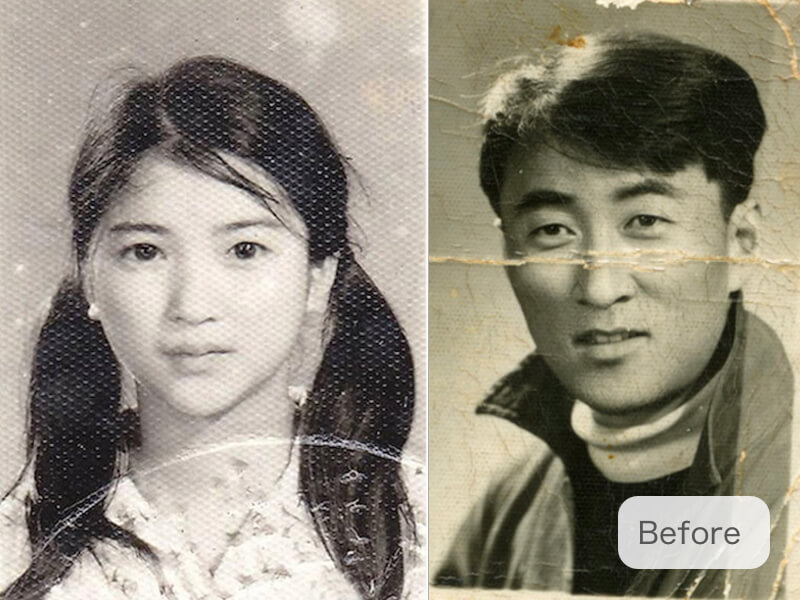
Step 2: Provide Detailed Instructions
After uploading the image, craft a detailed prompt for the AI model to follow. Describe the desired shades, clothing styles, background settings, and the era depicted in the image. The more specific your instructions, the better the output quality, as precise information helps the AI accurately colorize the image, reviving old memories with a burst of color.

Below is an example of a sample prompt you can use:
“Colorize this black and white photo realistically, emphasizing natural skin tones, accurate eye colors, and authentic lighting. Maintain the original mood and essence of the image, steering clear of artificial or exaggerated colors. For landscapes or urban scenes, employ true-to-life tones for the sky, foliage, attire, and structures. Ensure that details remain crisp, resulting in a final product that closely resembles a genuine color photograph, not an obviously edited or AI-generated creation.”
Once the prompt is set, allow a few moments for the AI to process the image. Upon completion, you can download the colorized version and further refine it to your liking. Keep in mind that the generated images may exhibit minor alterations.










