How to use the new ChatGPT image model: (to recreate any ad, with your brand)
Are you interested in creating stunning ads with ease? The new ChatGPT image model allows you to do just that. Here's a simple guide on how to utilize this powerful tool to recreate any ad with your unique brand identity:
Step-by-step Guide:
1. Start by seeking inspiration on platforms like Pinterest. Gather ideas that resonate with your brand and style.
2. Upload the inspirational image along with your product image to the ChatGPT image model.
3. Use the water "Saratoga" or any other preferred element to enhance the illustration.
4. Add a specific prompt to guide the model: "Recreate my ad (using the first attached photo) with my product (using the second attached photo)."
After generating the image, you have the option to make further edits:
- Click on the generated image to open it.
- Select the "Edit" option located at the top right corner.
- Choose the specific part of the image that you want to edit.
- Provide guidance on what changes you want to be made or retained.
The ChatGPT image model has gained immense popularity, sparking curiosity about its potential impact on established tools like Adobe and Photoshop. The future of visual content creation is evolving rapidly, and this innovative tool is at the forefront of this transformation.
Stay Updated with These AI Accounts:
If you're passionate about AI and its applications, consider following these accounts on LinkedIn:
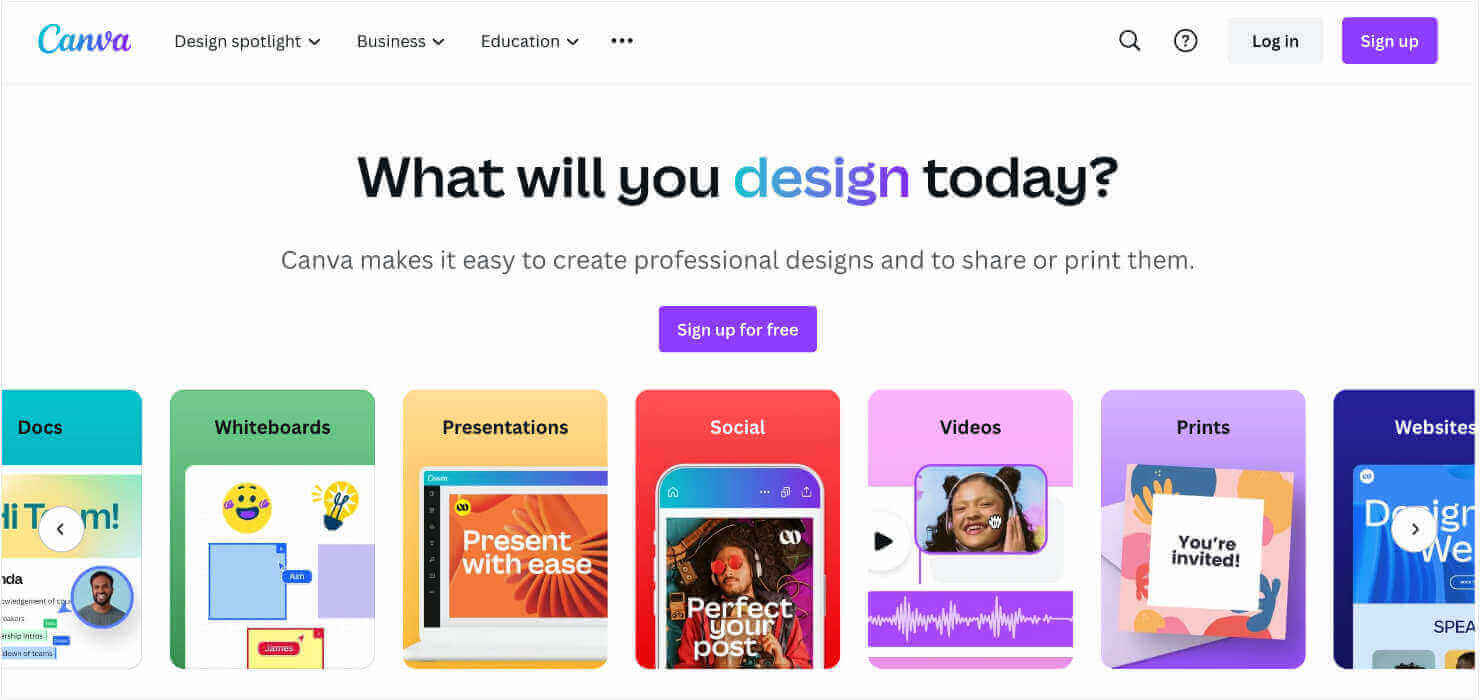
These accounts provide valuable insights into the AI landscape and can help you stay informed about the latest developments and trends.
Unlock your creativity and streamline your ad creation process with the ChatGPT image model. Embrace the future of visual content generation and explore new possibilities for your brand.




















