Google - Gemini models are giving incomplete response with an error message
We have noticed that Google - Gemini models are providing incomplete responses along with an error message. When configuring Google - Gemini, make sure to select either Gemini 1.0 Pro or 1.5 Pro. Then, input a query that typically yields a good-sized response, such as "Top world news". However, you may encounter a situation where the response terminates prematurely, followed by an error message.
To better understand this issue, you can refer to the image below:

It seems like there is a content filter in place. Providing a clearer error message that indicates the likely cause, as shown in the log ("likely caused by Google censor/filter"), would be very helpful. In our humble opinion, this enhancement could greatly improve the user experience.
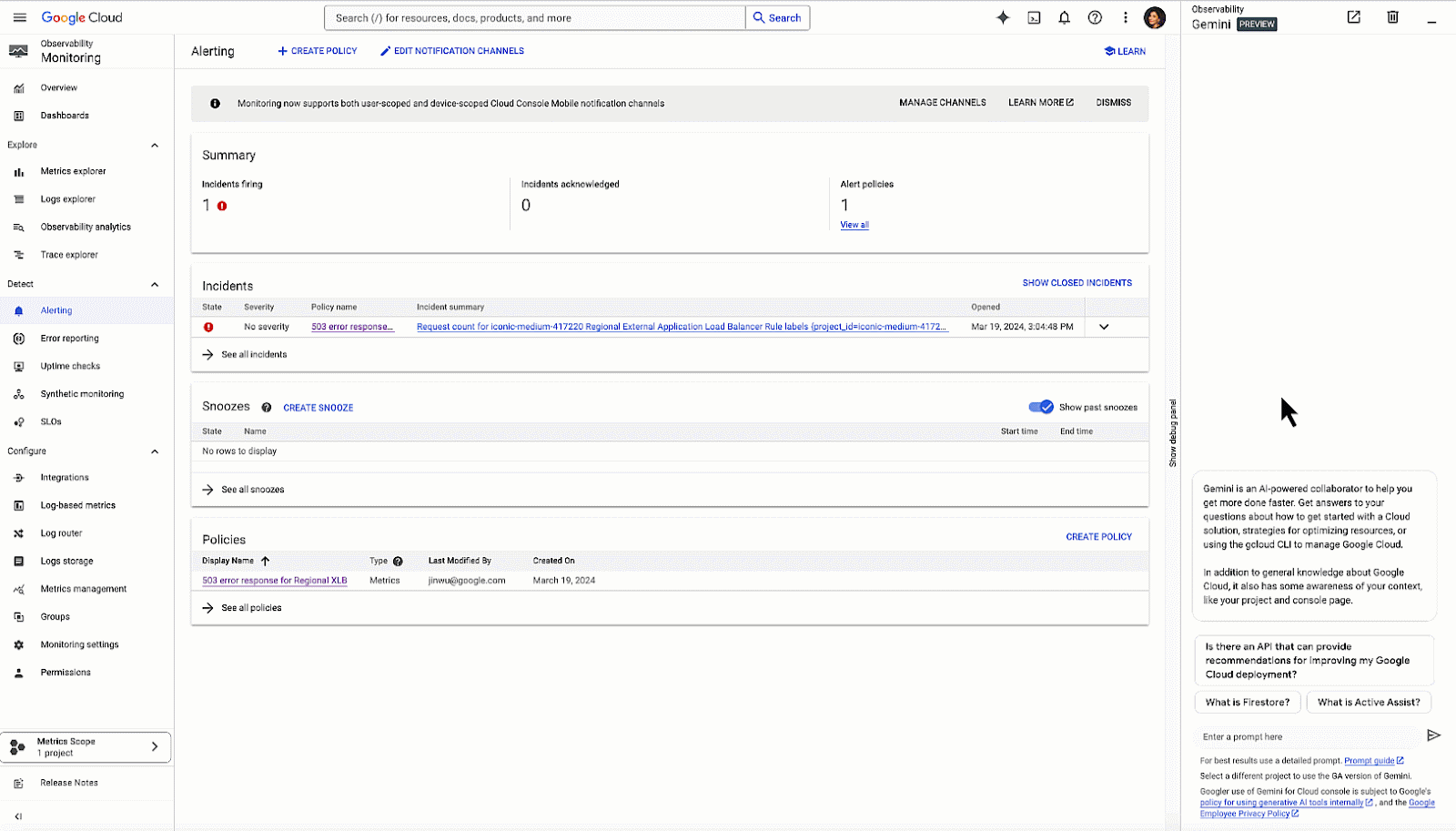
Additionally, if you encounter any error logs such as "TimeoutError: The operation was aborted due to timeout", it might be related to setting headers after they have been sent to the client.
This discussion was derived from issue #4648 on November 06, 2024 at 14:46.










