Gemini gets split-screen mode on Galaxy Tab, Galaxy Z Fold ...
When the Galaxy Z Fold 6 was launched, Gemini received foldable-specific optimizations. It could run in the split-screen mode on Galaxy Z Fold series phones running One UI 6.1.1. Now, that optimization has come to Galaxy Tab series tablets and other Android foldable phones and tablets.
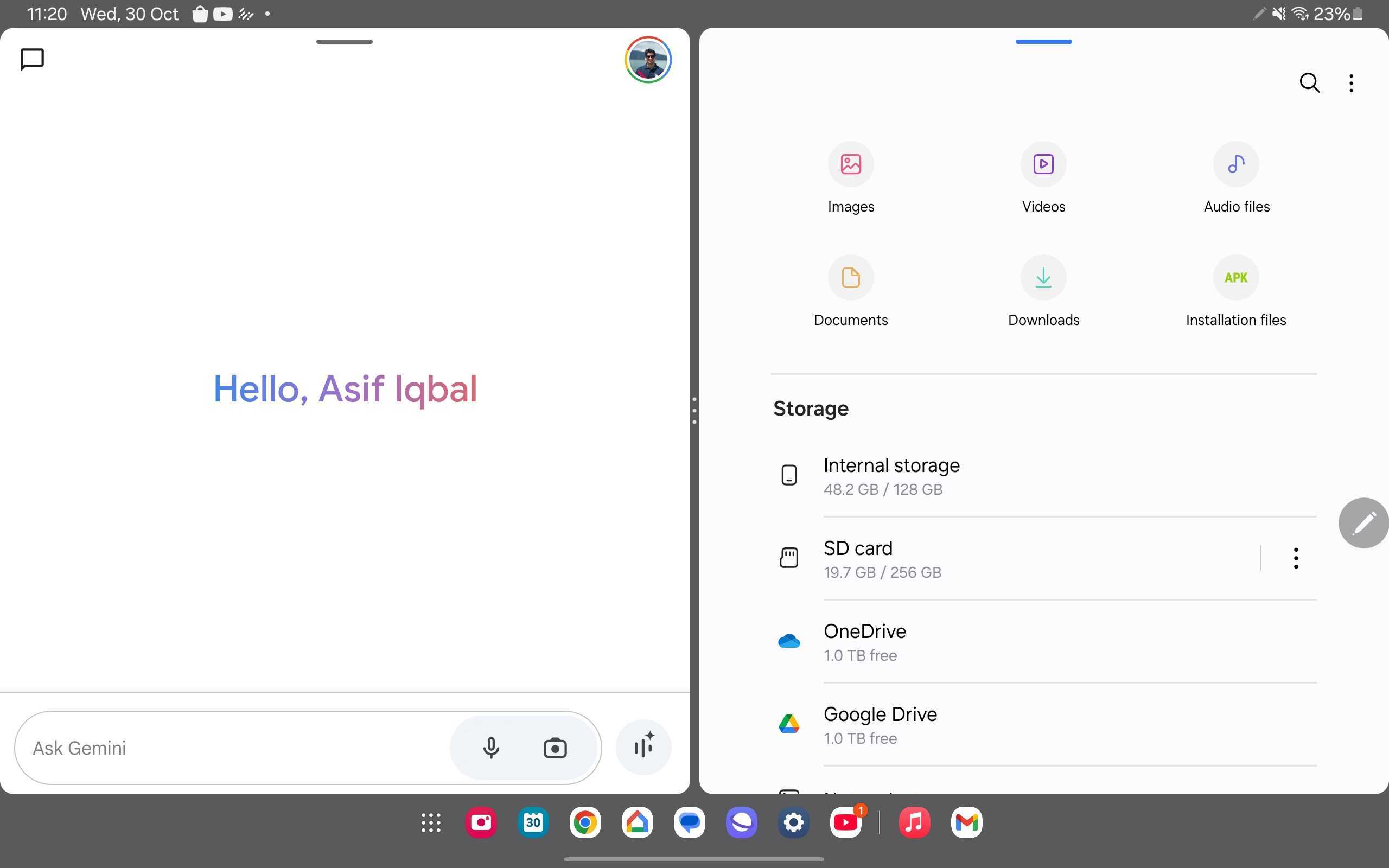
Expanded Compatibility
The Gemini app's overlay, which appears on tablets, now has an app handle that lets you enter the split-screen mode. This feature was previously only available on Galaxy Z Fold series smartphones but has now expanded to Galaxy Tab series tablets. It is now also rolling out to foldable smartphones and tablets from other brands.
Enhanced User Experience
With the split-screen mode, you can keep Gemini open on one side of the screen and any other app or game on the other half. This could be useful when watching a video or reading a webpage while actively using Gemini to research the same topic (or for any other purpose).
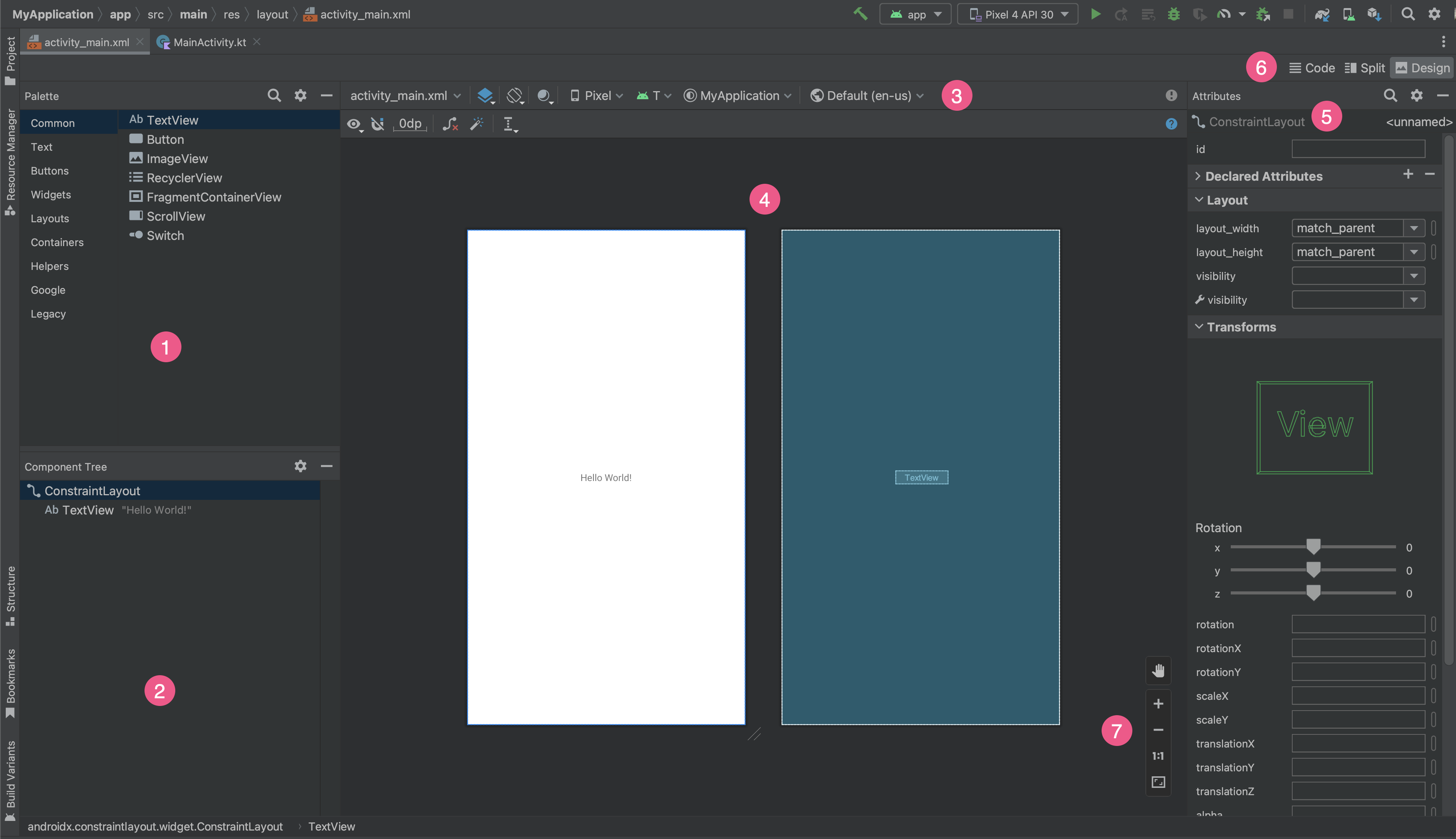
Despite being a brand-new app, Gemini still doesn't have a multi-pane UI for foldable smartphones and tablets. So, the app isn't taking full advantage of the big screen on foldable phones and tablets. Hopefully, Google will add a multi-pane UI design for Gemini on big-screen devices.
Integration and Future Updates
Over the past few months, Gemini has been getting more integrations with Google's other services. It has already received integration with Gmail, Google Drive, Google Messages, Google Tasks, Google Workspace, YouTube, and YouTube Music. In terms of third-party apps, Google is testing integration with Spotify and WhatsApp.
It is likely that more third-party apps and services will integrate with Google's Gemini in the future as more people get access to Google's newer-generation AI-powered digital assistant.










