ChatGPT can now be your default assistant on Android
Owners of an Android smartphone can now set ChatGPT as their default personal assistant, thanks to a recent update to the mobile application. This new feature allows ChatGPT to replace Google's native voice assistant.

How to set ChatGPT as your default assistant
Users can try out this feature by downloading and installing the beta version of the next app update from the Google Play Store on their smartphone. To set ChatGPT as the default assistant, follow these steps:
- Go to smartphone settings
- Select "Apps"
- Choose "Default Applications"
- Select "Assistant Application"
- Choose ChatGPT as the default assistant
Once this procedure is completed, ChatGPT will respond to your voice commands instead of the previous assistant. You can activate ChatGPT by long pressing the home button, swiping up from a corner of the screen, or long pressing the power button, depending on your phone settings.
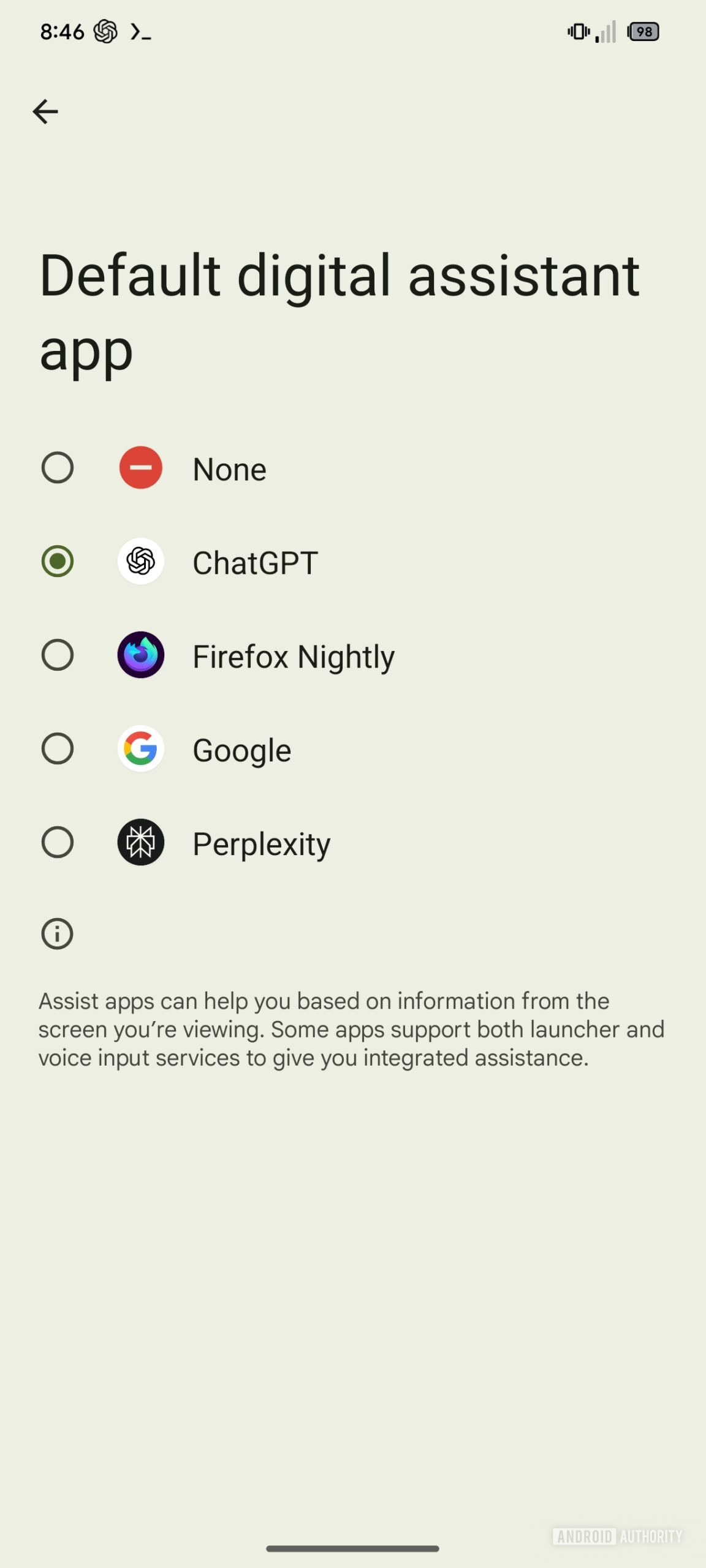
It's important to note that ChatGPT cannot be activated by voice commands like "Hey, Google," as this will always launch Google Assistant or Gemini.
The significance of this update
This new feature comes at a time when Google is increasingly relying on Gemini to replace Google Assistant on various devices.
Article source: AFP Relaxnews










