Introduction to ChatGPT for Windows
Microsoft has recently announced the release of the ChatGPT desktop application for all Windows users. Initially unveiled in October 2024, the application was limited to subscribers but has now been made accessible to the public, as reported by the OpenAI organization.
Key Features of ChatGPT for Windows
According to a report by The Verge, ChatGPT for Windows introduces a user-friendly interface that enables users to interact with a chatbot in a dedicated window. This application runs seamlessly alongside other programs and can be quickly accessed using the combination Alt + Space.
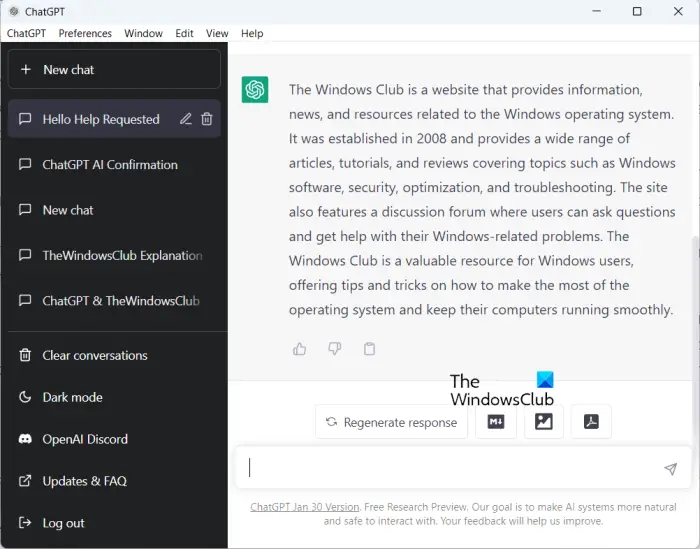
Enhancements and Limitations
While users can upload files and images through the application, it is noted that some features, like an advanced voice mode, are still under development. Alex Embirikos, a product developer, highlighted that the desktop versions of ChatGPT were created to streamline user experience, as mentioned in an article by PCMag.
Embirikos emphasized the convenience of connecting ChatGPT directly to Integrated Development Environments (IDEs) or terminals, eliminating the need for manual text transfers. By integrating with existing applications, ChatGPT can provide more accurate and contextual responses to user queries.
Expansion to macOS and Future Developments
Aside from Windows compatibility, ChatGPT is also available for macOS users, catering to a broader audience across different operating systems.
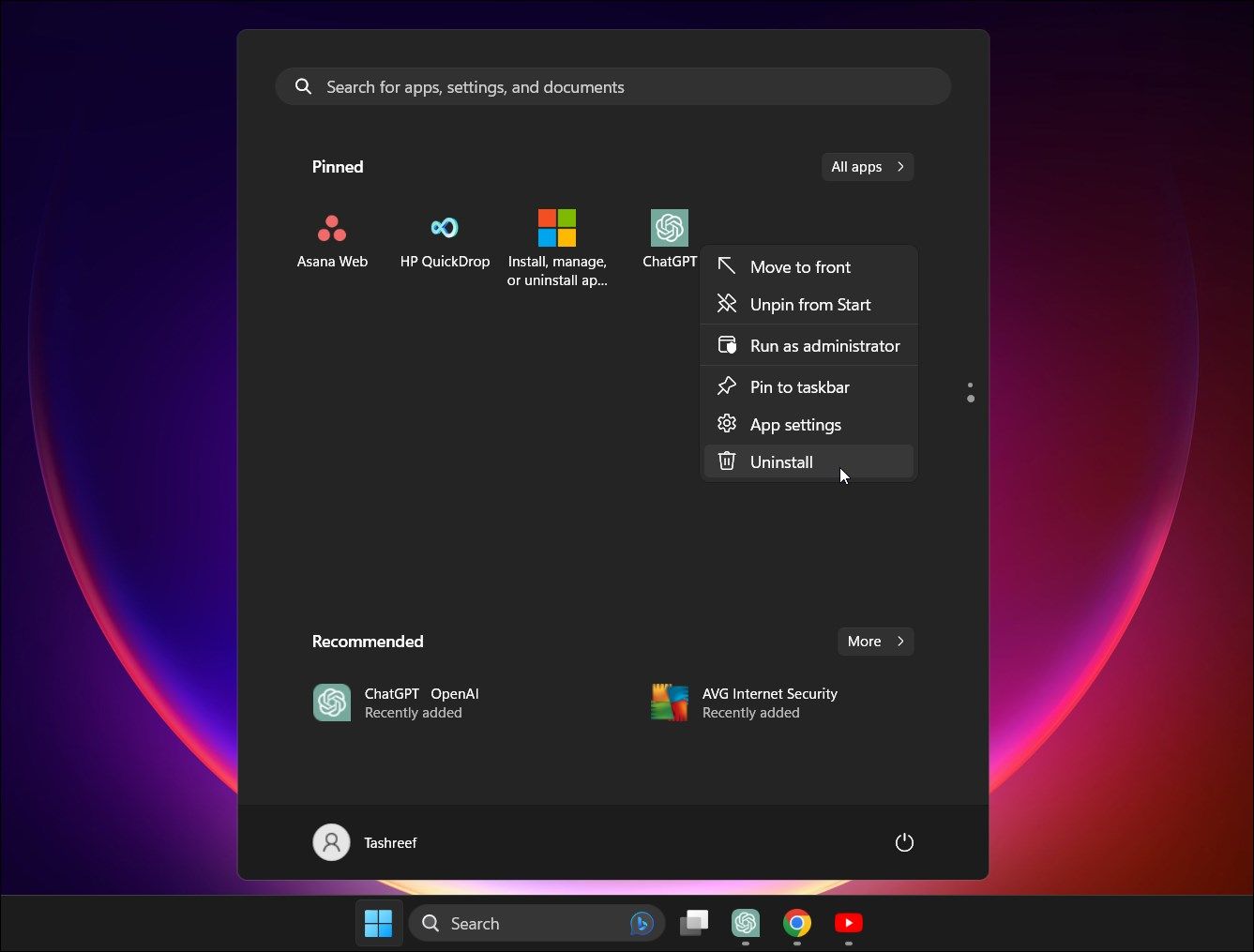
As the application continues to evolve, users can expect further refinements and feature enhancements to enrich their conversational experiences with ChatGPT.










