Google has introduced a new feature in Chrome that allows users to access its Gemini AI model directly through the Chrome Search Bar. By typing '@' on the Chrome desktop address bar, users can quickly initiate a chat with Gemini.
How to Access Gemini AI Chatbot on Chrome Browser Directly?
Quickly start your chat with Gemini using the new shortcut in the Chrome desktop address bar:
Step 1: Type “@” in the desktop address bar and select Chat with Gemini
Step 2: Write your prompt
Step 3: Get your response on https://t.co/MukYC54K9e
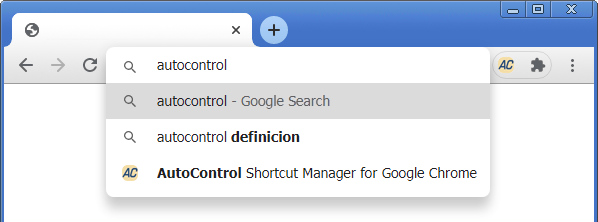
Seriously, it’s that easy! pic.com/F7LdcFCc2a
This ‘@’ shortcut feature enables users to easily prompt Gemini and inquire within the search bar itself without the need to open Gemini separately. It showcases how tech giants are seamlessly integrating major AI features into their products and workflows.
This simple process will definitely enhance accessibility to AI, making it easier for non-technical users to utilize. While there were rumors about Google introducing AI-powered search, this new feature seems to be a step in the right direction.

The shortcut method is currently available from Chrome version 124 onwards. By following the steps mentioned above, users can easily access Gemini AI without any hassle. Note that after using this method a few times, the address bar will automatically change to just “Gemini”, eliminating the need for concern.
Google is expanding the availability of its Gemini app across different continents. Initially only available in the US, the Gemini app can now be accessed in Europe and Asia. Users can directly download the app from the Google Play Store, removing the need to sideload it onto their device. However, users with the Workspace add-on or an Android Work Profile enabled might not have the same access.
Through the Gemini App, Android users can activate Gemini in a manner similar to activating the Google Assistant, by saying, “Hey Google” or “OK Google.” Users can input prompts and get assistance for various tasks. The Gemini app for Android is free to download from the Google Play Store.

In a recent announcement, Google has also opened up its Speaking Practice AI to enhance users’ English conversation skills.
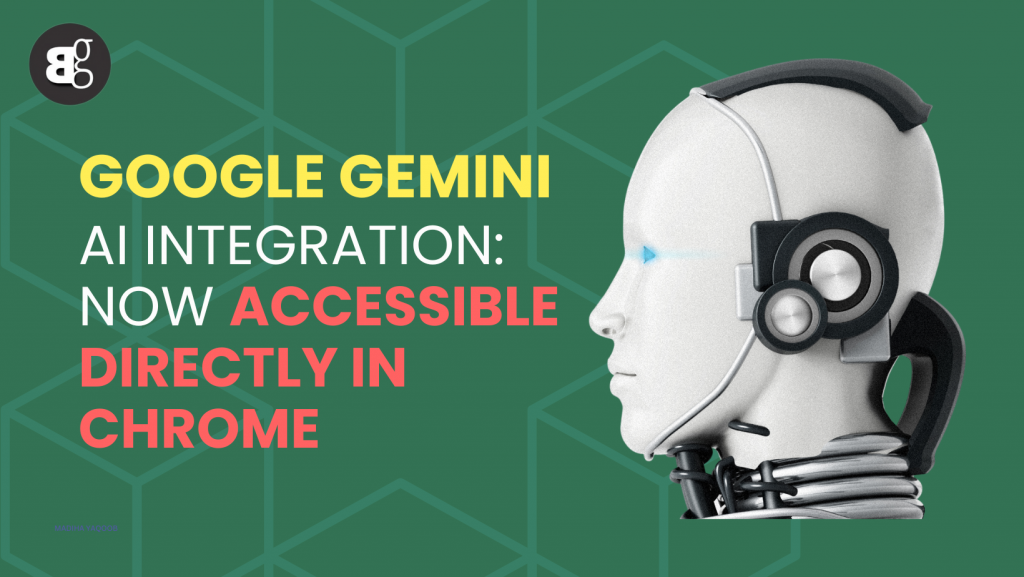
Google’s integration of Gemini into Chrome Search highlights its commitment to making generative AI more accessible across its core products and platforms.










