Top AI Image Generators in 2025: Create Stunning Images from Text ...
Want to generate images from text effortlessly? AI Image Generator tools make it possible. These tools convert your text prompts into stunning visuals using advanced AI technology. In this article, you’ll discover how they work, their benefits, and the best options available today.
How AI Image Generators Work
AI image generators are excellent content marketing tools that turn text prompts into beautiful images, combining creativity and technology. These generators use artificial intelligence to create new images from input criteria, with many styles and visuals to choose from. The technology behind these tools is based on advanced machine learning algorithms trained on massive image datasets, so the generators can scan millions of images and text to find patterns and generate images that match the user prompts.
The Power of AI Image Generators
The power of AI image generators goes beyond art. They help visualize concepts, products, and ideas, making them super valuable for marketing, education, and entertainment. Generating images from prompts encourages creativity and gives you instant results, so you can see your ideas come to life instantly. That’s what makes AI image generators so cool.
With AI-generated images, you can try out different styles and themes, from watercolor to retrowave, and the possibilities are endless. So, whatever your idea, an AI image generator can help you bring it to life, get one today.
Using an AI Image Generator
An AI image generator is an artificial intelligence technology that leverages machine learning algorithms to create images from text prompts or inputs. These generators combine natural language processing (NLP) and computer vision to interpret the text and produce visuals that represent the described scene, object, or concept. Whether you need simple graphics or intricate scenes, an AI image generator can deliver. This technology is revolutionizing various fields, including art, design, marketing, and entertainment, by enabling users to generate images effortlessly and creatively.
It’s easy to use an AI image generator. Open the app or web editor and get to the tool. Then use the Text to Image feature to start creating images from your text.
There are three steps: input text prompts, choose image styles, and customize the images to your needs. Each step is vital to get what you want.
Picking an image style can change the whole theme and look of the images you generate. AI image generators have art styles like Watercolor, Filmic, Neon, Color Pencil, etc, which can make a massive difference in the output.
By choosing styles and aspect ratios, you can match your concept better. This customization allows you to match the generated images with your artistic vision, making it creative and flexible.

Once you have the initial image, you can customize it to your needs. Customizations include things like color and lighting settings to make the image look better. You can also change the aspect ratio and content type to make the image fit your use case. These adjustments will make the generated image look better and more professional.
Advanced customization options like the Generative Fill workspace allow you to add or remove specific elements from your image, giving you even more control over the output. You can also use shapes as structures to create similar patterns in the image to make it more complex.
Maximizing AI Image Generator Results
When using an AI image generator, avoiding common mistakes can significantly enhance the quality of your results. Here are some pitfalls to watch out for:
- Poorly Written Text Prompts: Ensure your text prompts are clear and concise. Vague or ambiguous descriptions can lead to unsatisfactory images.
- Insufficient Context: Provide enough context for the AI generator to understand the scene or object you want to create. Detailed prompts yield better results.
- Inconsistent Style: Maintain consistency in your style and tone to ensure the generated image aligns with your desired aesthetic.
- Overly Complex Prompts: Avoid using excessively complex prompts that might confuse the AI generator. Simplicity often leads to better outcomes.
- Not Checking the Output: Always review the generated image to ensure it meets your expectations. Make necessary adjustments to refine the result.
Choosing the Right AI Image Generator
With a plethora of AI image generators available, selecting the right one can be daunting. Here are some key factors to consider:
- Quality of Generated Images: Opt for generators that produce high-quality images with excellent resolution and detail.
- Ease of Use: Choose a generator with an intuitive, user-friendly interface.
- Customization Options: Look for generators offering a variety of customization options, such as style, color, and composition.
- Speed: Consider the speed of the generator, especially if you need to create multiple images quickly.
- Cost: Evaluate the cost, including any subscription fees or usage limitations.
By considering these factors and comparing popular options, you can choose the best AI image generator to meet your creative needs.
Ethical Considerations
Power comes with responsibility, and AI image generators are no exception. Safe and ethical AI image generation is key to keeping users trusting and aligned with the world. That means content filters and guidelines are needed to prevent inappropriate content and understand the legal implications of AI-generated images.
Using AI image generators ethically is key to not making inappropriate content. Content filters and rules help with that. So you can create visually appealing images safely.
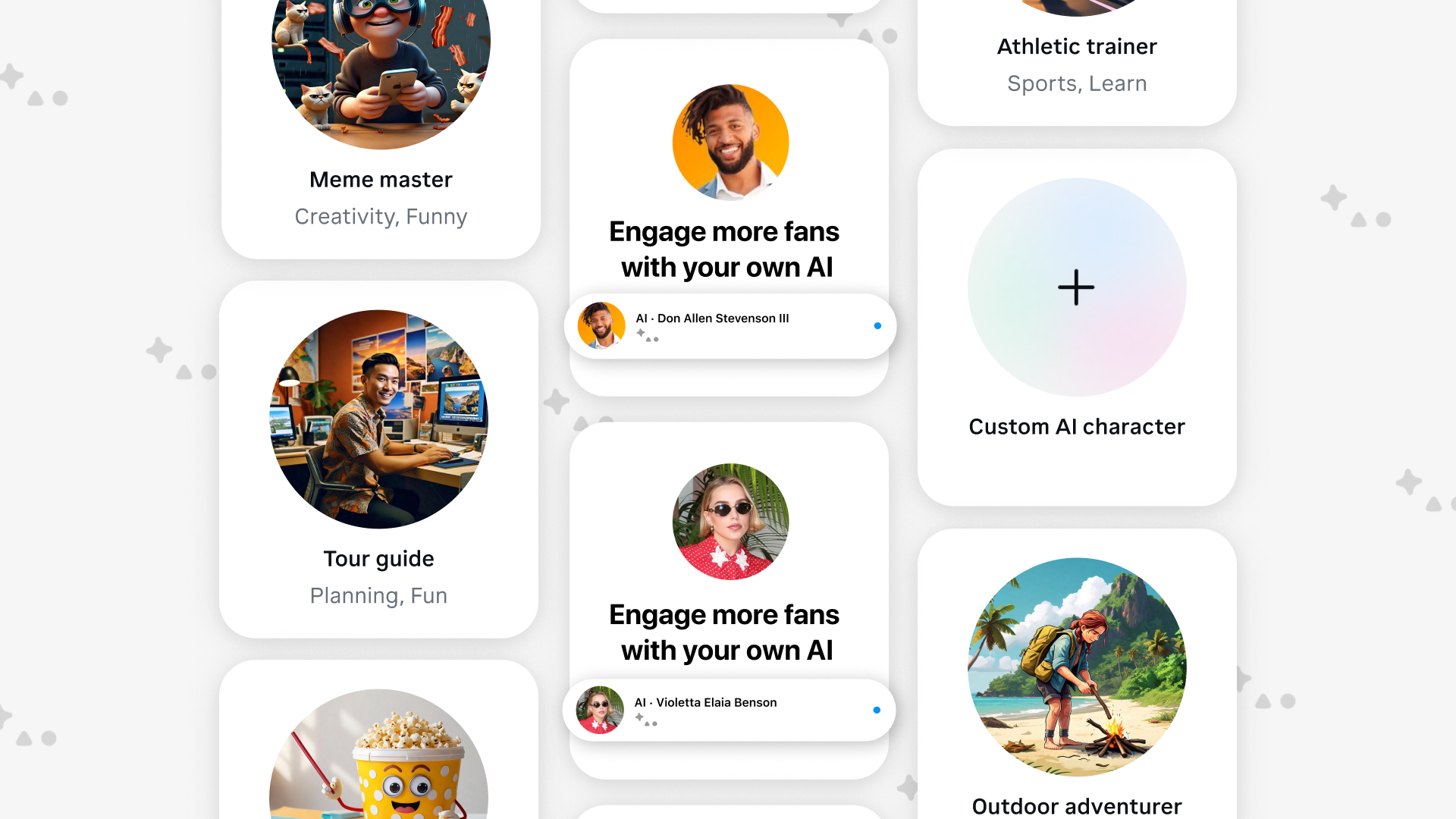
You need to understand the copyright and legal implications when using AI-generated images. Ownership of AI-generated images is unclear and varies by country, so be aware of these to avoid infringement and have the right to use the images.
AI-generated images can be improved with tools and techniques: photo editing, text, effects, and customization. These will make the end result more professional and what you want.
You need to edit AI-generated images. Canva’s Photo Editor can adjust focus, lighting, and color. High-resolution images (up to 8K) are great for many uses, so the output is more impressive and usable.
Layering and AI prompts allow for advanced customization. Future AI image generation will give you more control over image parameters like style and color. These will be super cool.
Conclusion
AI image generators are super helpful in many areas. From marketing and content creation to personal art projects and business branding, you can generate AI images and try out new styles and ideas with a free AI image generator and AI photo generator.
They’re fast and cheap, perfect for time-sensitive projects and creative experiments.
In summary, AI image generators are revolutionizing the way images are created and opening up new possibilities for creativity and visual expression.




















