Integrating ChatGPT with Your Website: A Step-by-Step Guide
At Cyrus Group Innovations, we are devoted to pushing the boundaries of web development to create more interactive and user-friendly digital experiences. One of the most compelling technologies available today for enhancing user engagement is ChatGPT, a powerful language model developed by OpenAI. Integrating ChatGPT into your website can provide instant customer support, create dynamic content, and engage users in unique ways.
Understanding the Power of ChatGPT
Before diving into the integration process, it's essential to understand what ChatGPT can do for your website. ChatGPT is designed to generate human-like text responses, making it an invaluable tool for handling customer inquiries, providing recommendations, and more. By leveraging ChatGPT, your website can offer a conversational experience that can significantly improve user satisfaction and retention.

Steps to Integrate ChatGPT
To integrate ChatGPT, you'll first need to access the API provided by OpenAI. Begin by signing up on the OpenAI platform to obtain an API key. This key will allow your website to communicate with ChatGPT securely. Make sure to review OpenAI’s pricing and usage policies to understand any costs or limitations associated with your use case.
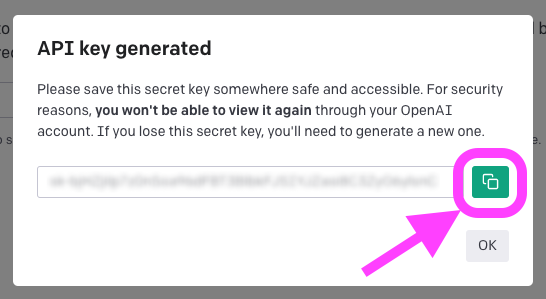
Create a backend endpoint in your website’s server that acts as a bridge between your website's frontend and the ChatGPT API. This backend should receive input from users, forward that input to ChatGPT, and return ChatGPT's response to the frontend. Implement necessary security measures, such as verifying requests and securing user inputs, to prevent unauthorized access.
Design a user interface on your website where users can interact with ChatGPT. This could be a simple chat window or a more complex application area. Ensure that the interface is intuitive and provides feedback during the interaction process, such as showing loading indicators while waiting for a response from ChatGPT.

With your backend and frontend ready, implement the functionality to send and receive messages to and from ChatGPT. Test the integration thoroughly to ensure that messages are being correctly forwarded and responses are accurately displayed. Pay attention to the conversation flow and make improvements where necessary to enhance user experience.
Optimizing ChatGPT Integration
After launching your ChatGPT integration, continue monitoring its performance. Collect user feedback to identify any recurring issues or opportunities for enhancing the chat experience. Iteratively make improvements to both the chatbot responses and the user interface to optimize engagement and satisfaction.
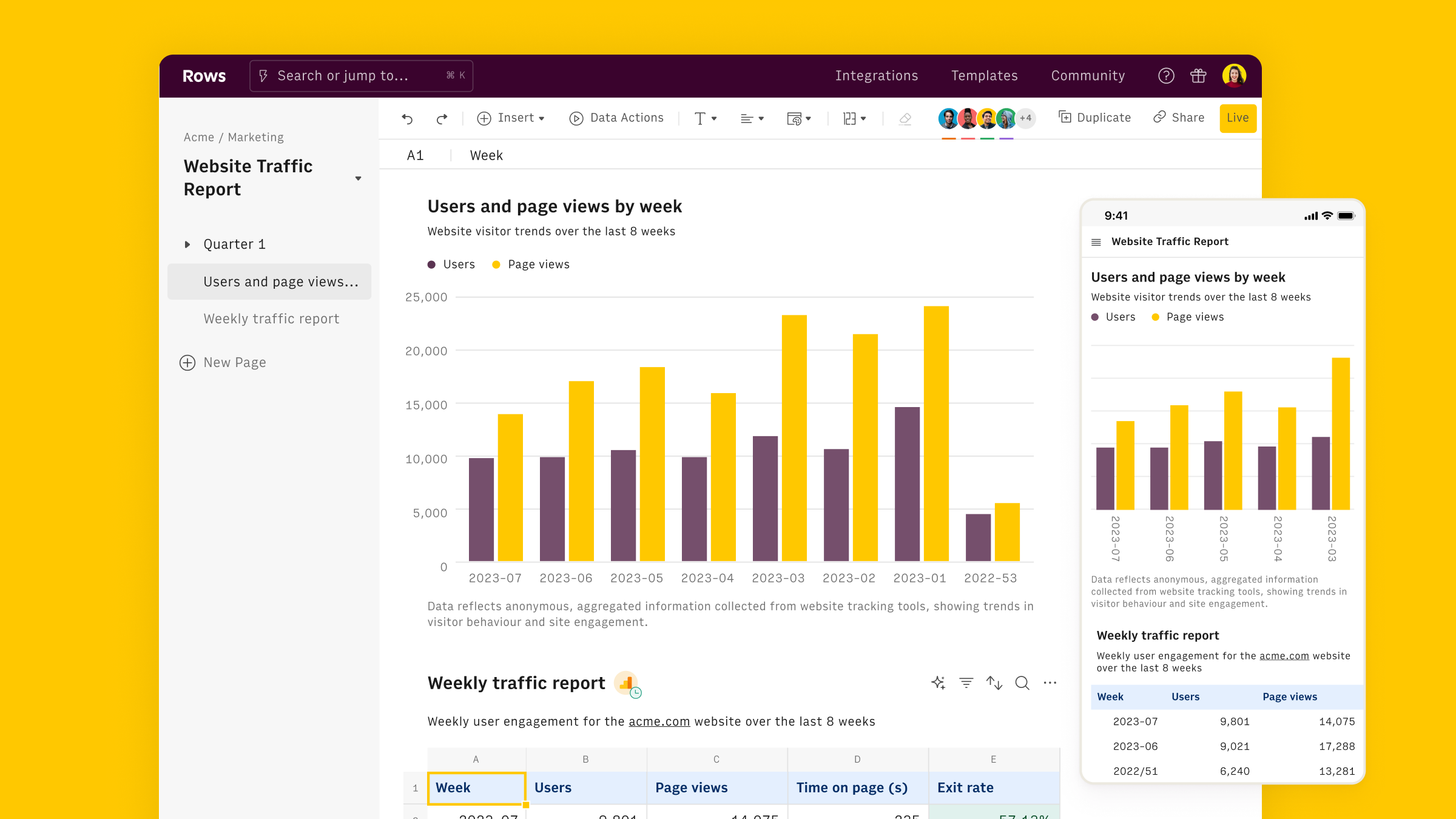
Integrating ChatGPT into your website represents an exciting opportunity to enhance user interactions by providing personalized, instant responses. At Cyrus Group Innovations, we are here to help you navigate the challenges of this integration and ensure it successfully boosts your website’s capabilities. Contact us today to learn more about our web development services and how we can help transform your digital presence.




















