Meta AI on WhatsApp: How To Use Meta AI on WhatsApp on Mobile
WhatsApp users in India can now enjoy the benefits of Meta AI, the artificial intelligence assistant developed by Meta. The WhatsApp new feature allows users to interact with the Meta AI for a variety of tasks, from text and image generation to answering queries and more. The introduction of Meta AI on WhatsApp, Indian users can now leverage the power of this advanced AI assistant to enhance their messaging experience. Whether it's generating text, images or getting answers to their questions, Meta AI is expected to make WhatsApp even more useful and engaging.
Meta AI, powered by Llama 3 is rolling out for users of WhatsApp's latest version on smartphones, PCs and the web, as per a report of English Jagran. To use Meta AI on WhatsApp, users need to update their app to the latest version. Once updated, they can access the Meta AI assistant by tapping the purple-blue ring in the Chats tab. After accepting the terms of use, users can choose from a wide range of available prompts or enter a custom message. Meta Introduces AI Across WhatsApp, Instagram, Facebook and Messenger in India; Check Details.
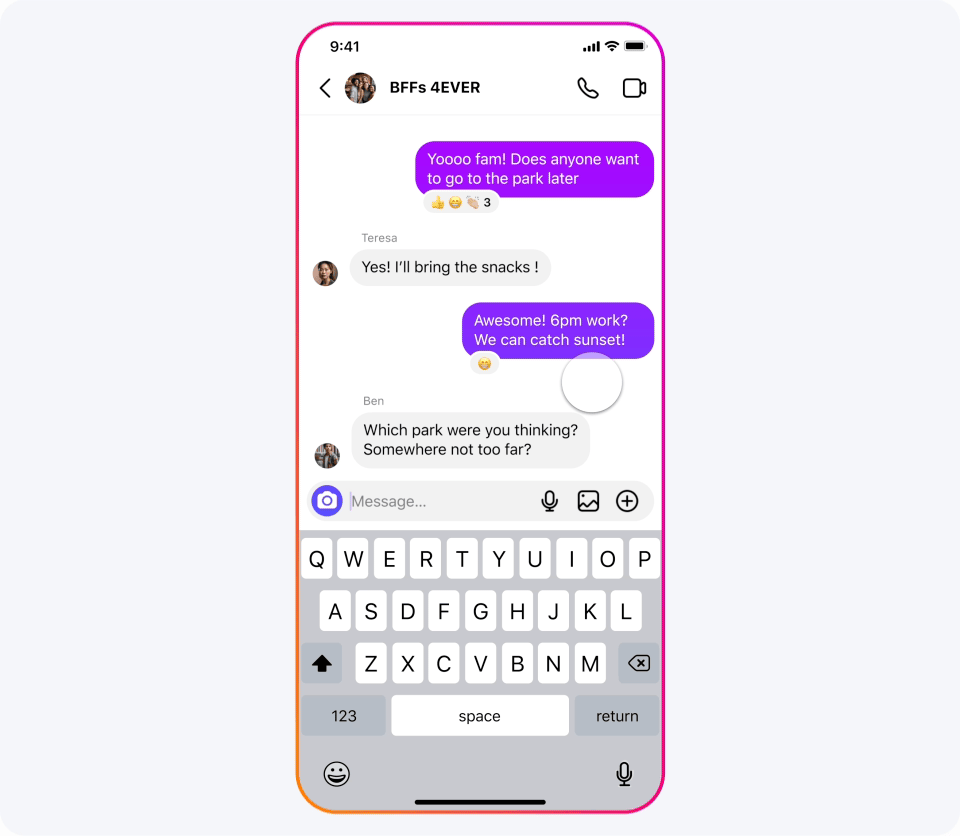
Using Meta AI on WhatsApp for Group Chats
As per a report of Times now, for group chats, users can bring Meta AI into the conversation by typing "@" in the message bar and selecting "Meta AI." They can then read and accept the terms of use and enter their prompt for the AI to address. The response will be sent to the group and users can reply to these messages by selecting them and sending them as a reply.
Using Meta AI on WhatsApp Mobile

To use Meta AI on mobile, open WhatsApp and locate the Meta AI floating icon on the right side. Before proceeding, the user must agree to the terms to use Meta AI and its capabilities. The user can enter their prompt or select from suggested prompts provided by the AI assistant. Once the prompt is submitted, the user should wait for the response from Meta AI. WhatsApp New Feature Update: Meta-Owned Platform Soon Lets You Dial Numbers to Place Calls Directly From App, Says Report.
Using Meta AI on WhatsApp Web
To use the Meta AI on WhatsApp Web, first open the desired chat window. Then, tap the Meta AI icon located above the window to activate the AI assistant. Once activated, you can ask Meta AI a question or give it a task. Press enter to send your message and the AI will respond with answers to your questions.





















