Windows and Office get smart: An overview of Microsoft's AI services
In recent years, Microsoft has made significant investments in artificial intelligence, partnering with Open AI and developing its own AI technologies. This has led to the integration of AI across various Microsoft products, including the Edge browser, Office programs, and Windows operating system.
Windows AI Functions
One of the notable AI developments in Windows is the introduction of Microsoft's AI engine, Copilot. This AI assistant has been integrated into Windows 11 23H2 for U.S. users and is available through the Copilot app in the Microsoft Store. Users can interact with Copilot to ask questions, write letters, articles, and poems. The AI assistant utilizes Bing for information retrieval and offers different conversation styles.
Edge Browser Integration
Copilot is also directly integrated into Microsoft's Edge browser, allowing users to access AI functions while browsing. The browser version of Copilot offers features like website summarization and integration with plugins for tasks such as flight and restaurant searches.
Windows Drawing Program
The Windows drawing program, Paint, has been enhanced with new AI features, including the Image Creator function that generates images based on descriptions. This tool leverages technologies from Microsoft Designer and Open AI's Dall-e to create visuals directly within Paint.
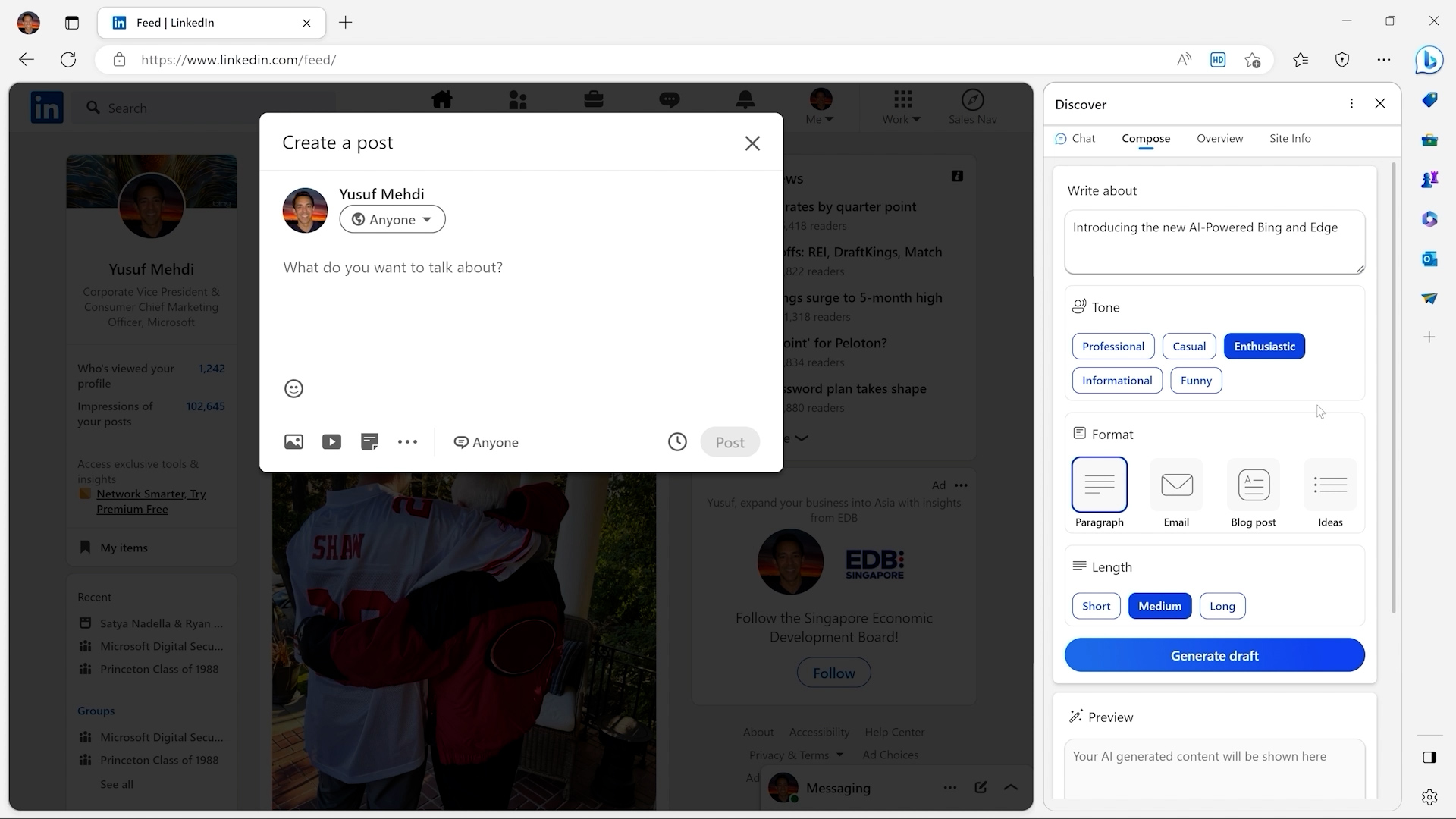
Windows Photo Viewer
The Windows Photo Viewer, now known as "Photos," includes a generative erase function that intelligently removes objects from photos while preserving the image's context. Users can access this feature by opening the Photos app and using the editing tools to erase unwanted elements.
Local AI Processing
To address data privacy concerns and reduce reliance on cloud resources, Microsoft has introduced Copilot Plus devices equipped with Neural Processing Units (NPUs) for local AI processing. These devices, powered by Qualcomm, AMD, and Intel processors, offer enhanced AI capabilities without the need for cloud connectivity.

AI in Microsoft 365
Microsoft 365 users can access AI features like Designer in Word and PowerPoint, which provide design suggestions and content generation capabilities. Copilot Pro offers advanced AI functions for Office programs, including automated text composition in Word and data analysis in Excel.
AI in Video Editing and Conferencing
Microsoft's Clipchamp video editor uses AI for creating and editing videos, while Teams video conferencing software supports AI features for chat assistance and real-time feedback. These tools demonstrate Microsoft's commitment to integrating AI across its product ecosystem.










