How to Create a Hub and Project on Azure AI Foundry
In this guide, we will take you through the process of creating a Hub and Project in Azure AI Foundry, which are essential steps in constructing and overseeing your AI solutions.
If you haven't already, check out our previous article on the transition from Azure AI Studio to Azure AI Foundry in "Azure AI Studio is Now Azure AI Foundry Portal". This transition brings with it enhanced features that aim to streamline AI development and deployment.
The Role of a Hub and Project in Azure AI Foundry
A Hub in Azure AI Foundry serves as a centralized hub for organizing and managing AI projects, datasets, and models. It functions as a control center overseeing all AI development activities within your team or organization.
Within the Hub, you can create Projects that focus on specific AI initiatives. Each Project can contain datasets, pre-trained or custom models, and other necessary resources for the development and deployment of AI solutions.
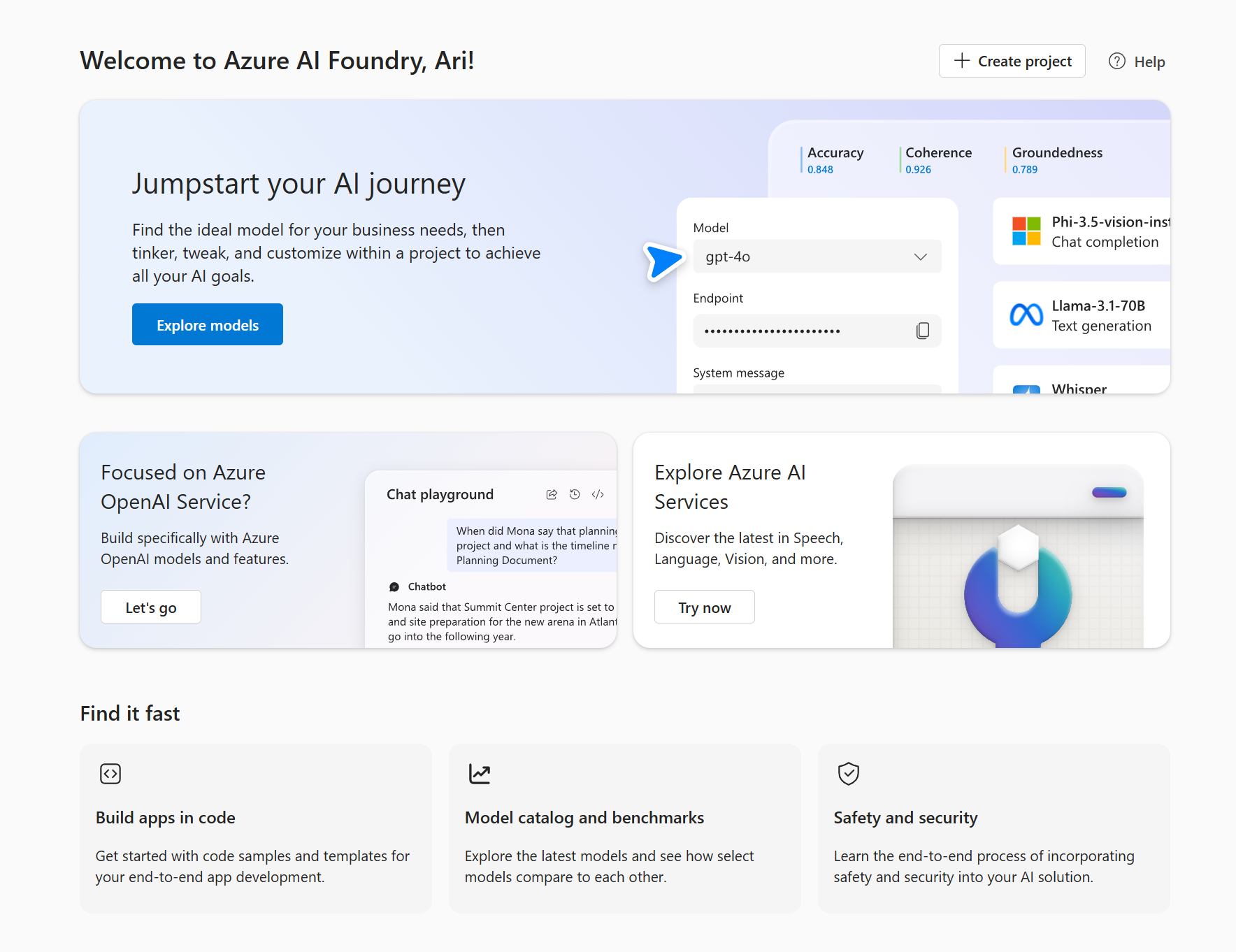
Creating a Hub and Project in Azure AI Foundry
To create a Hub and Project in Azure AI Foundry, follow these steps:
- Access the Azure portal and search for Azure AI Foundry.
- Select Create and then choose Hub.
- Provide the necessary details for Subscription, Resource Group, and Hub Name, then click Review + Create.
- Upon successful validation, select Create.
- After deployment completion, click Go to Resource to navigate to the generated page.
Once the Hub is established, you can proceed to create a Project by selecting the Create Project option or Launching Azure AI Foundry.
Accelerate AI Development and Deployment
Creating a Hub and Project in Azure AI Foundry is a user-friendly and intuitive process. It offers a structured approach to managing your AI assets and workflows. By organizing your activities within Hubs and Projects, you can boost the speed of developing and deploying AI solutions. Begin your AI journey today and unlock the full capabilities of Azure AI Foundry!
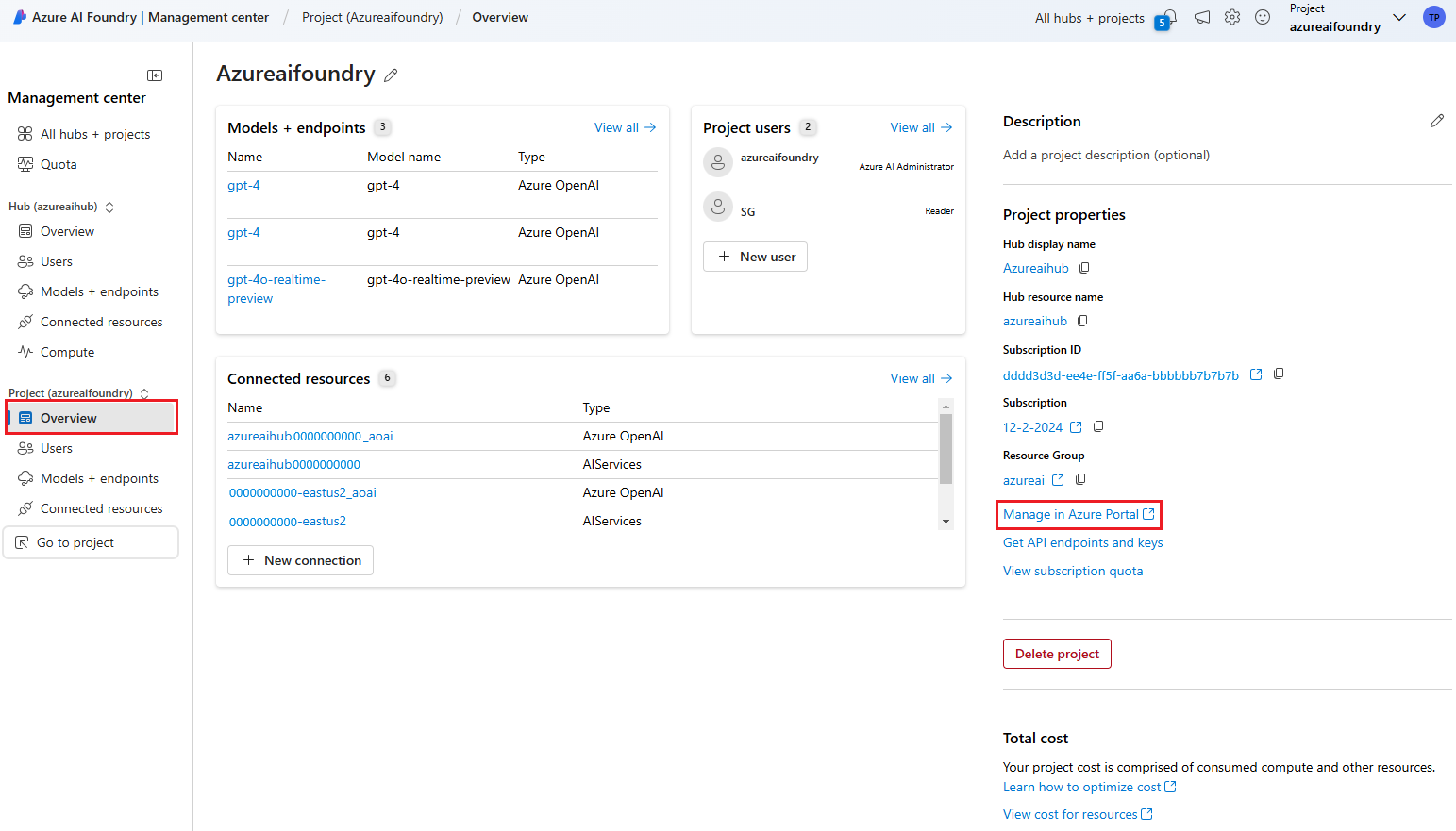
Stay tuned for more detailed tutorials and demonstrations on leveraging Azure AI Foundry in our upcoming articles!










