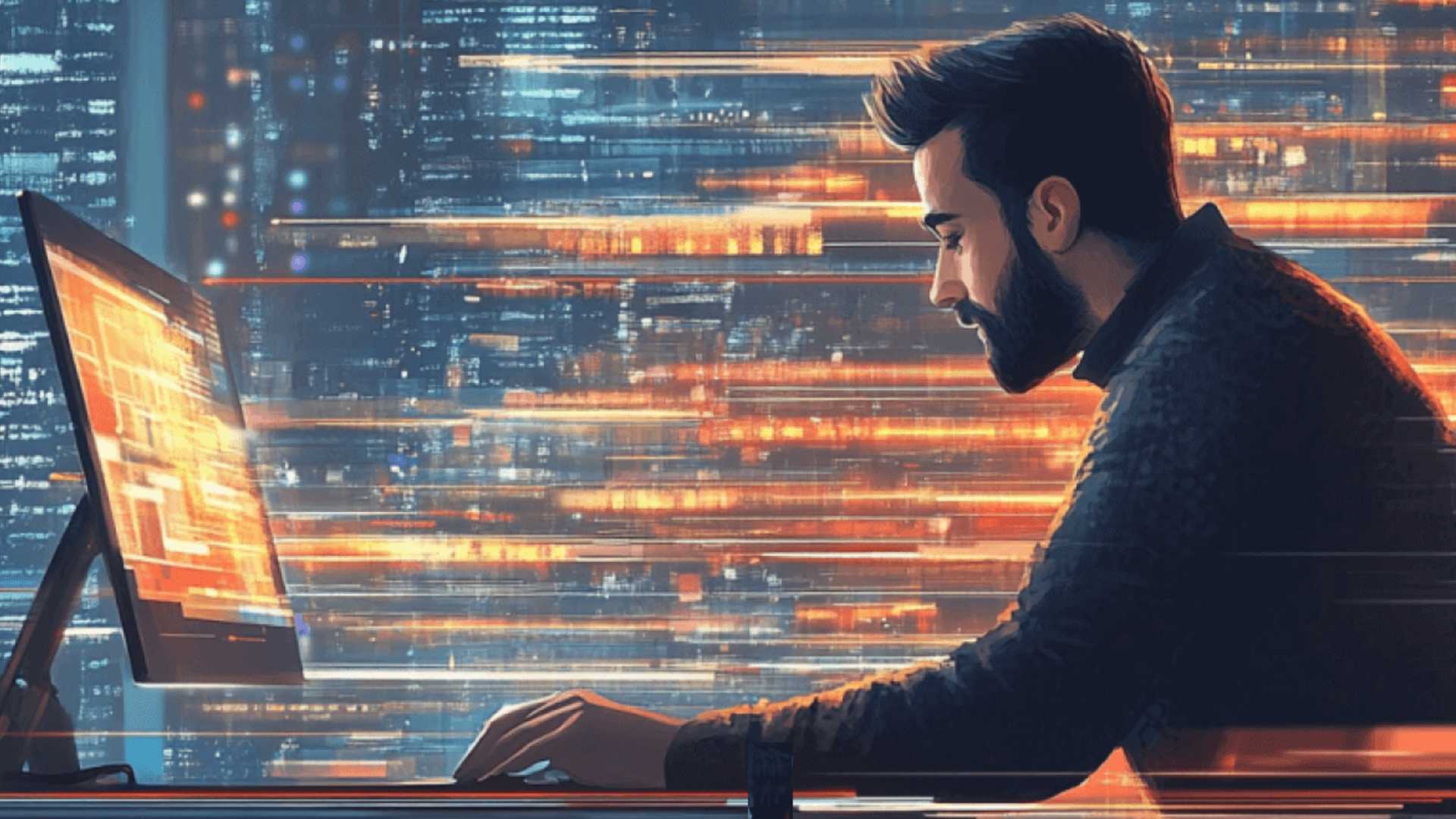7 Powerful AI Tools to Speed Up Your UX Design Workflow
Your design team finally nailed the layout — but then lost 2 hours tweaking spacing and rewriting copy. Sound familiar? UX teams aren’t slow because they lack talent—they're slow because repetitive, low-impact tasks eat up valuable time. The good news? AI is quietly transforming UX design workflows, helping teams ideate, prototype, and validate—without burning hours on what could be done in seconds! In fact, 62% of UX designers already use AI to supercharge their workflows. In this blog, we’ll share 7 AI tools that genuinely streamline real UX tasks so your team can focus on what really matters – shipping great products, faster! Let’s dive in!
Uizard
Uizard is an AI design tool that turns simple text prompts or hand-drawn sketches into responsive UI designs within seconds! Whether you’re building onboarding screens, login flows, or entire landing pages, Uizard makes it insanely easy to go from an idea to an interactive prototype. That too, without writing a single line of code! For example, Prompt “a login page with a left-side image and form fields on the right”, and Uizard builds it for you. Best use cases: Rapid wireframes, UI mockups from text. Uizard speeds up ideation and enables cross-functional teams (including non-designers) to co-create without needing traditional design tools.
Figma
Figma brings smart automation right into your design canvas with its AI features and plugins. It offers a great selection of AI tools and plugins to simplify your UX design workflows. This helps designers generate layouts, write microcopy, and speed up early ideation without switching tools. For example: Need a button copy or an empty state? Figma’s Magician plugin can instantly generate it inside the same file. Best Use Cases: Design ideation, wire framing, UI layout generation, UX writing, icon creation. Figma AI automates your UX design process diagrams. Whether you’re sketching out a new flow or cleaning up a UI, it removes the repetitive parts of design, so you can focus on the user experience.
Open AI’s ChatGPT
Open AI’s ChatGPT can be a powerful AI assistant in your UX design workflow. It helps UX designers brainstorm ideas, generate multiple user flow examples, generate UX copy, summarize research, and even create personas! It speeds up thinking, writing, planning, and validating, which is a key initial part of the UX design process. For example, if you Prompt, “Give me 3 onboarding screen ideas for a productivity app” ChatGPT replies with creative suggestions, complete with headlines, descriptions, and CTA options. Best Use Cases: UX writing, user personas, wireframe ideas, UX research summaries. ChatGPT is the perfect example of the immense impact of Generative AI in design.

Miro Assist
Miro Assist brings AI directly into your collaborative whiteboards—helping UX teams organize messy workflows, cluster research insights, and suggest actionable next steps. Run a design sprint, plan a UX design process diagram, or map a user journey, and it turns post-it chaos into clear direction. For example: After a research synthesis session, highlight 50 sticky notes and ask Miro Assist to cluster them. It instantly groups notes by themes like “Onboarding friction” or “Feature confusion” and even suggests next steps. Best Use Cases: User journey mapping, design workshops, UX research synthesis. Miro Assist is like having a workshop facilitator in your toolkit. It helps UX teams move from exploration to execution faster, especially during early-stage planning, sprint kickoffs, and research-heavy projects.
Adobe Sensei
Adobe Sensei is the AI engine built into tools like Adobe XD, Photoshop, and Illustrator. It takes care of repetitive design tasks like suggesting smart layouts, so UX designers can work faster without sacrificing quality. Best Use Cases: UI refinement, image automation, layout alignment, asset optimization. Adobe Sensei helps design teams prototype faster or polish UIs with less effort, enhancing the precision and speed of your UX design process while aligning with UX design standards.
Attention Insight
Attention Insight is an AI tool that can predict eye tracking heat maps with 96% accuracy, without involving any human user participants! It generates instant attention heat maps and clarity scores, which help UX designers validate visual hierarchy, CTA placement, & layout effectiveness before they run any usability tests. For example: Upload your landing page design, and Attention Insight shows that users are ignoring the main CTA—but focusing on an image instead. You now have data to tweak the layout and improve conversions before launch. Best Use Cases: Landing pages, product pages, hero sections, pre-launch design validation. It gives you real-time, data-backed feedback on your design’s visual flow, without needing to run costly or time-consuming user tests. Ideal for catching layout issues early, aligning with UX design standards, and building designs that convert.
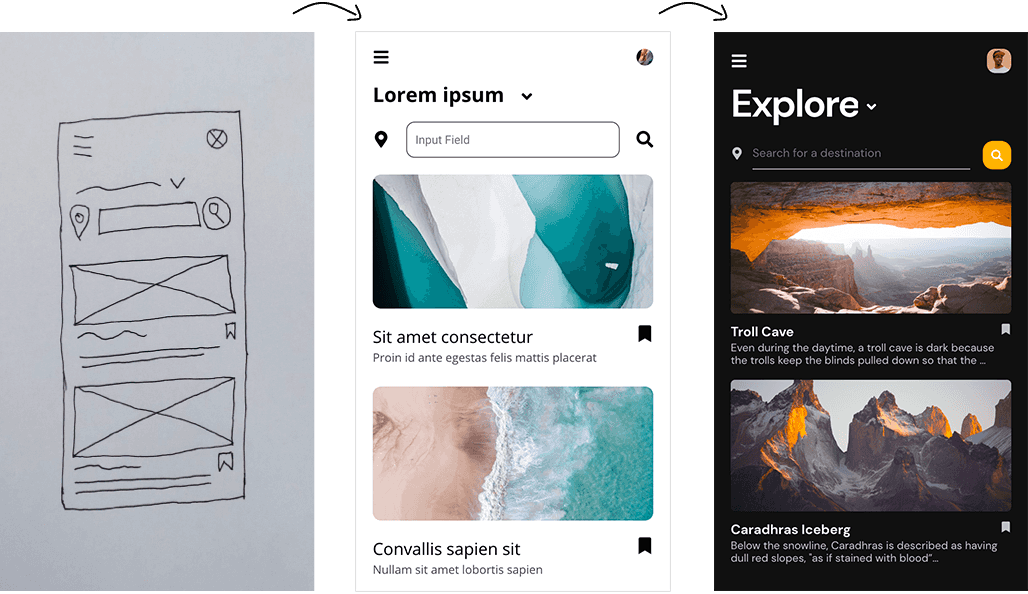
Framer AI
Framer AI lets you create live, responsive websites from simple text prompts—complete with layouts, animations, and editable content. It’s one of the best AI tools for web design – perfect for designers who want to build and test high-fidelity UX concepts without touching code. Add it to your UX design workflow, and watch how it saves your time! For example: Type – “Create a personal portfolio website with a sticky nav, project gallery, and contact form” Framer AI instantly generates a clean, responsive layout you can customize and publish. Best Use Cases: High-fidelity prototyping, marketing pages, concept testing, content layout validation. Framer AI bridges the gap between design and deployment. It empowers UX designers to test, share, and ship interactive web experiences—without waiting on development.