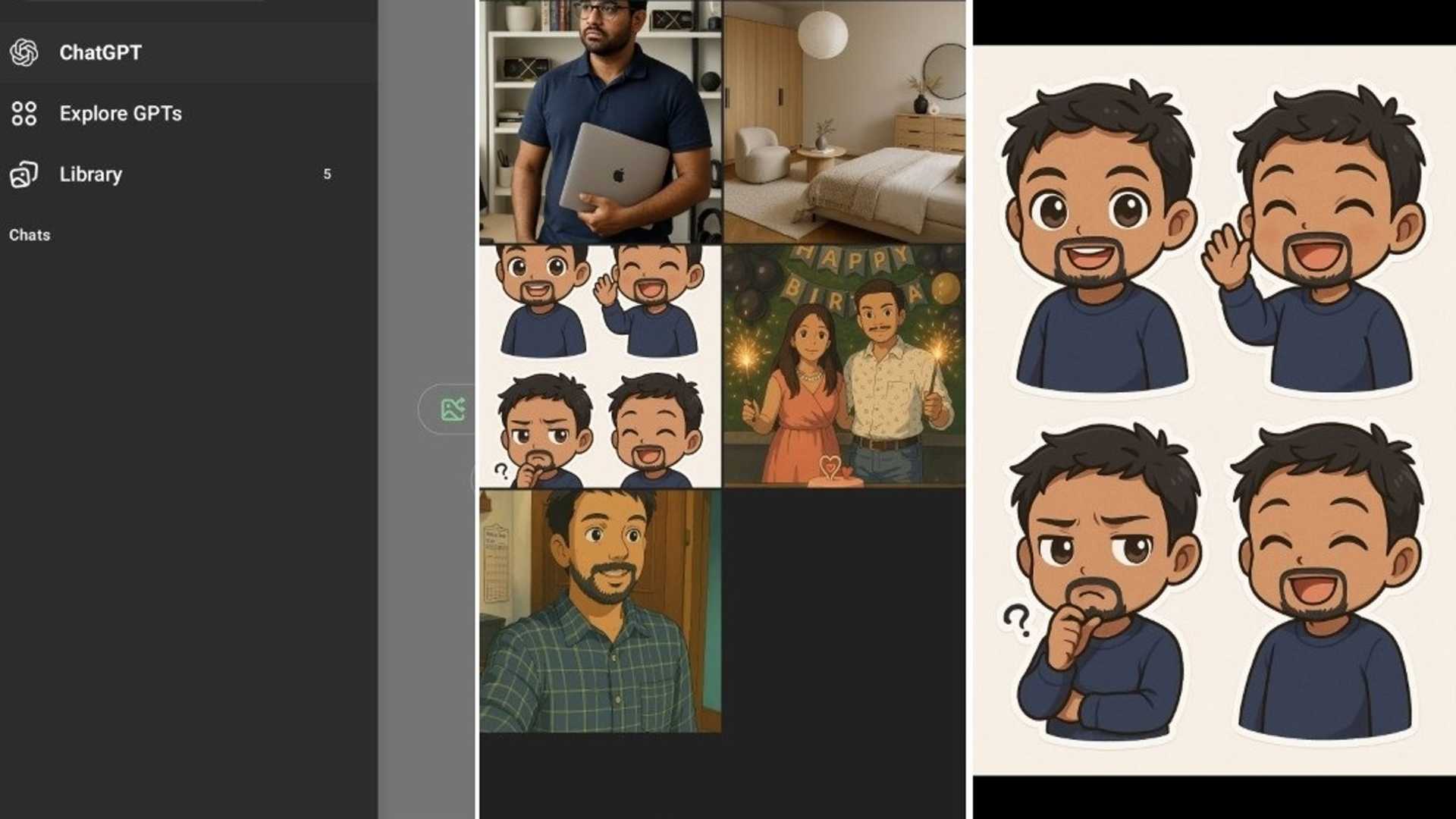Introducing the ChatGPT Image Library
OpenAI has introduced an exciting new feature called the ‘Library’ section on ChatGPT, where all AI-generated images are now conveniently stored. This addition allows users to easily explore, discover, and reuse their generated images from a centralized location.
Native Image Generation with ChatGPT
The Image Library exclusively showcases images created using ChatGPT’s native image generation model, the GPT-4o. Please note that images generated using the DALL-E model are not included in this library.
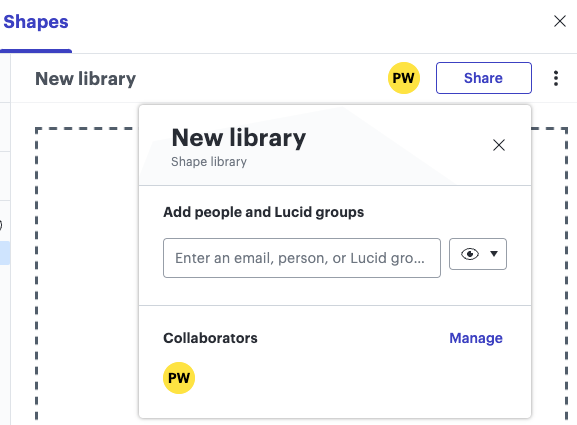
This new Image Library is being made available to all ChatGPT users, whether you are using the Free, Plus, or Pro version. You can locate the Library section on the left sidebar across various platforms such as Android, iOS, web, Windows, and macOS.
Enhanced Editing and Sharing Capabilities
Within the Image Library, users can interact with their images by performing actions such as editing, saving, or sharing them. A selection tool is also provided, enabling users to highlight specific parts of an image for seamless editing. By selecting and entering a prompt, users can easily modify their images.

It is important to note that to remove images from the library, users will need to delete the entire conversation within ChatGPT.
Potential Future Developments
The Image Library presents the generated images in a grid layout within the ChatGPT interface. Recent reports have suggested that OpenAI is exploring the creation of a social media platform to compete with existing platforms like X and Instagram. This platform is said to be centered around ChatGPT’s image generation capabilities, possibly incorporating a social feed.

There is speculation that the Image Library in ChatGPT could evolve into a fully-fledged social media feed in the future. OpenAI's ongoing development efforts indicate a move towards transforming ChatGPT into a versatile application catering to various needs.