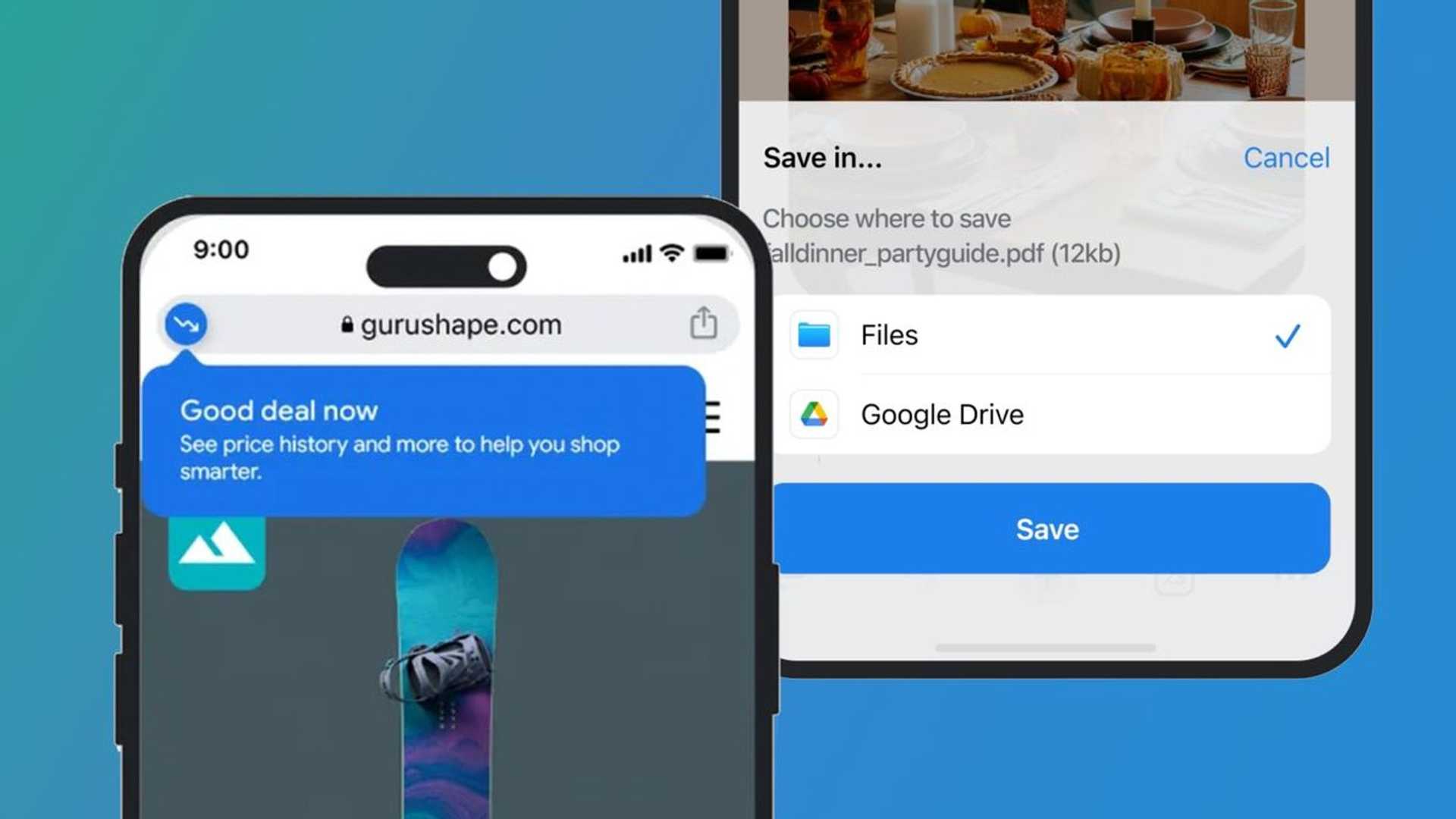Google rolls out 4 useful upgrades for Google Chrome on iOS ...
Google has recently announced four new upgrades for Google Chrome on iOS that are set to enhance user experience across various functionalities. From improving Google Lens search capabilities to streamlining integrations with Google Drive, Google Photos, and Google Maps, these upgrades aim to make browsing on iPhones more efficient and intuitive.
Enhanced Google Lens Search
One of the key updates highlighted in the official Google blog post is the enhancement of Google Lens search within Chrome for iOS. Users can now refine their searches by adding extra text, enabling them to narrow down search results based on specific criteria. For instance, users can input colors or additional descriptive text to further specify their search queries, making it easier to find relevant information.
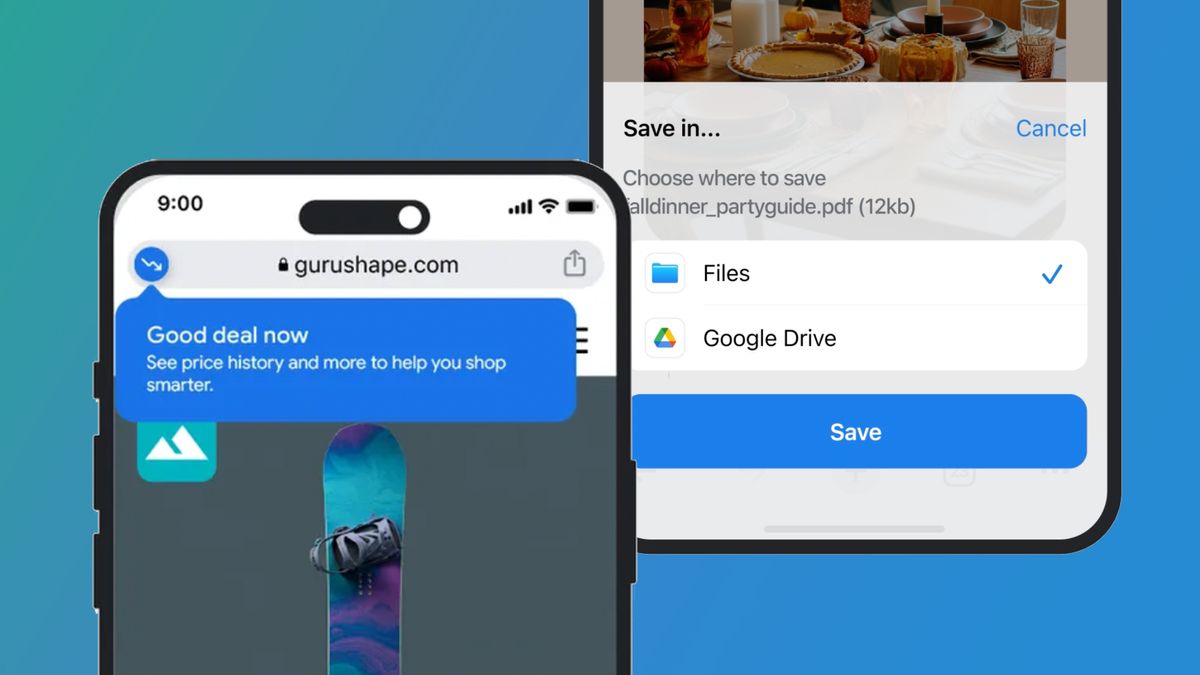
Shopping Insights Feature
Chrome for iOS now includes a new feature called Shopping Insights, currently available only to US users. This feature provides users with real-time notifications of good deals on products they are browsing online. By displaying a "good deal now" notification in the address bar, users can track the price history of products and identify discounts, helping them make informed purchasing decisions.
Seamless Integration with Google Services
The latest upgrades also focus on improving the integration between Chrome for iOS and other Google services like Google Drive, Google Photos, and Google Maps. Users can now easily save files and photos to their Google accounts directly from Chrome, eliminating the need to store them locally on their devices. This seamless integration enhances data management and accessibility for users across different Google platforms.
Streamlined Google Maps Experience
Additionally, Google has optimized the interaction between Chrome for iOS and Google Maps, simplifying the process of accessing map-related information. With just a single tap, users can view map pop-ups without switching to the Google Maps app, making it more convenient to explore locations and addresses within the browser.
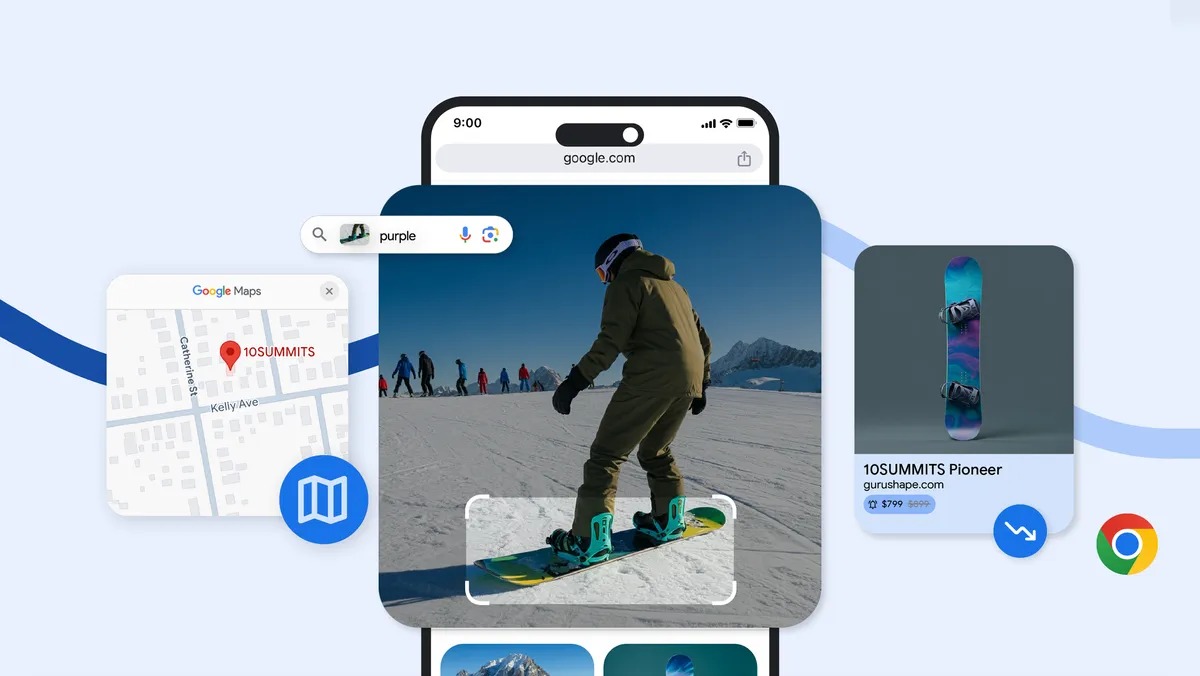
While these upgrades are currently rolling out for iOS users, Google plans to expand these features to more regions in the future. To ensure you have access to these enhancements, make sure to update your Chrome for iOS app to the latest version and stay tuned for upcoming improvements.
It's important to note that similar features are already available on Chrome for Android, providing a consistent browsing experience across different mobile platforms.