The ChatGPT app has changed how I use my Mac in three key ways
After a long wait, OpenAI has launched the ChatGPT app on macOS for everyone to use. I’ve been playing around with it to see how it works and what it’s good at, and I’ve come away pretty impressed so far. It’s got all the power of ChatGPT in a handy desktop package. Better yet, you don’t need to pay to use it, as there’s no cost to download it, and it works with a free OpenAI account (free accounts do have limits placed on their usage, though, as they do on the web).
Quick and Simple Launch
Seasoned Mac users will know that pressing the Cmd+Space keyboard shortcut opens up the Spotlight search bar, letting you launch an app, find a file, look up a definition, and a whole lot more. OpenAI has taken its cues from Spotlight when it comes to the ChatGPT app, as it opens in a similarly quick and simple way.
File Analysis and Data Extraction
One of ChatGPT’s core strengths is analyzing information, even if it’s contained within files. The Mac app is no different, and this makes it an excellent tool to help you with work and leisure alike. You could upload a group of different sales reports and ask it to pull out important trends. Or upload several assignments and request that it sorts the deadlines into an easily digestible list. You don’t need to pull out this info and paste it into ChatGPT, as the app can scan through your files and find the data itself.
Integration with Screenshots and Images
One of the neatest features of the ChatGPT Mac app is its ability to work with screenshots. Select the paperclip icon and pick Take Screenshot, and you’ll see a list of open apps and windows. Choose one and ChatGPT will automatically screenshot the entire window and load it into the query box, ready for your input. You can grab an image of code you’re working on and ask ChatGPT to fix it up for you.
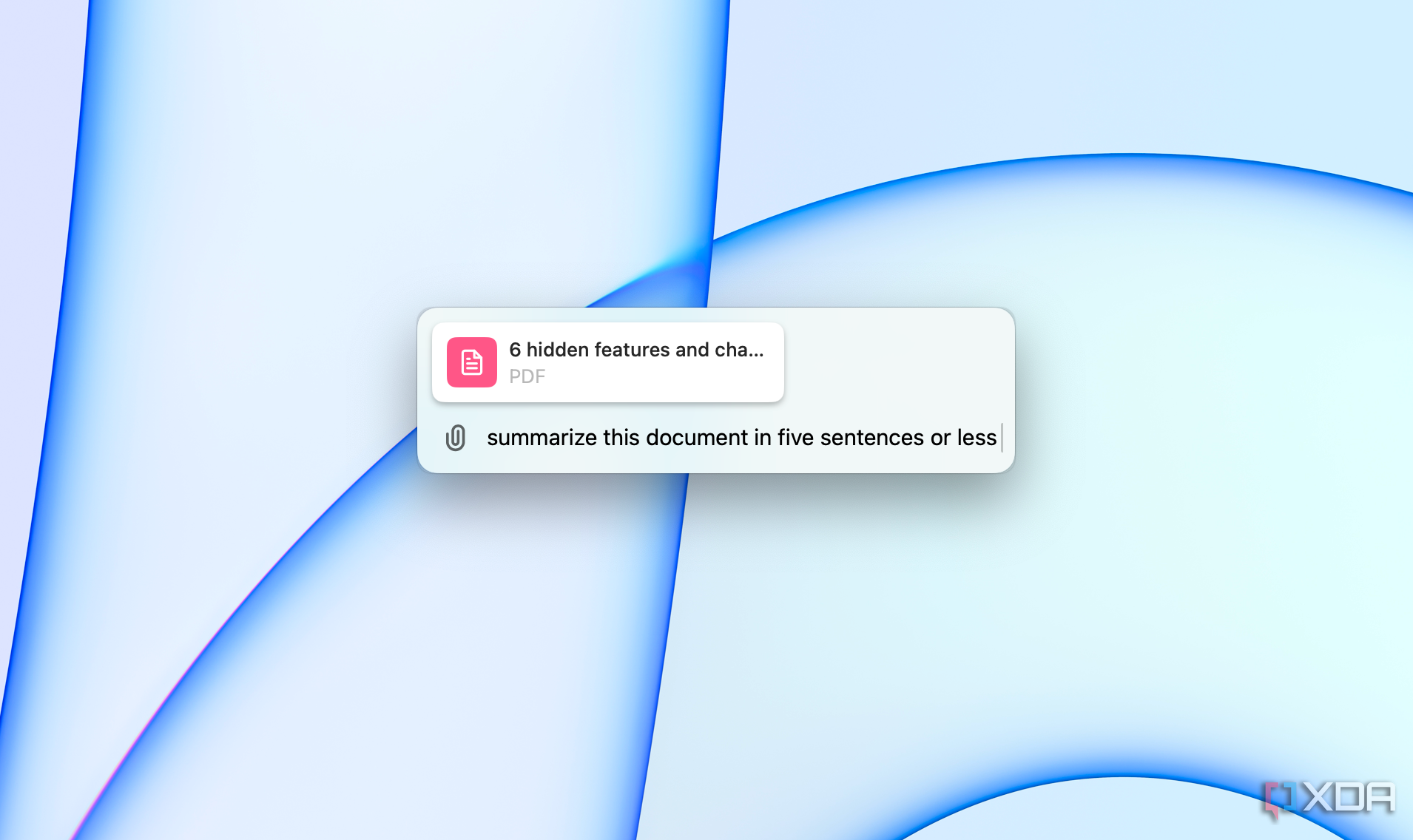
Or screenshot an email response and see if it can rewrite it in a more concise manner. You can also upload images from your Mac or your Photos library, or use your webcam to snap a new image.
The ChatGPT app for macOS can do a lot more than the things I’ve mentioned above. If you’ve connected a microphone to your Mac, for instance, you can speak commands and queries to the chatbot, which you might find easier than typing. OpenAI says that “GPT-4o’s new audio and video capabilities” are “coming in the future,” as is Windows support.
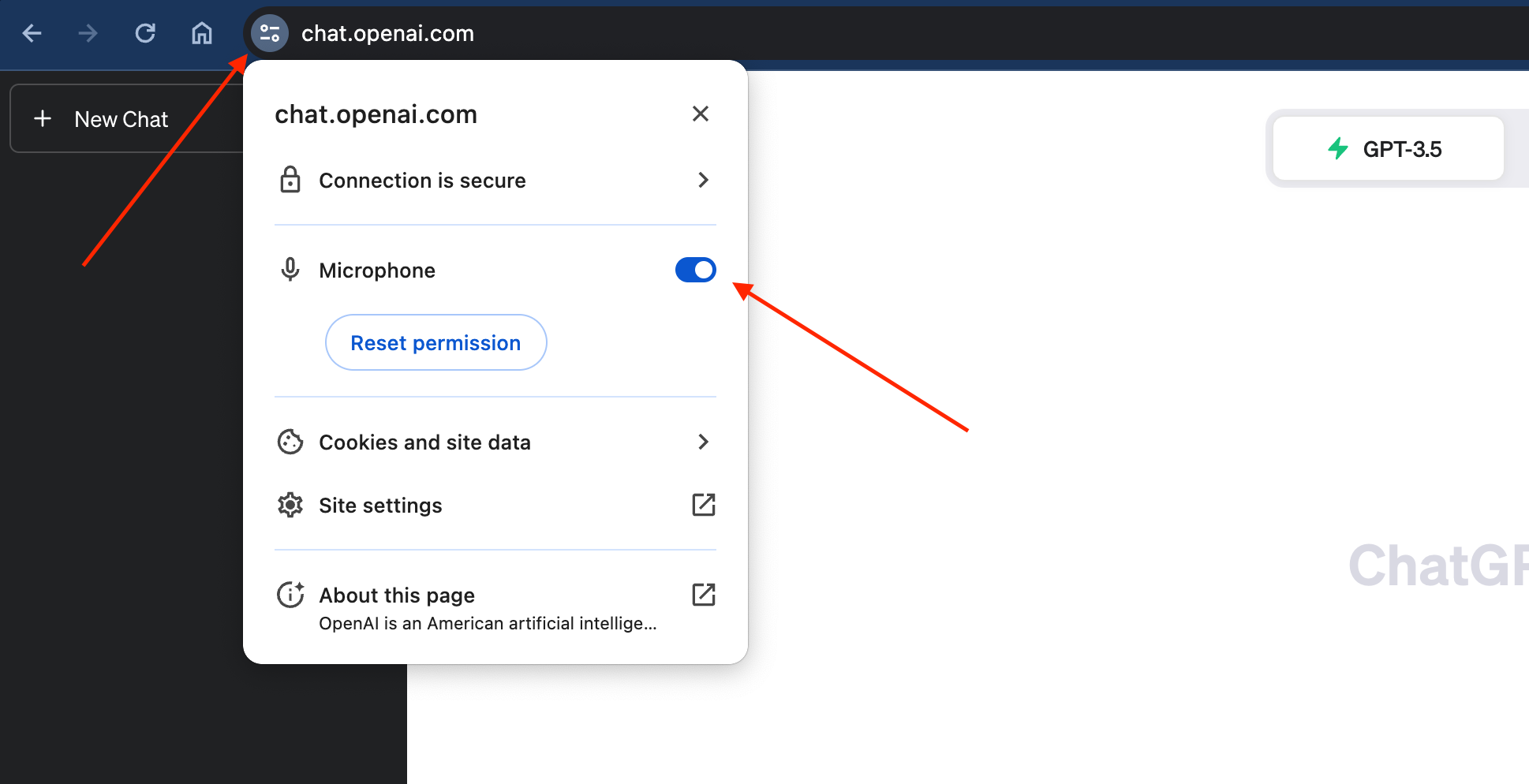
One of the few things I don’t like about the ChatGPT Mac app is that OpenAI uses your queries to train its chatbot, but you can turn this off by selecting the ChatGPT icon in your menu bar and going to Settings > Data Controls and disabling the Improve the model for everyone option. There’s also no offline mode, which would be handy. It’s something that a smattering of third-party apps can offer.










