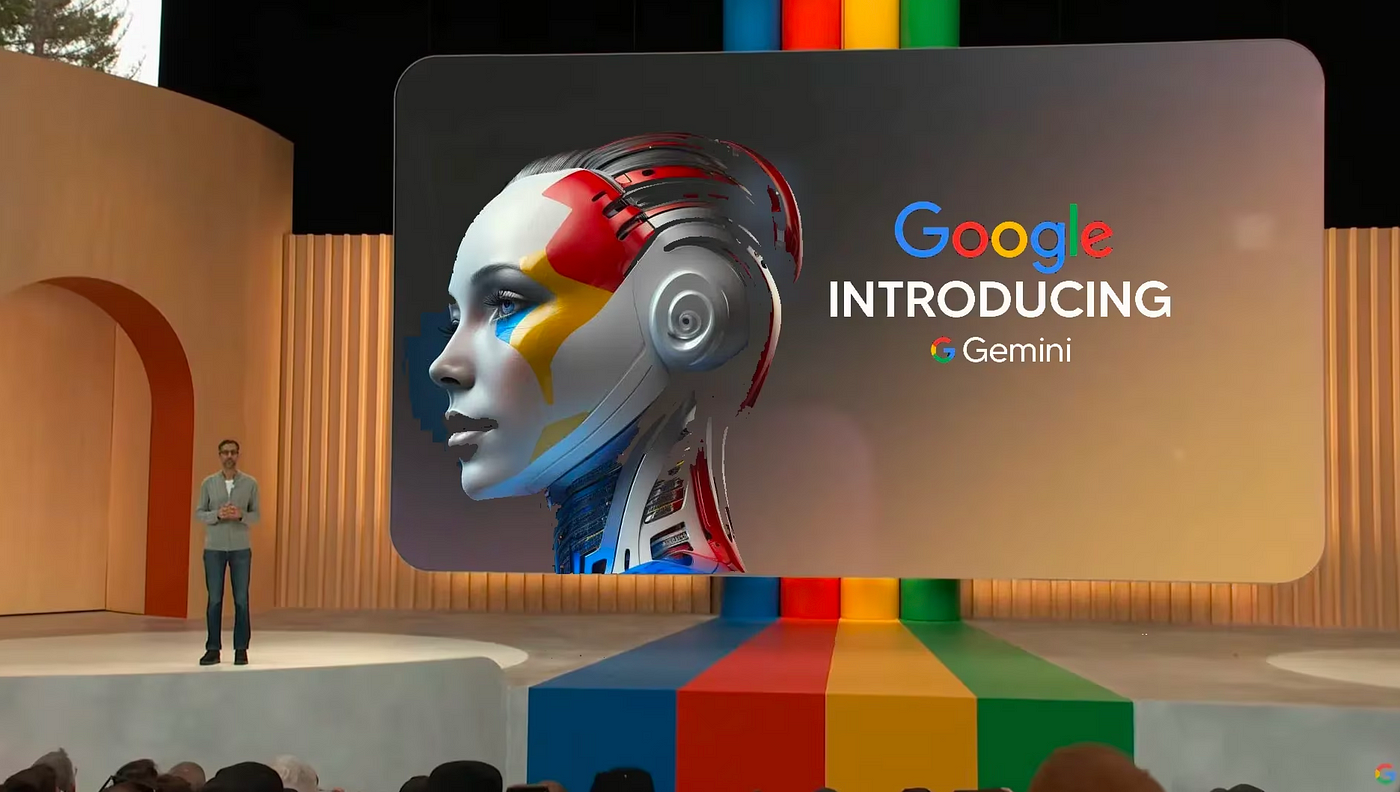You Can Now Use Gemini Within Chrome's Search Bar - Here's How
Google has been making strides in the AI competition with advancements like ChatGPT and Copilot. One of the ways they are doing this is by incorporating Gemini into various Google products such as Pixel phones, Google Search, and Google Workspace. There is even speculation that Google Assistant may eventually be replaced by Gemini. The latest development is Google bringing Gemini directly into Chrome's search bar, enhancing accessibility.
Integration of Gemini into Chrome
Previously, users could only access Gemini through websites and mobile apps. With the recent update, users can now pose questions to Gemini directly from the Chrome address bar, similar to how they interact with Google Search. 
Google has not only integrated Gemini with Chrome but also emphasized its AI capabilities in the Pixel 9 series. Exclusive features like Gemini Live, Weather, and Screenshots app, previously limited to Pixel devices, are now available for use on any Android phone.
Gemini vs. Competition
How does Gemini stack up against its rivals? Our experience comparing Gemini Live with ChatGPT 4o Voice Chat Mode sheds light on this aspect. To delve deeper into this comparison, check out our detailed analysis here.