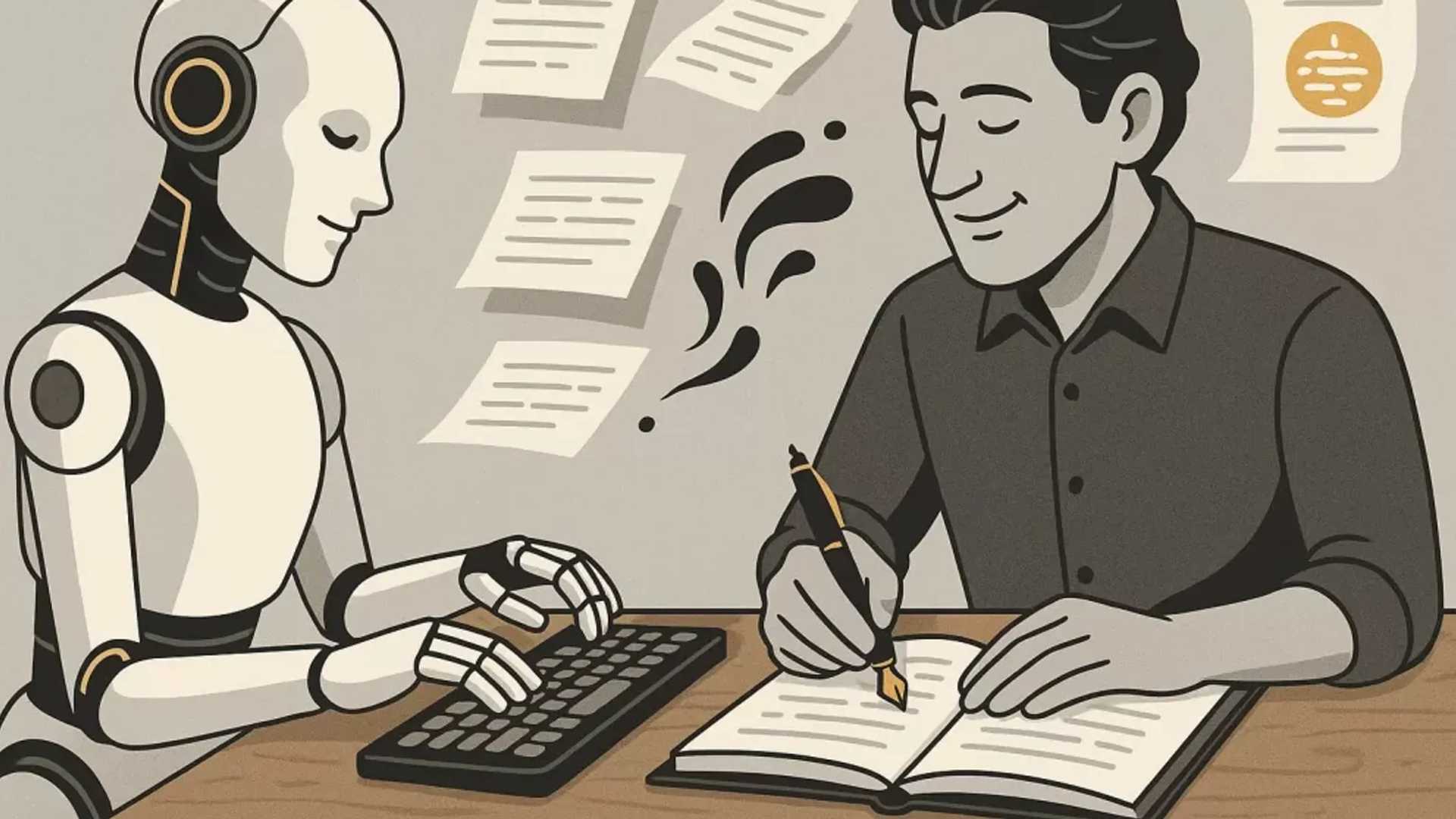How To Teach ChatGPT Your Writing Style | AIinASIA
This warm, practical guide explores how professionals can shape ChatGPT’s tone to match their own writing style. From defining your voice to smart prompting and memory settings, it offers a step-by-step approach to turning ChatGPT into a savvy writing partner.

Defining Your Writing Style
Before ChatGPT can write like you, you need to know how you write. This may sound obvious, but most professionals haven’t clearly articulated their voice. They just write.
Think about your usual tone. Are you friendly, brisk, poetic, slightly sarcastic? Do you use short, direct sentences or long ones filled with metaphors? Swear words? Emojis? Do you write like you talk?
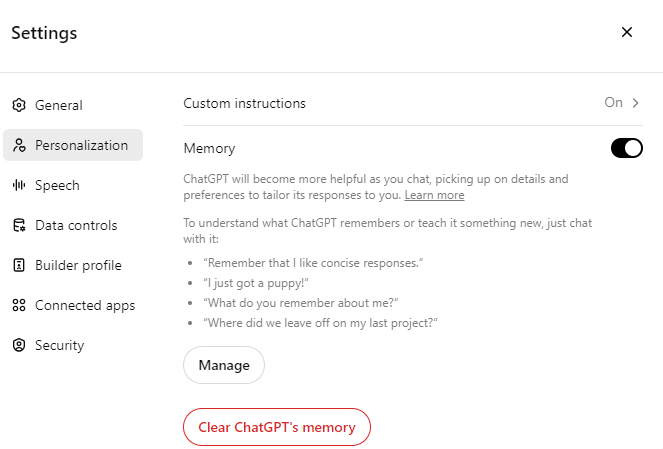
Collect a few of your own writing samples: a newsletter intro, a social media post, even a Slack message. Read them aloud. What patterns emerge? Look at rhythm, vocabulary and mood. That’s your signature.
Now you’ve defined your style, show ChatGPT what it looks like. You don’t need to upload a manifesto. Just say something like:
“Here are three examples of my writing. Please analyze my tone, sentence structure and word choice. I’d like you to write like this moving forward.”
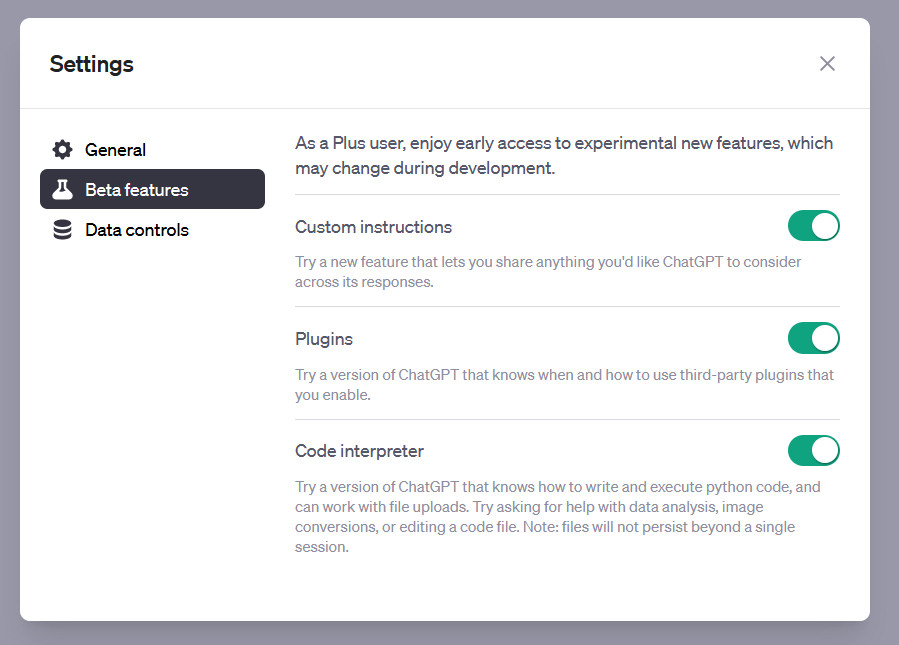
“Can you describe my writing style in a few bullet points?”
You’re not just being polite. This step ensures you’re aligned. It also helps ChatGPT to frame your voice accurately before trying to imitate it.
Teaching ChatGPT Your Tone
Once ChatGPT knows how you write, the next step is prompting. And this is where most people stumble. Saying, “Make it sound like me” isn’t quite enough.
Instead, try:
“Rewrite this in my tone — warm, conversational, and a little cheeky.” “Avoid sounding corporate. Use contractions, variety in sentence length and clear rhythm.”
Yes, you may need a few back-and-forths. But treat it like any editorial collaboration — the more you guide it, the better the results. And once a prompt nails your style? Save it. That one sentence could be reused dozens of times across projects.
Personalization and Memory Settings
ChatGPT now lets you store tone and preferences in memory. It’s like briefing a new hire once, rather than every single time.
Start with Custom Instructions in Settings > Personalization. Here, you can write:
“I use conversational English with dry humor and avoid corporate jargon. Short, varied sentences. Occasionally cheeky.”
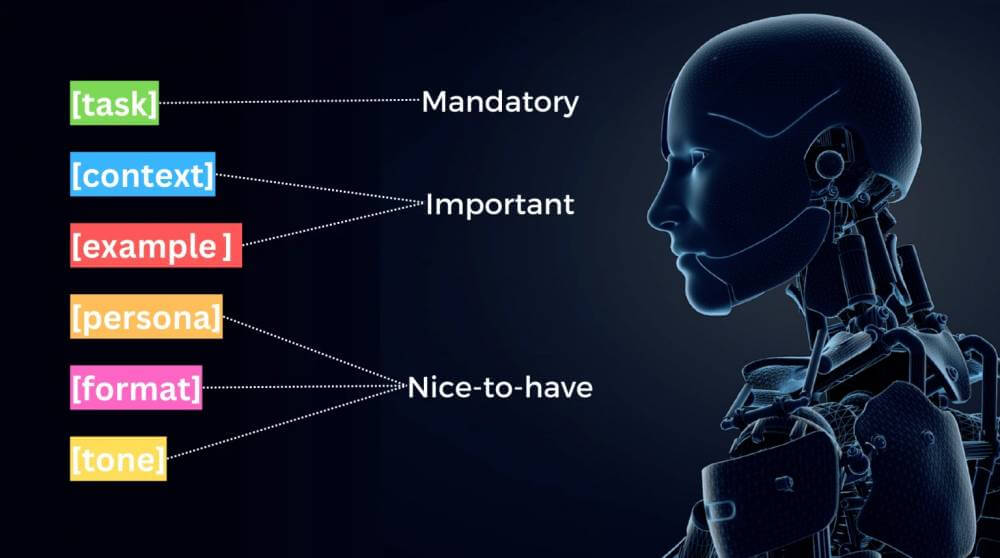
Once saved, these tone preferences apply by default.
There’s also memory, where ChatGPT remembers facts and stylistic traits across chats. Paid users have access to broader, more persistent memory. Free users get a lighter version but still benefit. Just say:
“Please remember that I like a formal tone with occasional wit.”
ChatGPT will confirm and update accordingly. You can always check what it remembers under Settings > Personalization > Memory.
Don’t be shy. If something sounds off, say so.
“This is too wordy. Try a punchier version.” “Tone down the enthusiasm — make it sound more reflective.”
Ask ChatGPT why it wrote something a certain way. Often, the explanation will give you insight into how it interpreted your tone, and let you correct misunderstandings.
As you iterate, this feedback loop will sharpen your AI writing partner’s instincts. This isn’t about outsourcing your entire writing voice. AI is a tool — not a ghostwriter. It can help organize your thoughts, start a draft or nudge you past a creative block. But your personality still counts.