How to get started with Claude AI
Among the various AI chatbots and assistants available today, Claude has emerged as a powerful alternative to other players like Open AI's ChatGPT. What sets Claude apart is its human-like conversational tone, making interactions more personalized and engaging.
If you are looking for an AI chatbot that combines personable interaction with optimal efficiency, Claude is definitely a great choice. Let's explore how you can get started with Claude AI.
Creating a Claude Account
If you already have a Claude account, simply visit the Claude website and click Continue with Google or email to start chatting. For first-time users, providing your email address on the Claude website will lead you to the chat interface. During the sign-up process, you will be required to verify your phone number for security purposes.
Interacting with Claude AI
Once you have set up your account, you can start interacting with Claude. Type your prompt in the message bar and press Enter to generate a response. You can also upload documents or images (up to 10 MB each) and ask related questions.

After Claude provides a response, you have the option to edit it. If you are unsatisfied with the initial response, simply click the Retry button to generate a new one. Claude also has the ability to remember ongoing conversations, allowing you to refine your queries without repetition.
If you find Claude's response helpful, you can click Copy to use it elsewhere. Additionally, you can provide feedback by clicking the thumbs up or thumbs down icon.
Exploring Additional Features
Aside from generating responses, Claude offers additional capabilities such as teaching new skills. When prompted to teach a new skill, Claude presents options like practical skills, creative pursuits, technical skills, languages, or physical activities. You can choose a skill category and follow clear instructions provided by Claude.
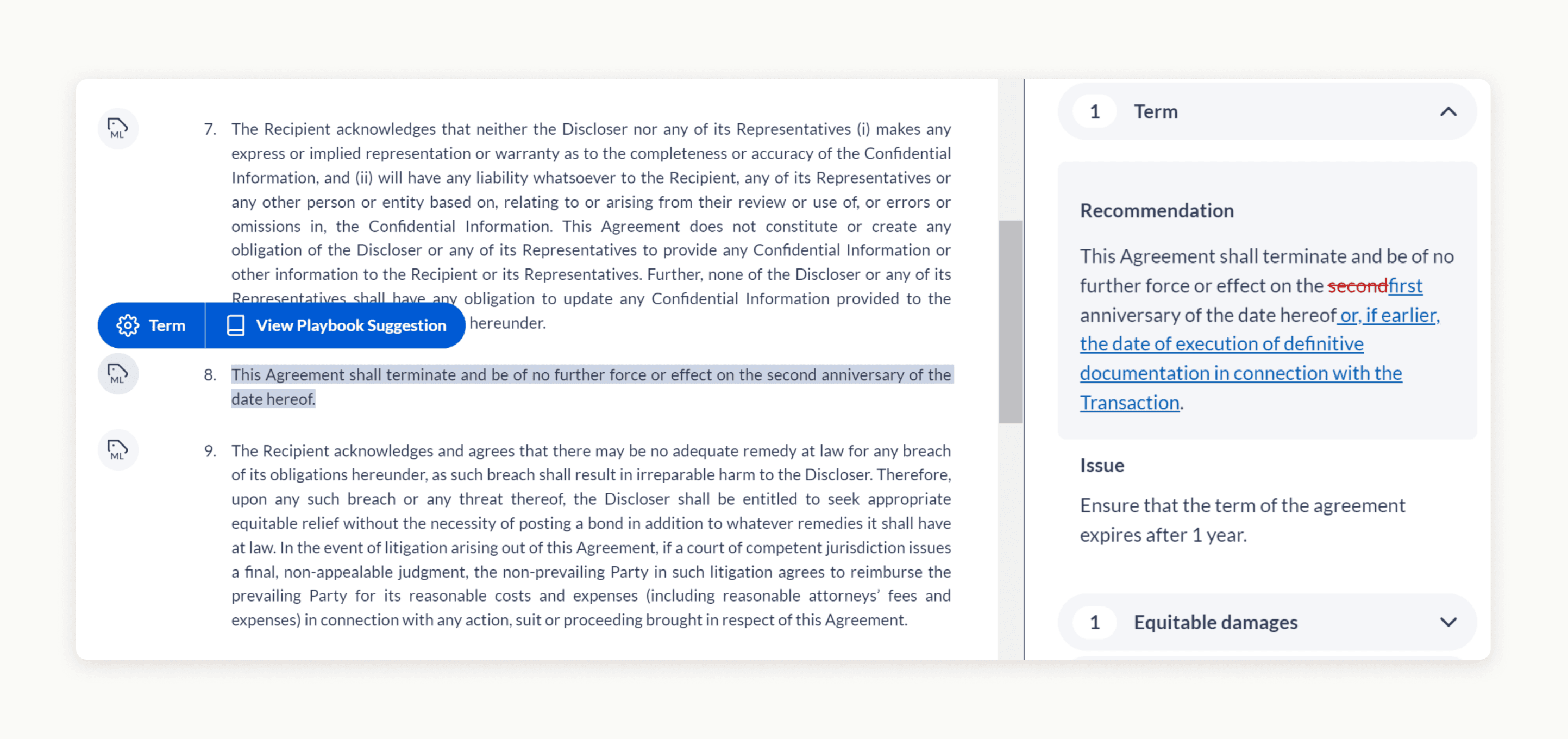
For instance, if you select a technical skill like Python, Claude will guide you through the basics with clear instructions and accompanying visuals. You may also have the opportunity to practice your skills on a simple project to enhance your learning experience.

Get started with Claude AI today and explore its wide range of features and capabilities for a personalized and efficient chatbot experience.




















