How to Train an AI Tool to Get the Best Answers
We all have different experiences using AI chatbots. Much like how no Google Search garners the same results for everyone, artificial intelligence outputs vary wildly, from generic to great. It all comes down to how good your prompt is, what the chatbot "knows" about you and how you're interacting with it.
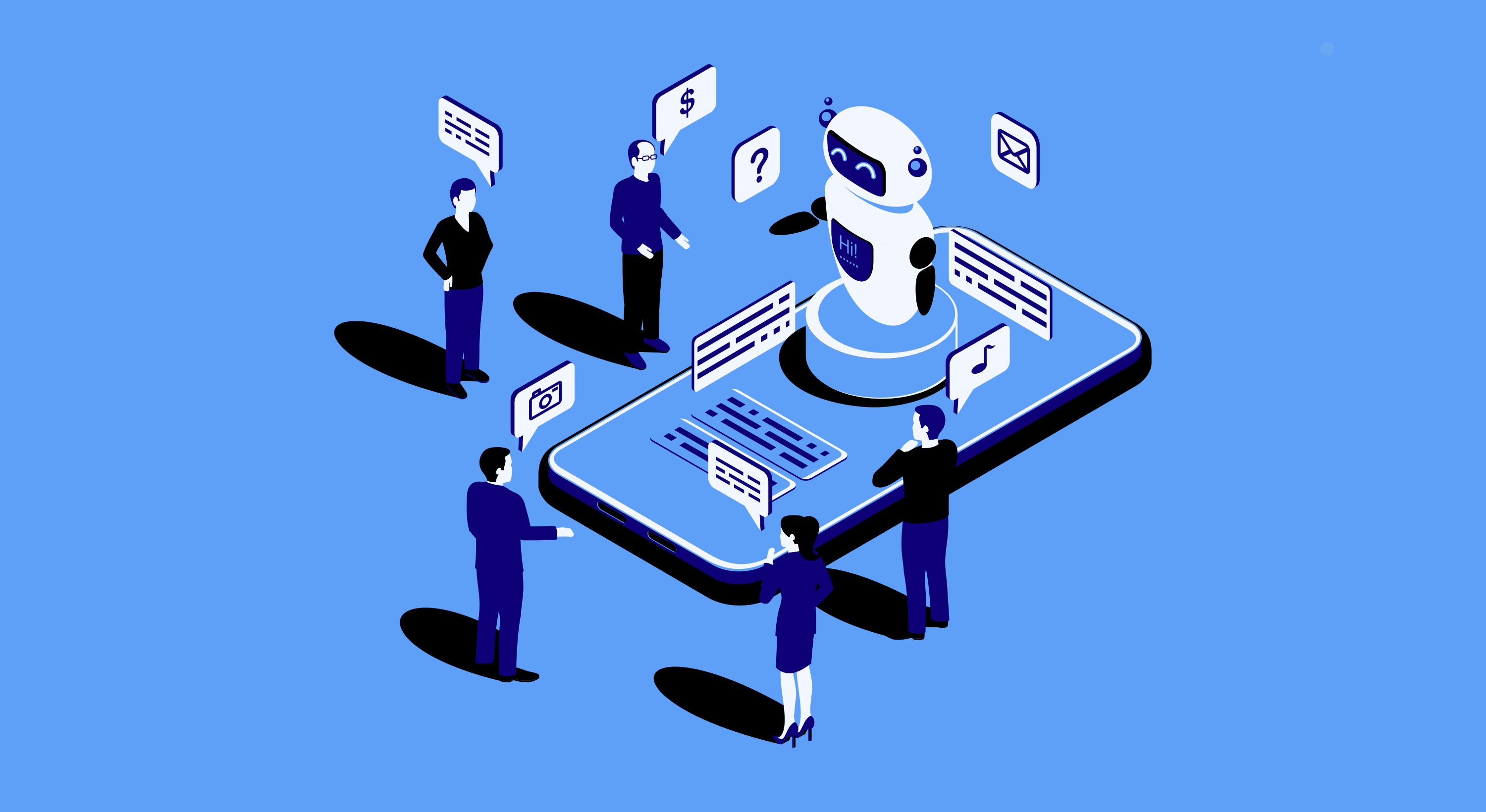
The Importance of Good Prompts
If you're using ChatGPT as a Google search replacement and prefer to stay logged out, it has fewer personal conversations to pull from. ChatGPT's memory gets better the more you use it. If you're not logged in, it can't link conversations to your account and isn't getting to know the type of information and answers you regularly seek.
While some people are building custom GPTs, "training" ChatGPT is sufficient for everyday users. Just remember, don't upload personal information, financial accounts, health-care records, confidential information, or logins to AI. Once it's in an AI tool, you can't get it back, so always maintain an air of caution when using AI.
Customizing Responses
If ChatGPT Memory is toggled on -- which it will be by default -- it will pick up on details and preferences to tailor responses to you. Click on Settings, then Personalization to check it's on and to delete specific conversations.

It's worth scanning through what "memories" ChatGPT has stored because there are likely errors that you'll need to manually delete. For example, it said that I have two children, which I don't.
Another handy training feature is to populate the Customize ChatGPT section in Settings.
Training Your AI Tool
"Training" ChatGPT involves uploading unique data such as PDFs, policies, and customer support transcripts to create a more personalized experience. For daily personal use, "training" an AI simply means giving it extra context with your prompts or document uploads.
Training ChatGPT simply means teaching it what to remember about you. For example, you could spend a few minutes feeding it information such as "I just moved to New York City" or "remember that I'm a vegetarian."
Ongoing Training and Caution
Remember, training ChatGPT is an ongoing process. It takes fine tuning over multiple conversations and months. The more you use it, the better it gets. Just don't get too carried away with what you tell ChatGPT. It can give you a false sense of connection to the chatbot. And in case of any kind of data breach, it could hand over your personal information to anyone.
For more info on how to use it, check out our beginner's guide to ChatGPT.




















