5 Ways to Humanize ChatGPT for Real Conversations
Did you know that 70% of users prefer conversational AI that feels human-like? ChatGPT is powerful, but without the right tweaks, it can feel robotic. Imagine creating interactions that are warm, relatable, and engaging—just like talking to a real person. In this guide, we’ll show you simple techniques on How to humanize ChatGPT, making it more effective for personal use, customer support, and creative projects. Let’s bring your AI conversations to life.
Making ChatGPT Feel More Human
Making ChatGPT feel more human may seem like a challenge, but by following these simple steps, you can make its responses more relatable, engaging, and conversational. Below is a detailed guide to help you achieve this:
- ChatGPT’s tone can be tailored to sound casual, professional, or even empathetic based on your needs.
- Personalization helps build a connection, making ChatGPT’s replies feel unique and tailored to the individual.
- Providing more context allows ChatGPT to give thoughtful and meaningful answers.
- Using emotional cues in prompts can help ChatGPT respond in a way that resonates with the user’s feelings.
- Humans often communicate using relatable stories or examples, and ChatGPT can do the same when prompted.
- ChatGPT can humanize responses by explaining difficult topics in simple, everyday language.
- Incorporating cultural references or widely understood examples makes ChatGPT’s responses more relatable.
- Formal or robotic responses can feel impersonal. Use prompts to encourage more natural language.
To make ChatGPT feel more human-like, you can use a variety of tools and methods to shape its responses. These techniques help add emotion, context, and a personal touch, creating conversations that feel natural and engaging. Below is a detailed guide on tools and techniques:
Tools and Techniques for Humanizing ChatGPT
- Prompt engineering is the key to guiding, referencing ChatGPT responses effectively.
- If you’re using OpenAI’s ChatGPT API, you can adjust parameters like temperature and max tokens to control how creative or detailed the responses are.

- Sentiment analysis tools, such as MonkeyLearn or Lexalytics, can help analyze the tone of ChatGPT’s output to ensure it conveys the right emotions.
- Focus on providing context and natural-sounding phrasing. Use tools like Hemingway App to simplify text and ensure it flows smoothly. Adding real-world examples or conversational tones makes the AI responses more relatable. Always review and adjust the text to remove any robotic-sounding sentences.
- Apps like Quillbot, Wordtune, and Copy.ai can help humanize ChatGPT responses. These tools tweak the text for better readability, natural tone, and emotional appeal. Grammarly can also refine grammar and style to make content feel more personal.

- The best AI humanizer tool depends on your needs. For rewriting and humanizing text, Quillbot and Wordtune are highly rated. Jasper AI is another popular tool for creating human-like content for blogs and social media. Choose a tool that matches your writing style and content goals.
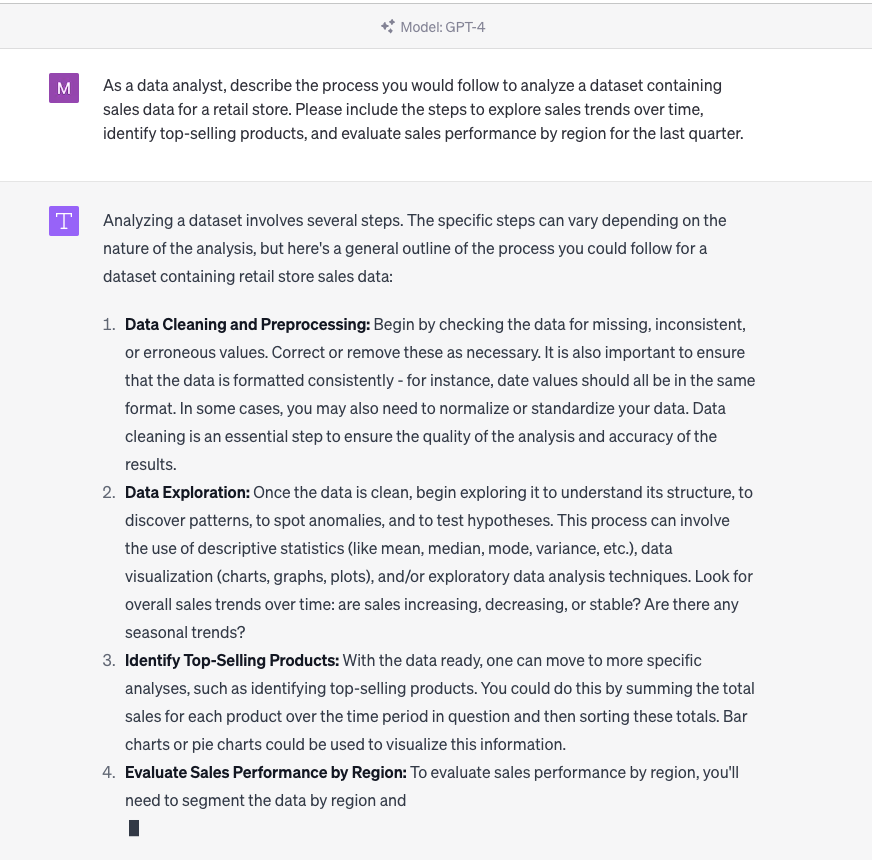
Not entirely. ChatGPT can mimic human behavior, but it cannot truly think or feel like a human. Provide clear and detailed prompts to guide its responses. ChatGPT cannot understand emotions or cultural nuances the way a human can. To humanize ChatGPT content, make the language sound more natural by rephrasing overly formal sentences. Add a personal touch, like emotions, humor, or relatable examples. Break up long paragraphs, and use a friendly tone that feels conversational.
You can humanize AI content for free by using tools like Grammarly to simplify language. Read the text aloud to check how natural it sounds, then adjust it. Add personal stories, casual phrases, and emojis if suitable for the audience.
Websites like QuillBot or Simplified offer free tools to rephrase AI-generated content, making it sound more human. These tools tweak word choices and sentence flow to add a natural touch. However, reviewing and personalizing the content is still important.
To convert ChatGPT text into a more human-like tone, edit the content to sound relatable. Remove overly technical words, add natural transitions, and use real-life examples. A quick edit can transform it into text that feels genuine and engaging.
Humanizing AI content manually involves reading and rewriting the text with simpler words. Add emotions, humor, or a conversational style. Break up complex ideas into shorter sentences to make the text more approachable and easy to read.
Humanizing ChatGPT is a game-changer in making AI interactions more engaging and natural. By understanding your audience, refining prompts, and leveraging its features effectively, you can unlock a more personalized and relatable AI experience. Try these tips today and watch how your ChatGPT conversations transform.




















