Backup Your Data with Bacula - Open Source For You
Bacula provides a highly flexible and scalable data backup solution that is suitable for small businesses as well as large enterprises with complex IT infrastructures. This short tutorial will teach you the basics of how you can use it to backup your data.
Bacula is an open source, enterprise-level backup and recovery software designed to manage backup, recovery, and verification of data across a network of computers, regardless of their operating systems. This powerful backup and recovery software can be deployed on a variety of operating systems, including Windows, Linux, and UNIX-based platforms. Bacula ensures data integrity and availability by providing reliable backup and recovery options, safeguarding against data loss caused by hardware failures, human errors, or cyberattacks. Being an open source solution, it reduces licensing costs while delivering enterprise-grade features. It is highly scalable and comes with features for compliance and auditing.
Installation and System Requirements
To install Bacula, you need a system running a supported operating system like Linux, Windows, macOS, or UNIX, with Linux being the most used platform. Hardware requirements depend on the scale of the backup environment, but typically include sufficient CPU power, adequate RAM, and ample storage space to accommodate backup data and the Bacula catalogue database. A stable network connection is essential for seamless communication between Bacula components.
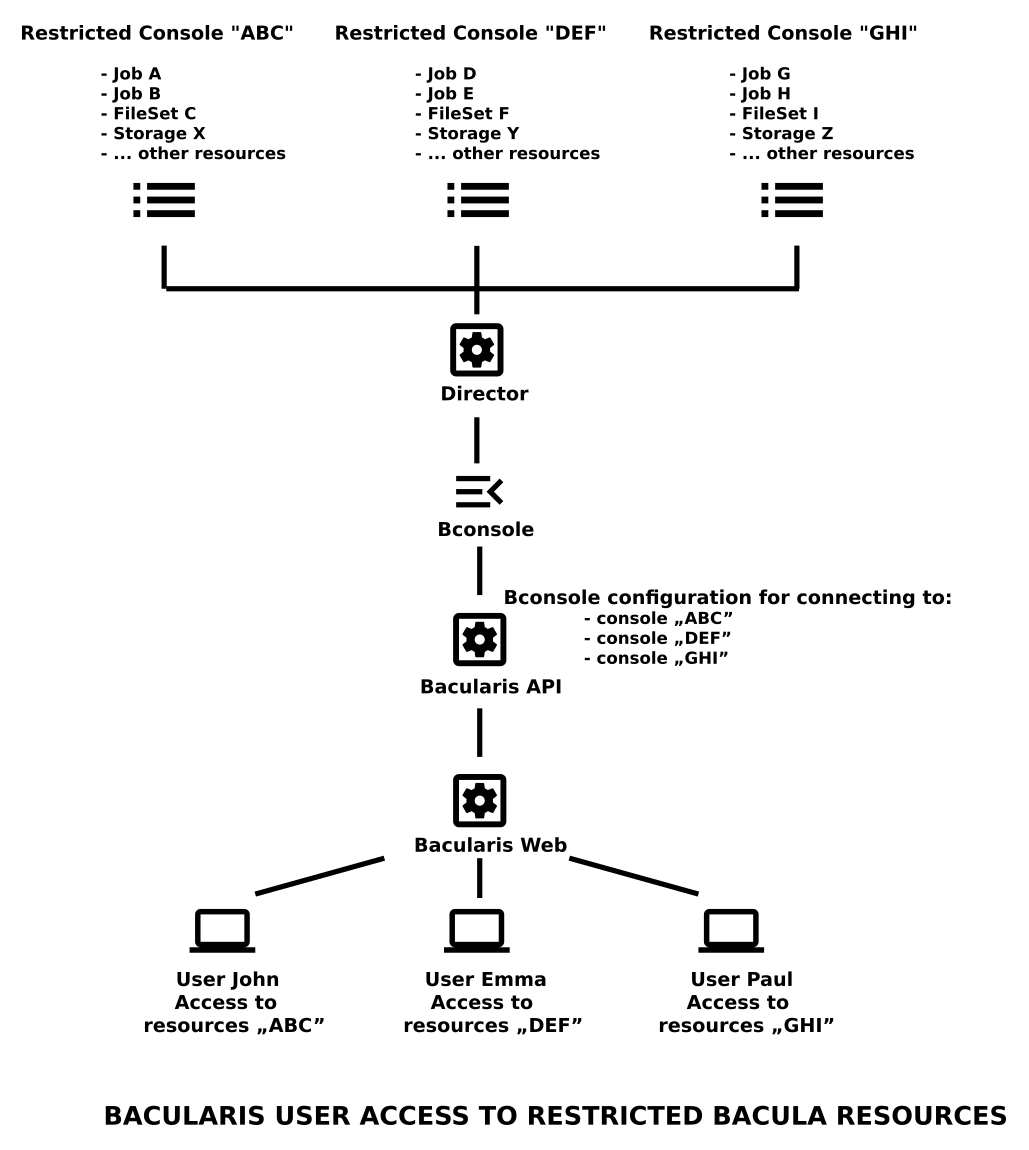
On the software side, a supported database system like MySQL, PostgreSQL, or SQLite is required for catalogue management, along with the necessary dependency libraries such as OpenSSL for encryption and zlib for compression. Backup media options include disks, tapes, or cloud storage, depending on the specific needs of your organisation.
Setting Up Bacula
For the setup, we will be using any RPM-based Linux distribution with MySQL installed on it. To install the Bacula software suite, an open source enterprise-level backup solution, use the command given below:
To set Bacula to use the MySQL library, you can run the command:
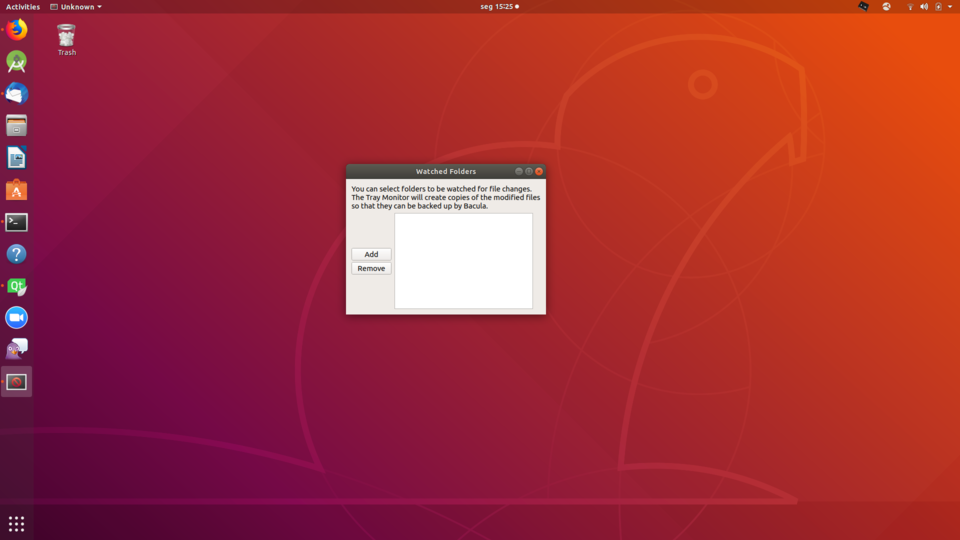
Let’s create the Bacula database user and tables with the following scripts, or you can do it manually:
Use the following command to go to the mysql prompt and then create a database for OSFY with the permissions mentioned below:
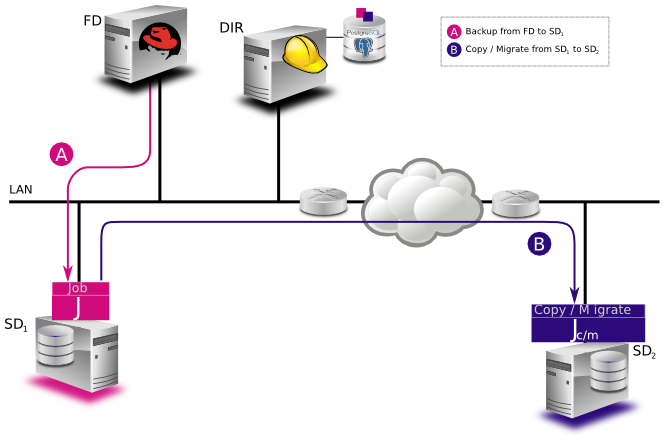
Next, you can create the table for the OSFY database:
Now we need to configure Bacula. To set the Bacula directory, use the following command:
The following command is for the Bacula console:
Use the following command to configure Bacula storage:
The file /etc/bacula/bacula-sd.conf is the main configuration file for the storage daemon. The two specified changes in the file are:
Use the following command to configure the Bacula file:
Backup and Restore Operations
To create and manage backups in Bacula, first define and configure resources in Bacula’s configuration files, and then execute backup jobs. To access the Bacula console, use the following command:
Bacula will prompt you to confirm the job. Select the job and run the command. Follow the prompts to select the job, client, and other options. Once the backup has started, you can monitor the backup process in the bconsole:
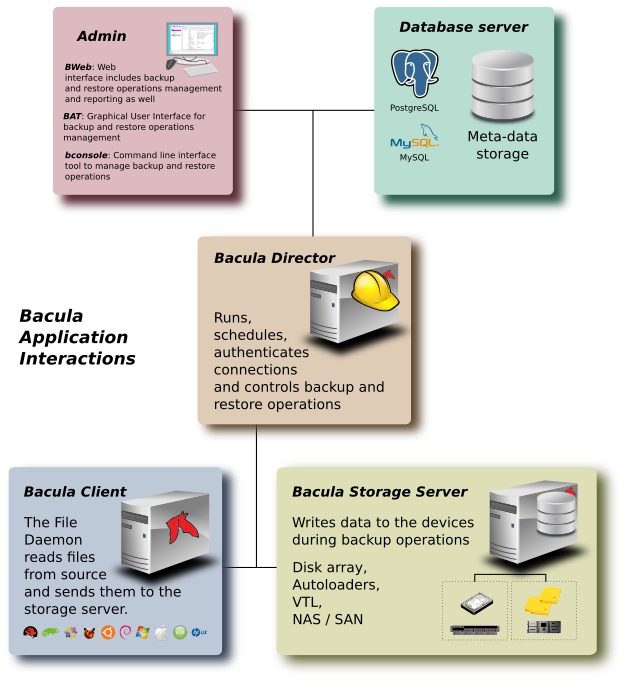
Restoring files in Bacula involves several steps, including identifying the backup job, selecting the files to restore, and executing the restore operation. But before you do that, you can choose from different options when restoring your files:
Option 1: Restore your most recent backup.
Option 2: Restore a backup before a certain date and time.
Option 3: View and choose from a list of available backups.
Option 4: Restore particular files.
Adopting Bacula as an open source backup solution reflects a commitment to protecting your most valuable asset — your data. Bacula’s proven reliability, cost-effectiveness, and scalability put us in a good position to reduce risk, improve productivity, and maintain business continuity in an increasingly data-driven world.










