How To Create Infographics Using ChatGPT
Everyone’s talking about what ChatGPT can do. Outline blog topics in seconds. Summarize long-form articles. Or solve complex math problems. And now — with a little help from tools like DALL·E — it can even create images. So naturally, many people have started asking: “Can ChatGPT make infographics?” And the short answer is — yes, it can. And this blog will show you how.
Using ChatGPT for Infographics
I’ll walk you through the steps to turn an idea in your head into a finished infographic with ChatGPT. ChatGPT helps you move faster. It’s a great tool for brainstorming, organizing your thoughts or giving legs to half-baked ideas. That’s how I use it every day — as a sparring partner to sharpen ideas and get first drafts. If you’re a busy professional juggling between many tasks, ChatGPT gives you a solid starting point across the board.
But its real strength is its interactive chat interface. ChatGPT feels like bouncing ideas off a friend, a mentor or an intern you’re supervising. And because it’s iterative, you’re never stuck with the first draft. You can ask it to refine, rework or rethink — until you’re happy with the output. If you’re still coming to grips with AI, it’s a great way to ease in. So think of working with ChatGPT as a way to upskill yourself on how to work with AI.
The Thinking Behind Infographics
Let me bust a common myth: infographics aren’t just a design problem. They’re a thinking problem. You need to know what you want to say, how to say it clearly and why someone should care enough to read it. Once you have clarity, the design becomes the easy part. But without a plan, even the best visuals can fall flat. And unless you’ve a designer on payroll, it’ll take you a long time to learn the tools and design a good infographic on your own. But here’s the good news: you don’t need to be a designer to create an infographic. Not anymore.
Step-By-Step Guide to Using ChatGPT
Before you write a prompt for ChatGPT, be clear about two things:
- The core message of your infographic
- The supporting data and information
Next, it’s time to gather the building blocks for your infographic. An infographic without data is just visuals on paper. Therefore, scout for important information related to your topic.
A good infographic tells a story. It maps specific problems to relevant solutions or a cause to its effect.
Visual Direction and Branding
This is a stage where your brand personality comes into play. Make sure your choice of visual infographic elements align with how your audience perceives your brand.
As a rule of thumb, here are some quick reminders to effectively use colors and icons:

- Choose colors that resonate with your brand
- Use icons that represent ideas clearly
Structuring Your Infographic
Now that you have content and visual direction, it’s time to stitch it all together. You can use ChatGPT to organize your research data into a neat and logical outline.
Pro tip: You can ask ChatGPT to generate a detailed infographic outline based on specific data points related to your topic.
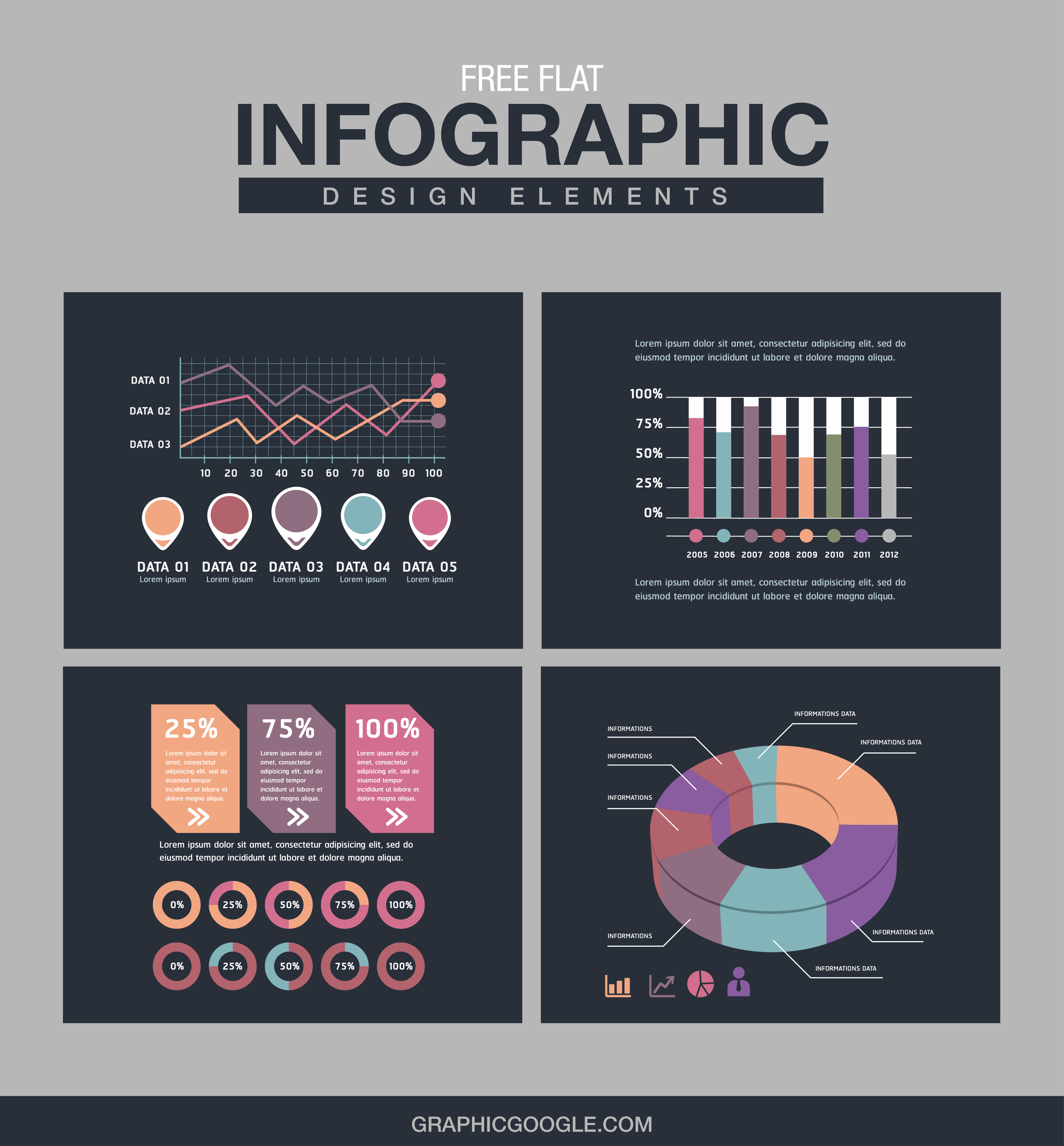
Creating the Infographic
ChatGPT can help you create a visual draft to build on. Make sure your prompt is well-thought-out. There are two ways to approach prompting in ChatGPT:
- Basic prompt: Keep it simple and direct
- Detailed prompt: Cover a wider range of topics
Once you’re happy with the image ChatGPT generates, download it. Infographics created through this feature are typically available in PNG format.
Wrapping Up
ChatGPT can help you create infographics, but it’s not a dedicated infographic tool. If you want a tool that offers customization and flexibility in design, platforms like Venngage might be a better alternative.
Curious to know more about using AI tools for creating infographics? Here are answers to some common questions:
- Can ChatGPT create fully editable, high-resolution infographics by itself?
- Is ChatGPT useful for organizing thoughts and brainstorming ideas?
- Can ChatGPT help create unique designs?
- Can ChatGPT enhance existing infographics?
- What’s the key to getting quality infographics with ChatGPT?




















