How to Walk Your Dog with ChatGPT
There’s nothing quite like a peaceful walk with your dog—except when your brain is buzzing with work thoughts, content ideas, or the ever-growing to-do list. If you’ve ever wished you could be productive while still giving your dog the outdoor adventure they deserve, I have good news: ChatGPT can help. No, it won’t physically walk your dog (yet). But it can serve as your on-the-go brainstorming partner, ghostwriter, and note-taker—all while you keep your hands free for leash management and dog-related emergencies.
Transforming Dog Walks into Productive Sessions
Many see dog walks as a time to unwind, disconnect, and enjoy fresh air. But what if you could turn this routine activity into a productive brainstorming session? Enter ChatGPT—your AI-powered assistant that can help capture ideas, generate content, and refine your thoughts, all while you keep an eye on your four-legged companion.
With a few simple tweaks to your workflow, you can transform your daily walks into valuable creative sessions without compromising the quality of time spent with your dog.

Creating Custom GPTs for Enhanced Productivity
ChatGPT Plus users can create their own Custom GPTs tailored to specific workflows. Here’s how to set up one designed for content creation while walking your dog:
- Go to ChatGPT and start a new Custom GPT (ChatGPT Plus required). You can do this by going to Explore GPTs and creating one there.
- Set up detailed instructions: In the system prompt, include details like the type of content you create, your preferred tone and structure, and key themes you cover regularly.
- Upload reference materials: Add your past writing, industry insights, and style preferences for better customization.
- Test it: Have a few back-and-forths to refine its style and instructions for optimal results.
Optimizing Your Content Creation Process
Once your Custom GPT is set up, you’ll use the ChatGPT mobile app to capture ideas and generate content in real-time:

- Open the ChatGPT app on your phone before heading out.
- Select your Custom GPT for content creation.
- To use voice-to-text: Tap the microphone icon and start talking. You can share raw thoughts, outline an article, or dictate key points.
- Ask it to refine your thoughts: Request a summary or specific content formats while on the go.
- Keep adding insights: Engage with your Custom GPT to improve idea capture.
Enhancing Productivity with Alternatives
If you prefer an alternative to ChatGPT, NotebookLM from Google can also work for AI-assisted note-taking and content generation during your walks. Here's how to leverage these updates:
- Prepare Your NotebookLM Workspace: Upload key documents and create an audio overview for hands-free listening.
- Engage with Interactive Audio Overviews: Utilize Interactive Mode to ask questions and receive personalized responses.
- Utilize Voice-to-Text for Note-Taking: Capture ideas on the go with a voice-to-text app.
- Explore NotebookLM Plus for Enhanced Features: Consider upgrading for additional capabilities and improved productivity.
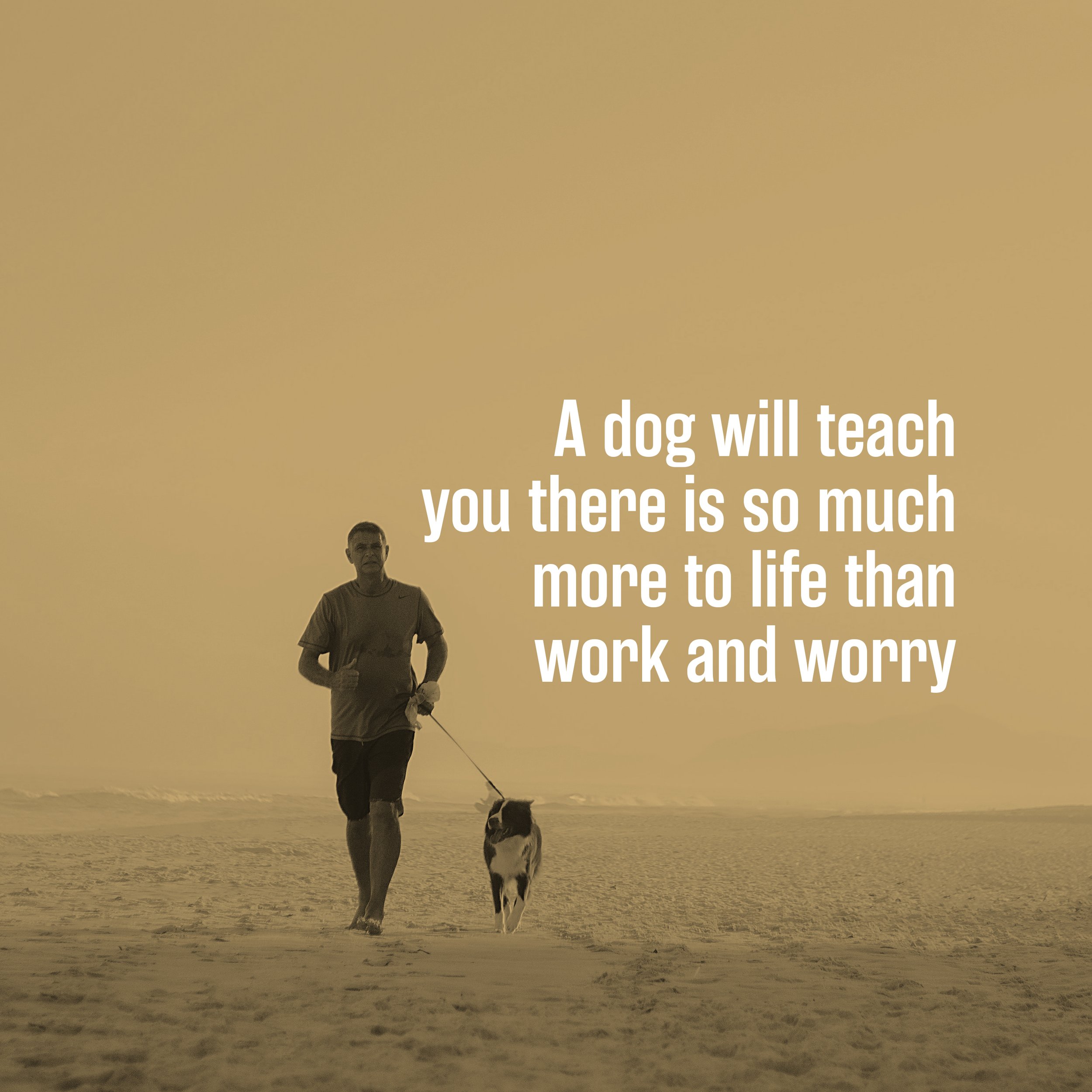
Walking your dog doesn’t mean pausing productivity. With AI assistance, voice-to-text input, and mobile workflows, you can enhance your content creation process while enjoying quality time with your pet. So, next time you leash up, bring your AI assistant along. Your dog will get its walk, and you will have a content goldmine. It's a win-win.










