Gemini will be accessible in the side panel on Google apps like Gmail and Docs
Amazon shoppers are raving about these top-rated gadgets, with many giving them a perfect "10/10" score. Google recently announced that it will be integrating Gemini-powered AI automation into more tasks within Workspace. During the Tuesday Google I/O keynote, the tech giant unveiled the advanced Gemini 1.5 Pro, which will soon be accessible in the Workspace side panel. This integration aims to serve as the connective bridge across various applications, enabling AI-powered workflows to enhance efficiency as AI continues to evolve and automate workflows.

Enhanced Workspace Experience
Gemini's role within Workspace is to streamline tasks, saving users time and effort by eliminating the need to sift through multiple apps for relevant information. Google Workspace VP Aparna Pappu highlighted that Workspace powered by Gemini will introduce innovative ways of accomplishing tasks seamlessly. The updated Workspace side panel, initially launching on platforms like Gmail, Docs, Sheets, Slides, and Drive, will enable users to interact with Gemini directly about their content.
Improved Organization and Contextualization
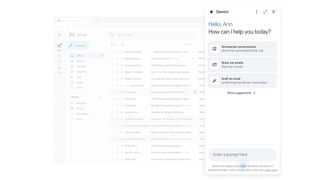
One of the key features of the new Workspace side panel is its extended context window, allowing Gemini to organize, understand, and provide context to data from different apps without users having to switch between them. For instance, users can ask Gemini to locate specific information within documents or emails by providing simple prompts, streamlining tasks such as summarizing email threads, identifying crucial points in meetings, or comparing attachments.
Efficient Email Interaction
The email functionality within Gmail is also receiving an upgrade, with Gemini set to analyze email threads to offer summarized views with key highlights directly within the Gmail app, mirroring the capabilities of the side panel. These enhancements are scheduled to roll out to Workspace Labs this month, with an extended release to Workspace customers and Google One AI Premium users scheduled for the following month.

Stay updated on the latest news from Google I/O 2024 here!




















