Gmail trick: Turn poor drafts into professional emails with this new Gemini Polish feature
Since the launch of Gemini, Google has been integrating the power of artificial intelligence (AI) into several of its products and services. Earlier, the tech giant announced a Help Me Write feature for Gmail, enabling users to effectively draft their emails. Now, Google is expanding the feature by adding a new “Gemini Polish” feature. Reportedly, this new Gemini feature allows users to convert a rough email draft into a more polished form when the feature can enhance the tonality of the writing. Let's delve deeper into this exciting new Gmail AI feature.
Enhancing email drafting experience with Gemini Polish
Gmail introduced Gemini AI tools under the Help Me Write feature earlier this year with the ability to Formalise, Elaborate, or Shorten the drafted email on the app. Now, the feature is getting enhancement with “Gemini Polish” which will allow users to refine their mail effortlessly. According to a Google Blog post, the Gemini Polish feature can convert any rough draft to a professional email in a matter of seconds. This feature not only helps users draft polished and error-free emails, but it also helps them save time in drafting an entire email from scratch.

Accessing the Gemini Polish feature
The Gemini Polish feature is available under the “Help me Write” tab for Google One AI Premium users. This feature is rolling out to Android, iOS, and web users, therefore, anyone who has a premium Google One account can take advantage of this new AI feature.
Additional features for Gmail users
Apart from the Gemini Polish feature, Google has also rolled out the Help Me Write shortcut where after every 12 words, users will get a “Refine my draft” shortcut. To access this feature, users just have to swipe right to get access to Polish, Formalise, Elaborate, or Shorten AI features on Gmail.
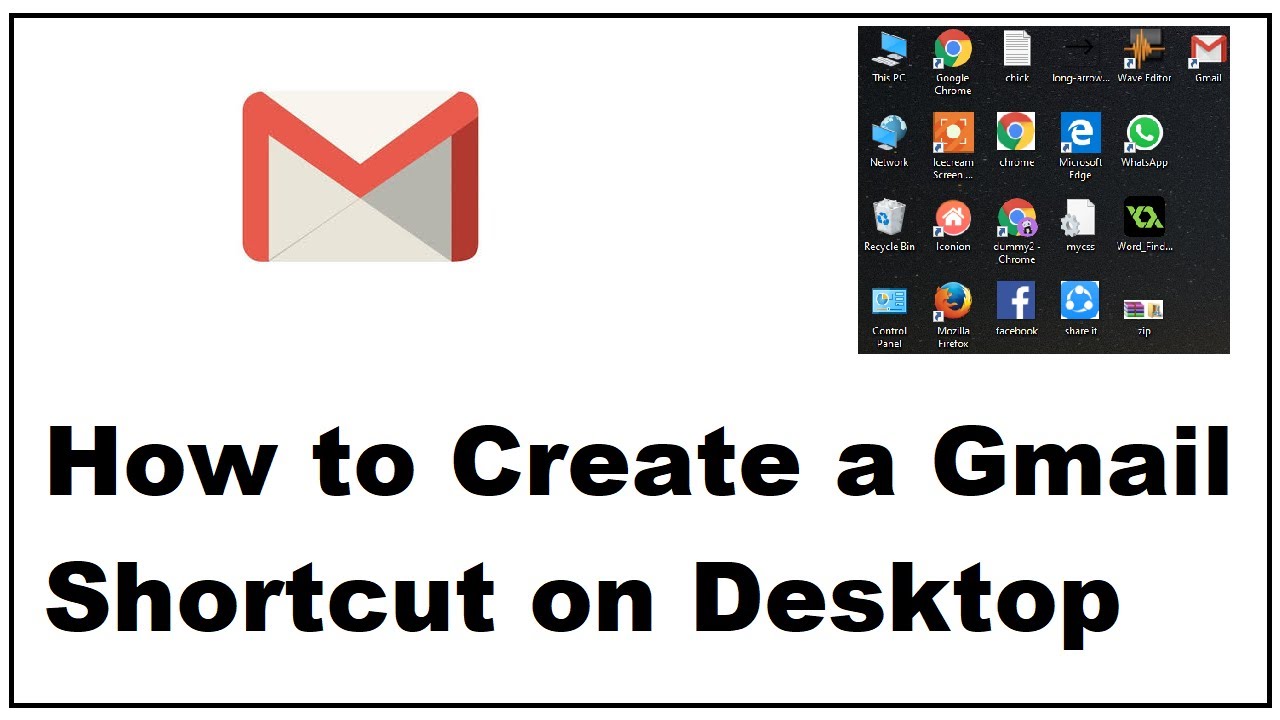
Therefore, with these two new features, Google is bringing a more effortless approach for users to take advantage of AI features across several Google apps and services. The new features are gradually rolling out to the user, therefore, make sure to keep the Gmail app updated to the latest version.










