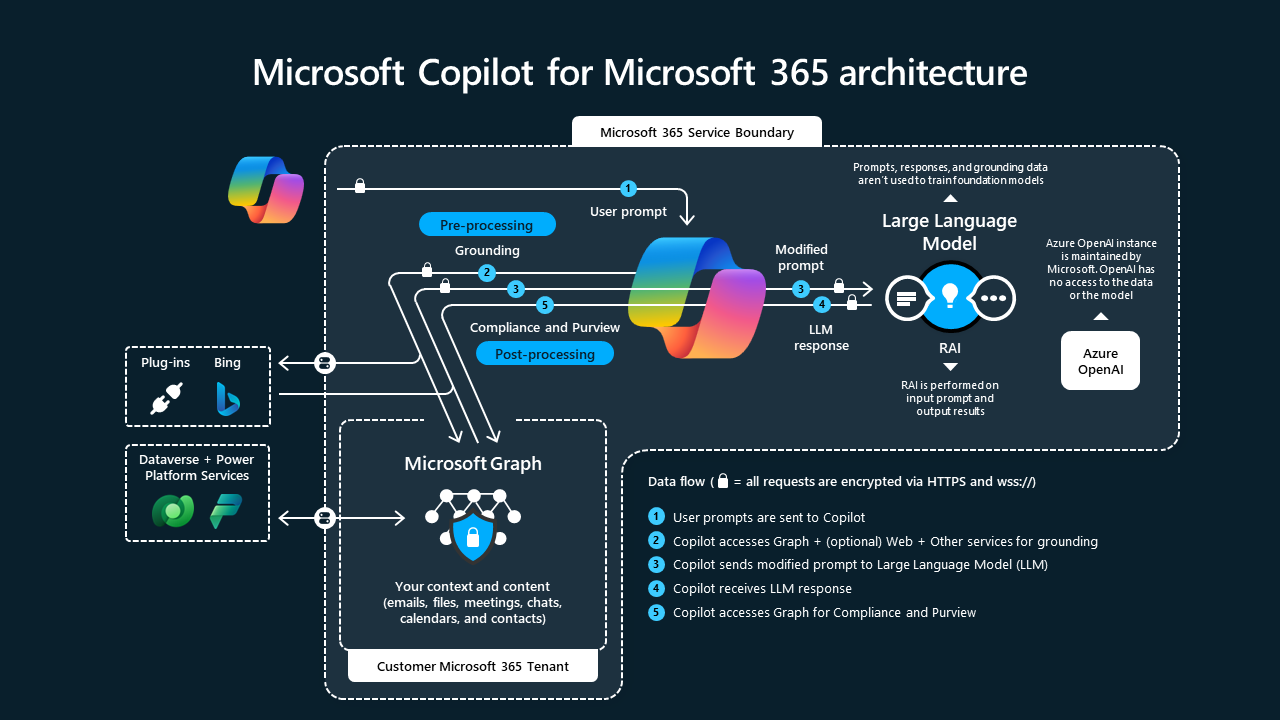Introduction to Microsoft Copilot (formerly called Bing Chat)
Since the launch of ChatGPT in the fall of 2022 by OpenAI, Microsoft has emerged as one of the key investors in the company. Leveraging these investments, Microsoft has enhanced its search engine, Bing, with generative AI, resulting in a new generative search experience. As part of this advancement, Microsoft introduced a competitive AI chatbot, Microsoft Copilot. This chatbot can be accessed through its standalone site or Bing.

How to Utilize Microsoft Copilot
Users have the ability to ask questions, upload images, and request AI-generated images using Microsoft Copilot, much like they would with ChatGPT. While similar in functionality to ChatGPT, Copilot offers its own unique features and capabilities. To make the most out of Microsoft Copilot, visit Copilot.Microsoft.com or download the app on your phone. Input your prompts into the text area and submit them to Copilot. Additionally, you can enhance your queries by adding photos or using the microphone for voice prompts.
Signing up and Features
Users can ask unlimited questions per day without signing in, but there is a response limit. For more extended conversations and advanced capabilities, signing in with a Microsoft or Github account is required. Through a Microsoft account, users gain access to different conversation styles such as creative, balanced, and precise, allowing for tailored responses based on preferences. Furthermore, users can set language preferences and country settings to customize their experience.
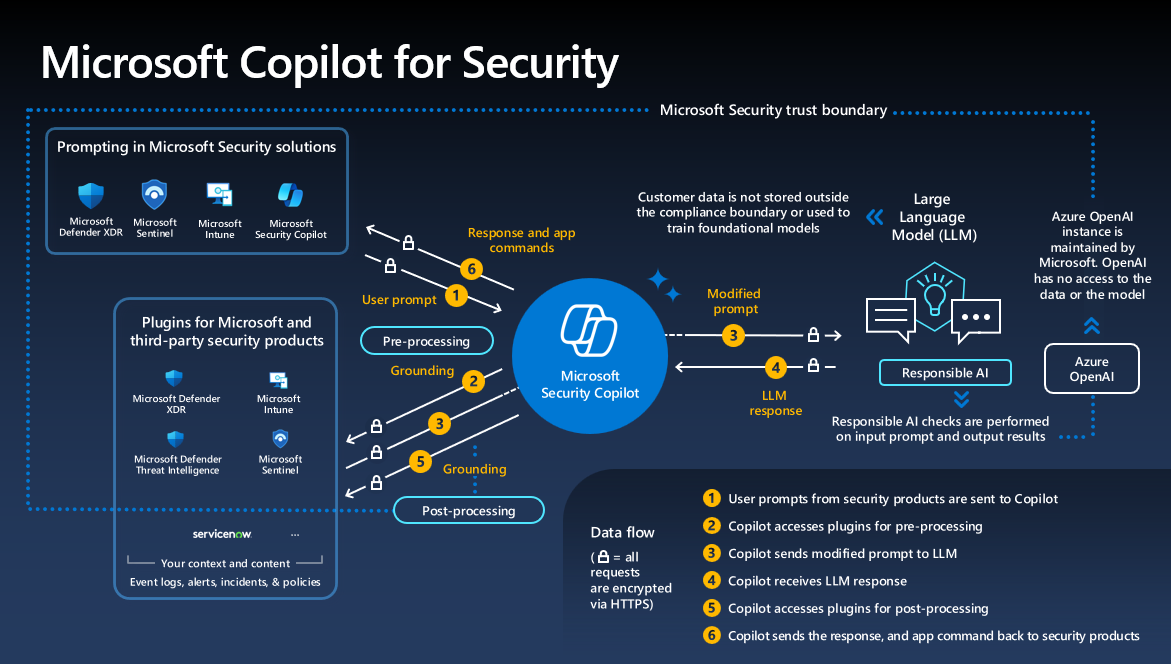
Work and Web Modes
For users with accounts through work or school, Copilot offers two modes: Work and Web. The Work mode integrates with Microsoft 365 to serve as a productivity assistant, offering features like document summarization, meeting preparation, and task organization. It also ensures data privacy and security for corporate environments.
Microsoft Copilot vs. ChatGPT
While both Microsoft Copilot and ChatGPT share similarities in generating text conversationally and performing various tasks like composing essays, writing code, and answering complex questions, they differ in their underlying models. Copilot utilizes OpenAI's GPT-4 architecture, providing a more human-like answer format compared to traditional search engines. Its conversational tone and capabilities make it a valuable tool for users seeking intelligent and informative responses.
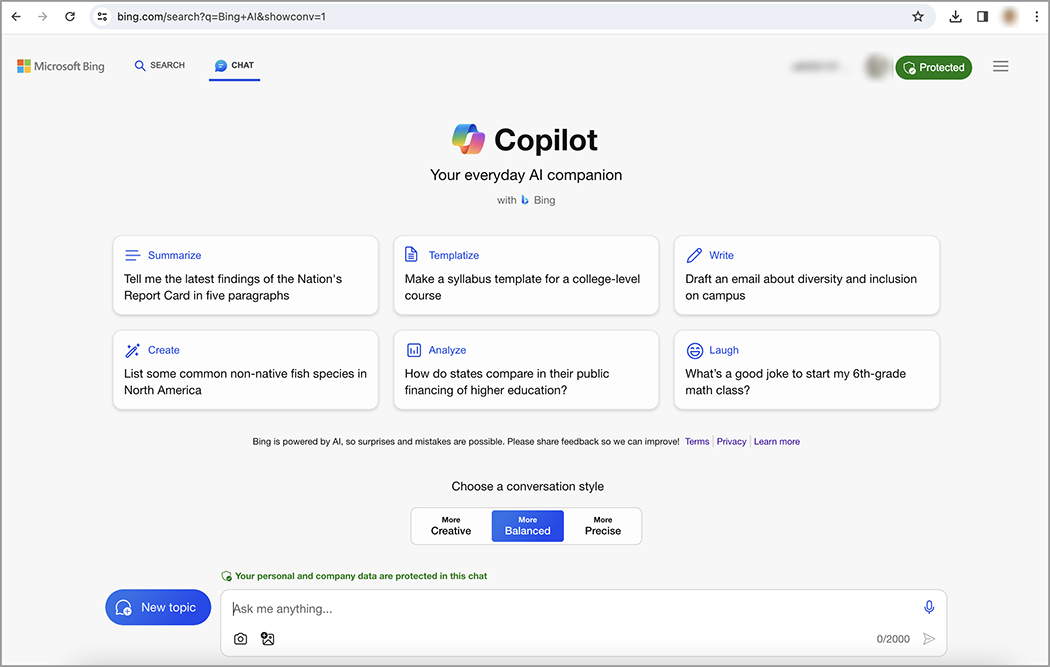
Unique Features and Capabilities
Microsoft Copilot stands out with its ability to create images using AI, process uploaded images, and offer up-to-date responses on current events. Users can access these features through the Copilot.Microsoft.com website or Bing, making it convenient to interact with the chatbot across various platforms.
Final Thoughts
With the evolution of Microsoft Copilot and its integration of generative AI technologies, users can expect a more interactive and personalized search experience. As AI continues to advance, tools like Copilot enhance productivity and provide innovative solutions to everyday tasks.