Chrome OS gets an AI update with more features for Chromebook Plus
I’ve been an avid user of Chrome OS since I got my hands on the launch device, a CR48, back in 2011. Building on features over the years to become more than ‘just a browser’ on a laptop, Google is injecting their AI nouse into Chromebooks.
Rolling out as a part of update 130 for Chrome OS, Google has announced they are bringing a bunch of features to Chromebooks, as well as some exclusive features for Google’s Chromebook Plus category of devices.
New Features for Chromebook Plus
The new features for Chromebook Plus include Help Me Read, which uses Gemini to summarise documents and webpages. You can also find Google AI acting with applications on your Chromebook, including the ability to offer Live Translations across apps and browsers.
The first image showcasing the new Microsoft 365 Chromebook integration: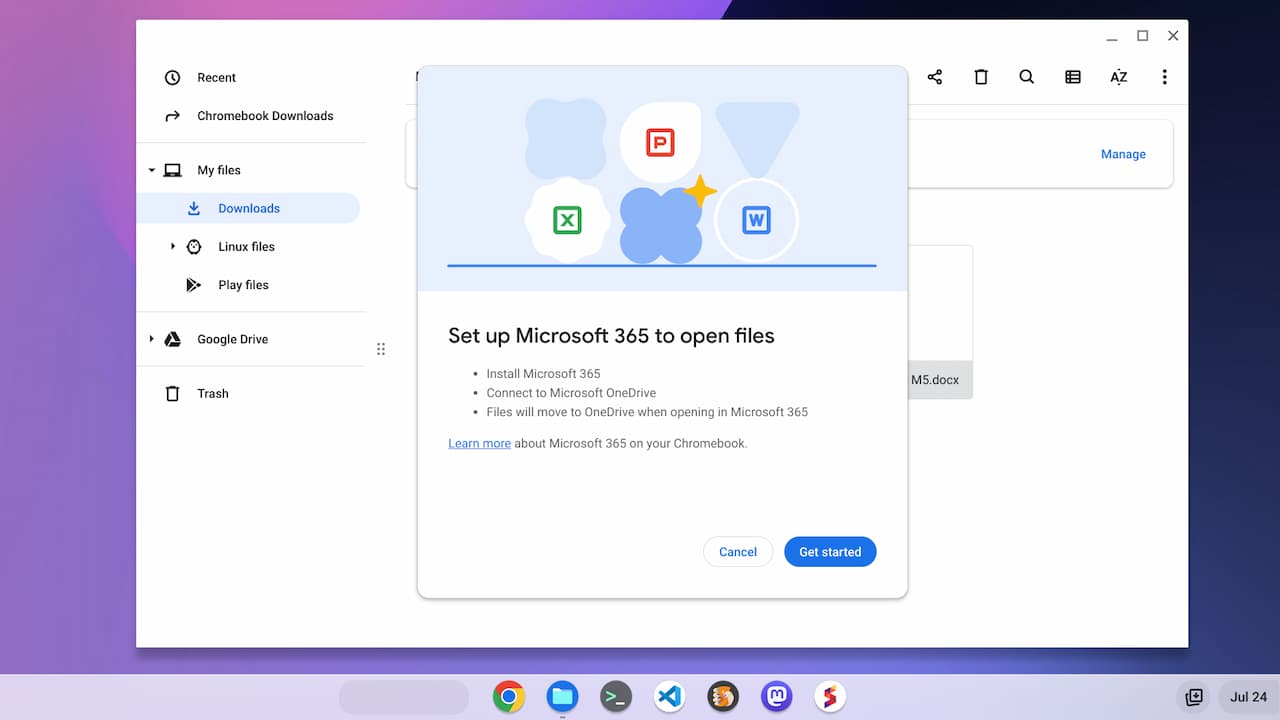
One of my favorite Pixel apps – Recorder – is also making its way to Chromebooks. This app has fantastic transcription and recording functions, and makes taking minutes or doing interviews a breeze.
The second image showcasing the new Google's huge ChromeOS 130 update: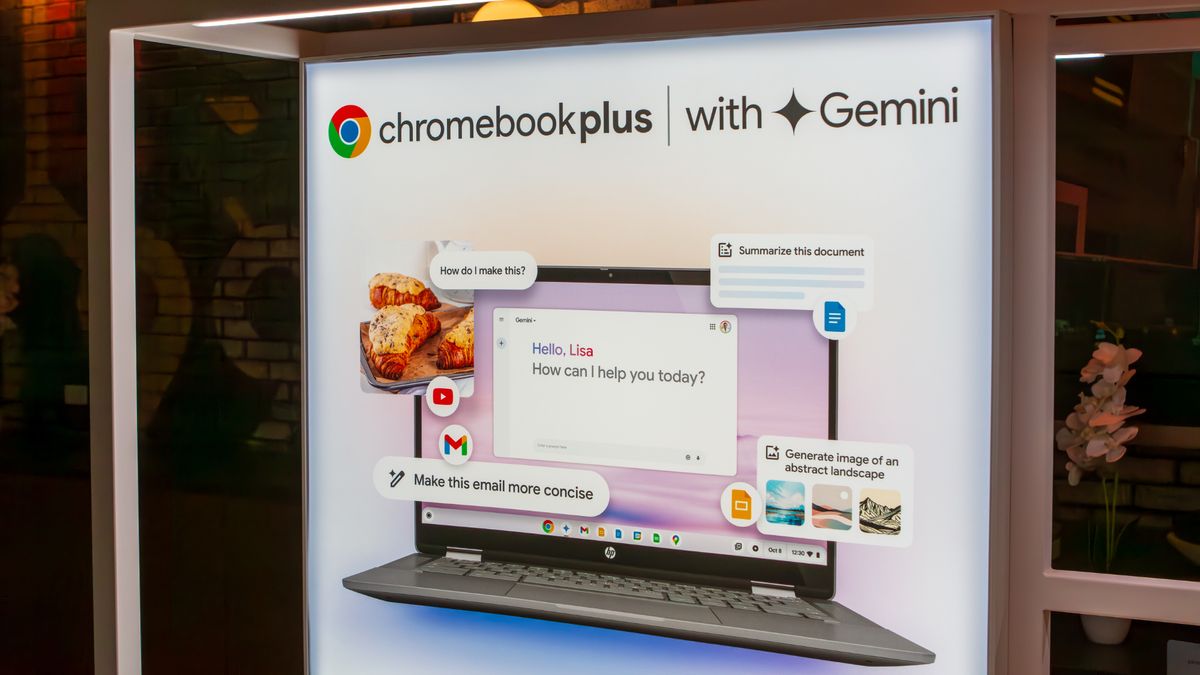
Google has also introduced face retouching for your Chromebook webcam, as well as Studio-style mic effect to enhance your audio.
And for all Chromebooks, Google has also announced new features including Gemini which is now available pinned to the shelf in your Chromebook. Gemini of course is Google’s AI assistant and will help you do a load of stuff including planning trips, generating pictures, or even going down a rabbit hole to learn about new things.
Recap Feature
Google is also launching ‘Recap’ a feature that pops up when you login to your Chromebook, giving you a visual overview of where you were at on your devices – including your phone if you’ve paired it.
The second image showcasing the new Google's huge ChromeOS 130 update:
Recap includes a bunch of prompts from webpages you were reading, upcoming meeting reminders or files you were working on.
For anyone who has trouble staying on track, the new Focus mode will go to “Do not disturb” for a set period of time.
Google Drive Integration
Lastly, if you’re a Google Drive user, finding files is getting easier. You can pin files to your Chromebook shelf, and you can now find recent document suggestions in your App Launcher and Tote.
So what is a Chromebook Plus? Well, Google launched Chromebook Plus last year in an attempt to push the Chrome OS platform with a more premium line of devices – or as Google describes it: Chromebook Plus laptops are designed to offer more processing power, memory, and storage than other Chromebooks. They also come with software and AI capabilities to help with advanced workloads.
Chrome OS 130 Update
The Chrome OS 130 update is available through the Beta channel for all Chromebooks, bringing the above features – but of course only the Chromebook Plus get those additional features – at least for now.
Google has sent over the ASUS Chromebook CX34 to check out these new features – and have a play with the new update on a Chromebook Plus.
This one is actually available to all Chromebook users – but I was keen to try out Gemini on a Chromebook as part of the update. As part of the rollout, Google is offering a 3-month trial for Gemini Advanced on new Chromebooks.
The offer is open to Chromebook devices activated between October 1, 2024, and January 31, 2025 and Chromebook Plus devices activated between May 28, 2024, and January 31, 2025 by going to the Chromebook Perks page – which also has a few other bonus offers that all Chromebook owners should check out.
Gemini Advanced Features
Gemini is available on the launcher now (though you can easily unpin it) letting you easily access the AI assistant. ‘Using Gemini is still a matter of finding a use for it, though as with anything – the more you use it, the more valuable a tool it becomes.
Gemini Advanced – their conversational model of Gemini – you can actually continue conversations, with the AI building on the conversation, adding more context as you go. Finding docs, planning a trip with Gemini, finding flights and accommodation for you, or you can just using it to generate imagery, a text message, email and more.
Recorder App Enhancements
I love this app for its stunningly accurate AI-powered transcriptions, which automatically detect and label speakers. This makes meetings with your Chromebook an easy one to be the scribe for.
Your voice notes and transcriptions can all be easily renamed, and if you need them, exported as files to share.
The third image showcasing the new Chromebook Plus AI features:
Recap Feature Overview
Unfortunately, what it doesn’t seem to do is sync with your Pixel Recorder uploads at recorder.google.com – which I hope they fix soon as I’d love all my recordings in one place.
For Chromebook Plus owners, you can get AI-generated summaries and name creation for your recordings. You can also get a three-point summary for recordings up to 15 minutes.
Overview of Recap Feature
It’s hard to convey exactly how much I love this app. The AI summaries are interesting for an overview, but the companion transcripts and recordings are available to review the full thing.
If you’ve ever needed to transcribe something, take notes, or be a scribe, this is a killer app.
Live Translate Feature
This one is also available to all Chromebooks: Recap. Recap pops up when you log in, letting you quickly switch to things you’ve been doing. It’s brilliant, letting you see documents, calendar entries, and conversations from tabs, or just letting you open previous browser sessions.
This is a great feature but you can turn it off if you don’t like it – but I recommend giving it a go.
Video Call Enhancements
We’ve been seeing AI updates for webcams on laptops for some time and Google is catching up here with the introduction of video call enhancements for both audio and video – and best of all it works in any app: Zoom, Meet, Teams, and more.
The fourth image showcasing the new Google's huge ChromeOS 130 update:
Conclusion
It’s a solid release, though you’ll need a Chromebook Plus to check out all the new features – but even with your existing Chromebook, there’s a lot of new features to check out.
You will find all the new features as part of the Chrome 130 release which is rolling out for Chromebooks now, although if you’re not getting it you can jump across to the Beta channel to check it out.










